Handleiding
Je bekijkt pagina 5 van 53
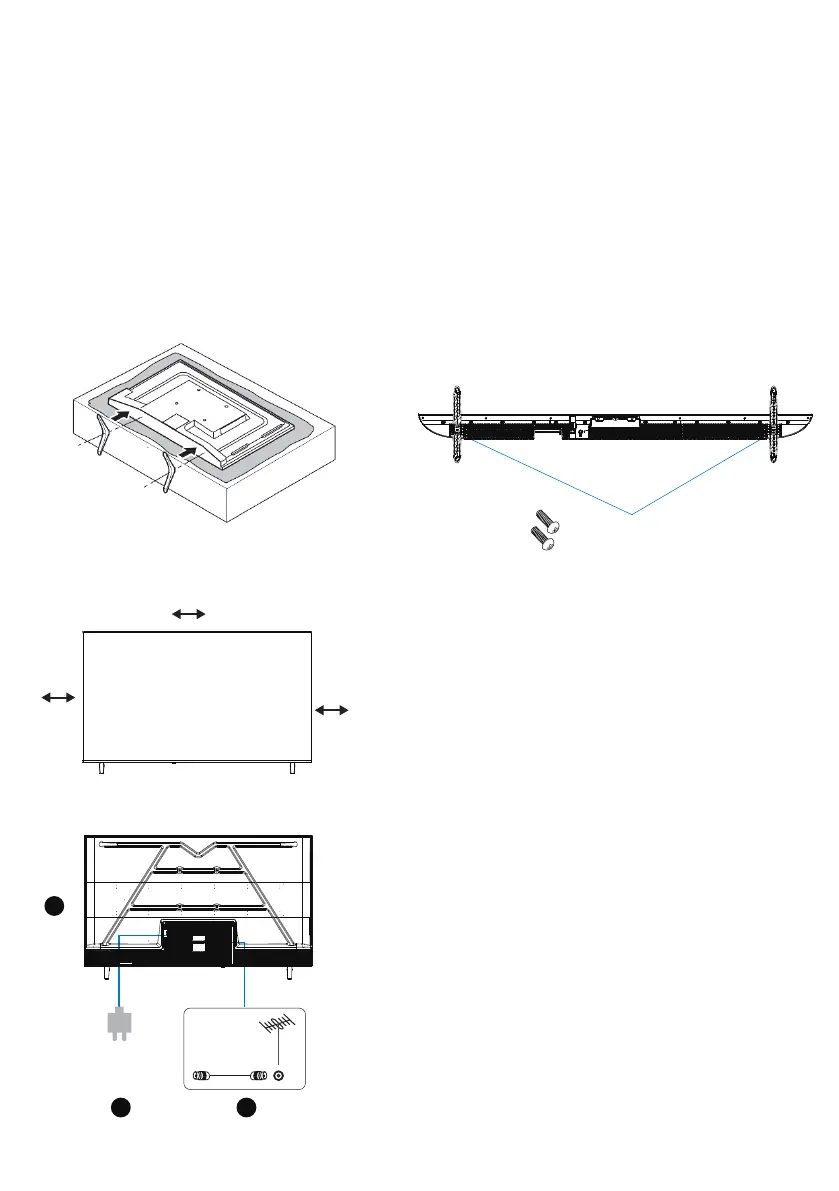
3
STAND ASSEMBLY
1. Please disconnect all the cable connections before installation.
2. Lay the TV face down on a flat surface, on a blanket or towel to avoid damaging the screen.
3. Please align the screw holes of the base and the TV and then insert the screws into the holdes
on the base and tighten them.
Note: To ensure that the TV is stable please lock all screws. The stand of some TV models is designed
with snap-in type, easily installed by snapping into stand groove, instead of screw.
Please take note of the base direction
*Picture is for reference only
MAIN UNIT
Set your TV
Put your TV in a solid place that can bear its weight.
To avoid danger, please do not place the TV near water
or heated place and do not block the ventilation at the
back of the TV.
Connect antenna and power
1. Connect the antenna cable to the antenna socket;
2. Plug the power cord of the TV in the power socket;
Turn on TV
3. If the TV is on standby mode (the light is red), press the
power button of the TV or press the power button on the
remote control to turn on the TV
Note: Pictures are for reference only.
(BB4*14):x4PCS
3
2 1
10CM
10CM
10CM
Bekijk gratis de handleiding van Allview 55iPlay6300-U, stel vragen en lees de antwoorden op veelvoorkomende problemen, of gebruik onze assistent om sneller informatie in de handleiding te vinden of uitleg te krijgen over specifieke functies.
Productinformatie
| Merk | Allview |
| Model | 55iPlay6300-U |
| Categorie | Televisie |
| Taal | Nederlands |
| Grootte | 5502 MB |

