Allsee PT86H2 handleiding
Handleiding
Je bekijkt pagina 41 van 45
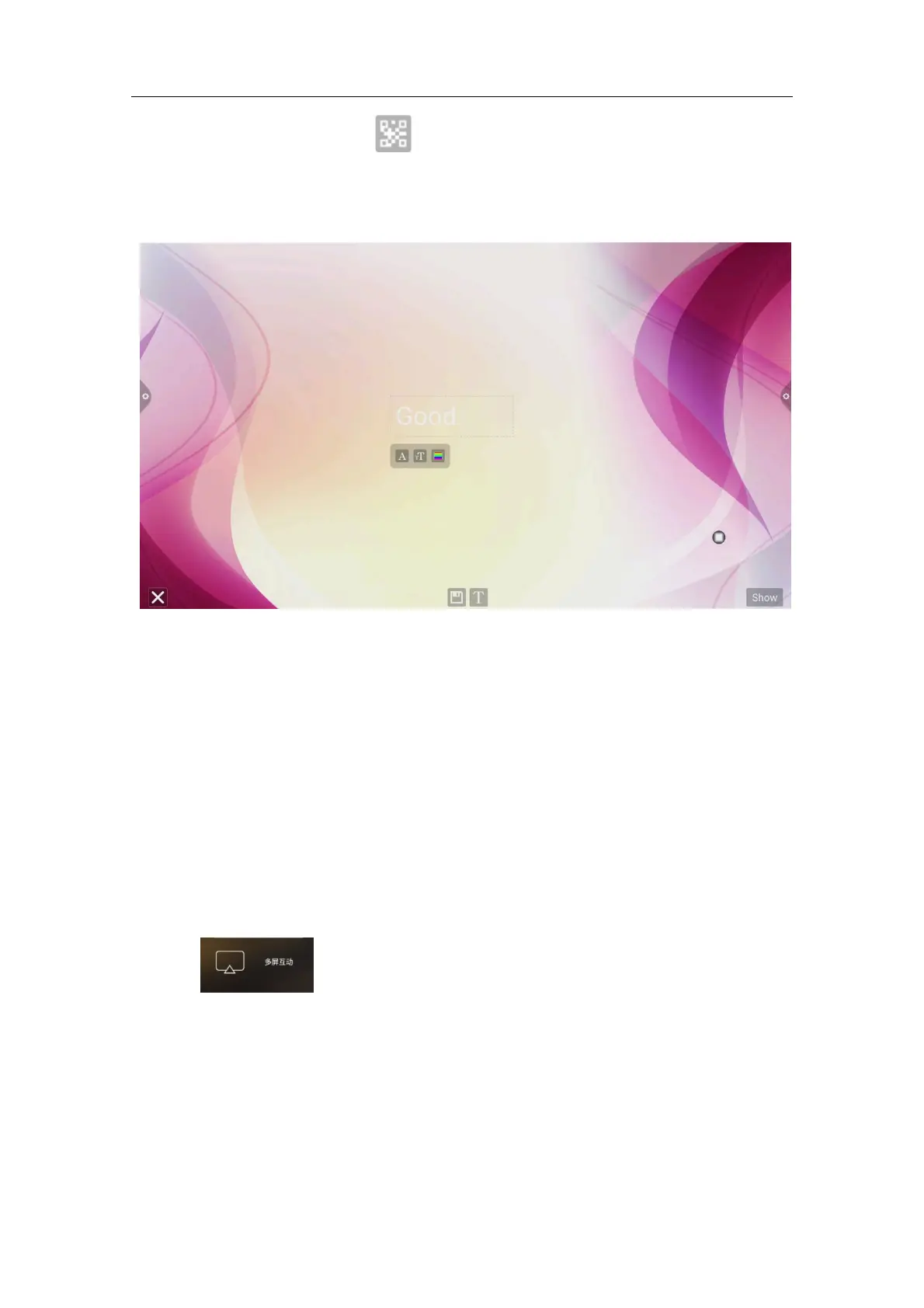
41
(3) QR code sharing:Click icon to save theme interface signature image,
If the network is be connected , user can use the mobile phone to scan the QR code
to view and download the saved theme image.
2.4 Multi-screen interactive
2.4.1 Application note
The main function of this application is to wirelessly transmit the content of mobile
phones, tablets or computers to the conference all-in-one machine, and truly realize
the wireless screen transmission function of the projection device and the projected
device (note: mobile phones, tablets or computers need to be On the same local
area network as the conference tablet).
2.4.2 Operating instructions
1. Click (multi-screen interactive) icon to open the multi-screen
interactive interface, and the application display interface is as shown.
IOS system does not need to install the client
Bekijk gratis de handleiding van Allsee PT86H2, stel vragen en lees de antwoorden op veelvoorkomende problemen, of gebruik onze assistent om sneller informatie in de handleiding te vinden of uitleg te krijgen over specifieke functies.
Productinformatie
| Merk | Allsee |
| Model | PT86H2 |
| Categorie | Niet gecategoriseerd |
| Taal | Nederlands |
| Grootte | 19582 MB |


