Handleiding
Je bekijkt pagina 53 van 87
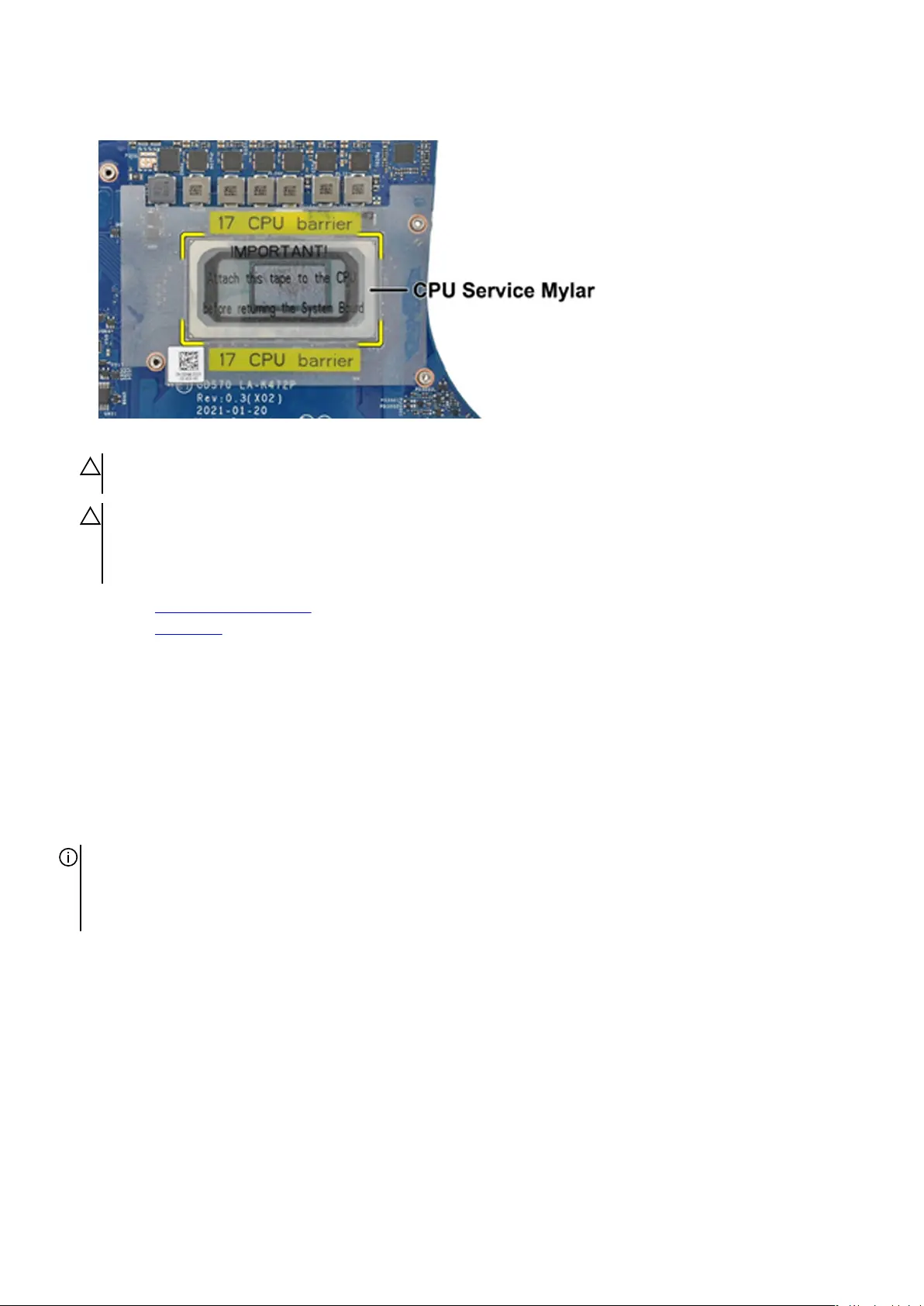
CAUTION: Once the system board assembly has been removed from the computer, follow the instructions in the tech
sheet dispatched with the replacement system board assembly.
CAUTION: Do not use an alcohol wipe to clean the Element 31 thermal grease from the processor (CPU) chip which
is surrounded by the processor (CPU) barrier sheet. The alcohol solution from the wipes will dissolve the Element 31
grease into conductive metal particles. If these conductive metal particles come into contact with the surface of the
system board, it will cause the an electrical short when your computer is powered on.
23.Remove the ethernet and audio board.
24.Remove the USB board.
25.Turn the system board over.
26.After performing all the above steps, you are left with the system board.
Installing the system board
Prerequisites
If you are replacing a component, remove the existing component before performing the installation process.
About this task
NOTE: When installing this component, refer to the techsheet bundled with the service kit. This is only applicable for computers
with the following Graphics Processing Unit (GPU) configurations that have Element 31 grease is applied to the CPU.
● NVIDIA GeForce 3070 Ti
● NVIDIA GeForce 3080 Ti
The following image indicates the connectors on your system board.
53
Bekijk gratis de handleiding van Alienware m15 R7, stel vragen en lees de antwoorden op veelvoorkomende problemen, of gebruik onze assistent om sneller informatie in de handleiding te vinden of uitleg te krijgen over specifieke functies.
Productinformatie
| Merk | Alienware |
| Model | m15 R7 |
| Categorie | Laptop |
| Taal | Nederlands |
| Grootte | 35462 MB |
Caratteristiche Prodotto
| Kleur van het product | Grijs |
| Gewicht | 2690 g |
| Breedte | 356.2 mm |
| Diepte | 272.5 mm |
| Gewicht verpakking | 5000 g |







