Handleiding
Je bekijkt pagina 43 van 87
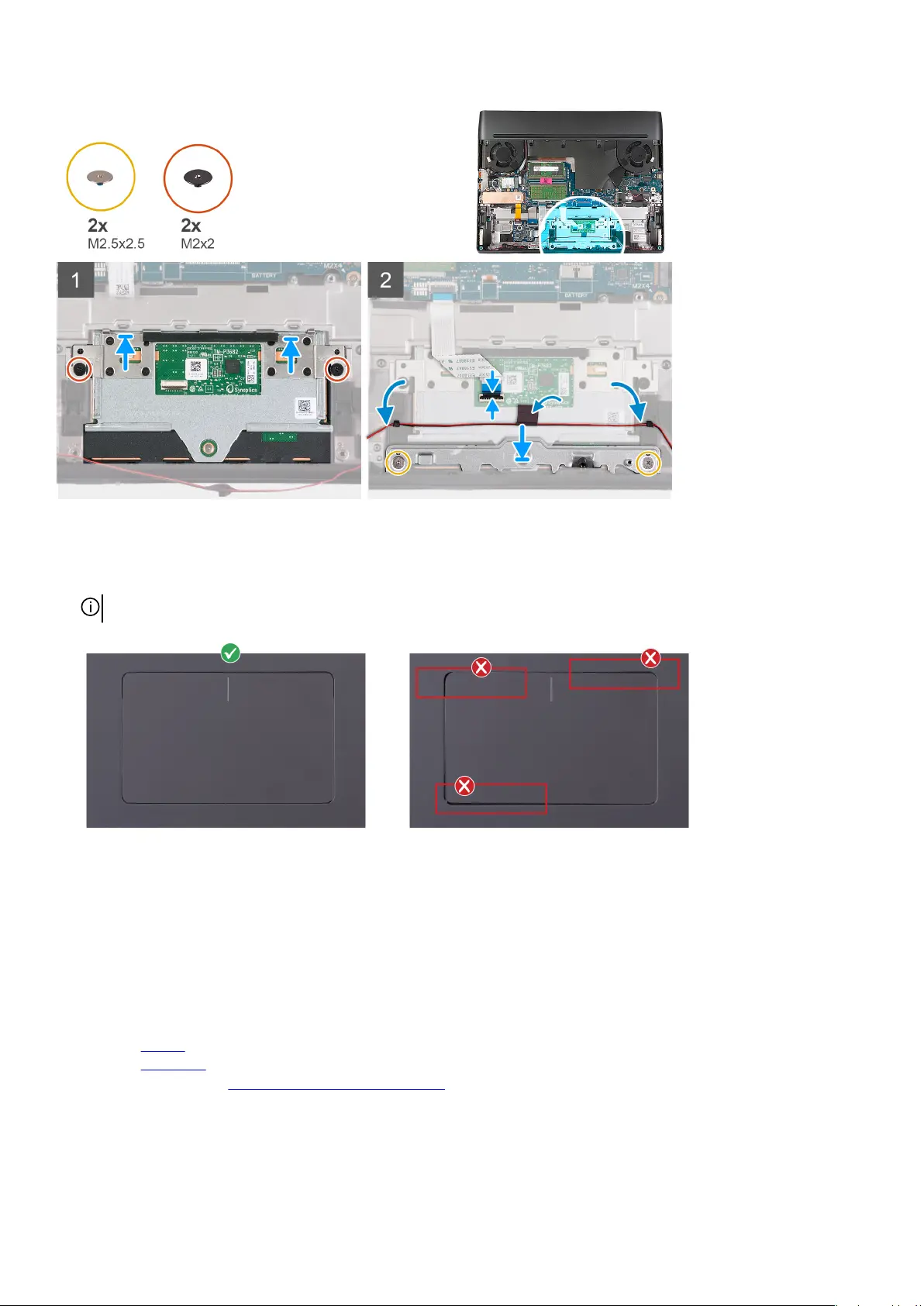
Steps
1. At an angle slide the touchpad into the slot on the palm-rest and keyboard assembly.
2. Turn the computer over and open the display to ensure that the touchpad is equally aligned on all sides.
NOTE: The image below shows the proper touchpad alignment for your computer.
3. Close the display and turn the computer over.
4. Replace the two screws (M2x2) that secure the touchpad to the palm-rest and keyboard assembly.
5. Align the screw holes on the touchpad bracket to the screw holes on the palm-rest and keyboard assembly.
6. Replace the two screws (M2.5x2.5) that secure the touchpad bracket to the palm-rest and keyboard assembly.
7. Route the speaker cable through the routing guides on the palm-rest and keyboard assembly.
8. Adhere the tape that secures the speaker cable to the touchpad.
9. Connect the touchpad cable to the touchpad and close the latch to secure the cable.
Next steps
1. Install the battery.
2. Install the base cover.
3. Follow the procedure in
After working inside your computer.
43
Bekijk gratis de handleiding van Alienware m15 R7, stel vragen en lees de antwoorden op veelvoorkomende problemen, of gebruik onze assistent om sneller informatie in de handleiding te vinden of uitleg te krijgen over specifieke functies.
Productinformatie
| Merk | Alienware |
| Model | m15 R7 |
| Categorie | Laptop |
| Taal | Nederlands |
| Grootte | 35462 MB |
Caratteristiche Prodotto
| Kleur van het product | Grijs |
| Gewicht | 2690 g |
| Breedte | 356.2 mm |
| Diepte | 272.5 mm |
| Gewicht verpakking | 5000 g |







