Handleiding
Je bekijkt pagina 74 van 82
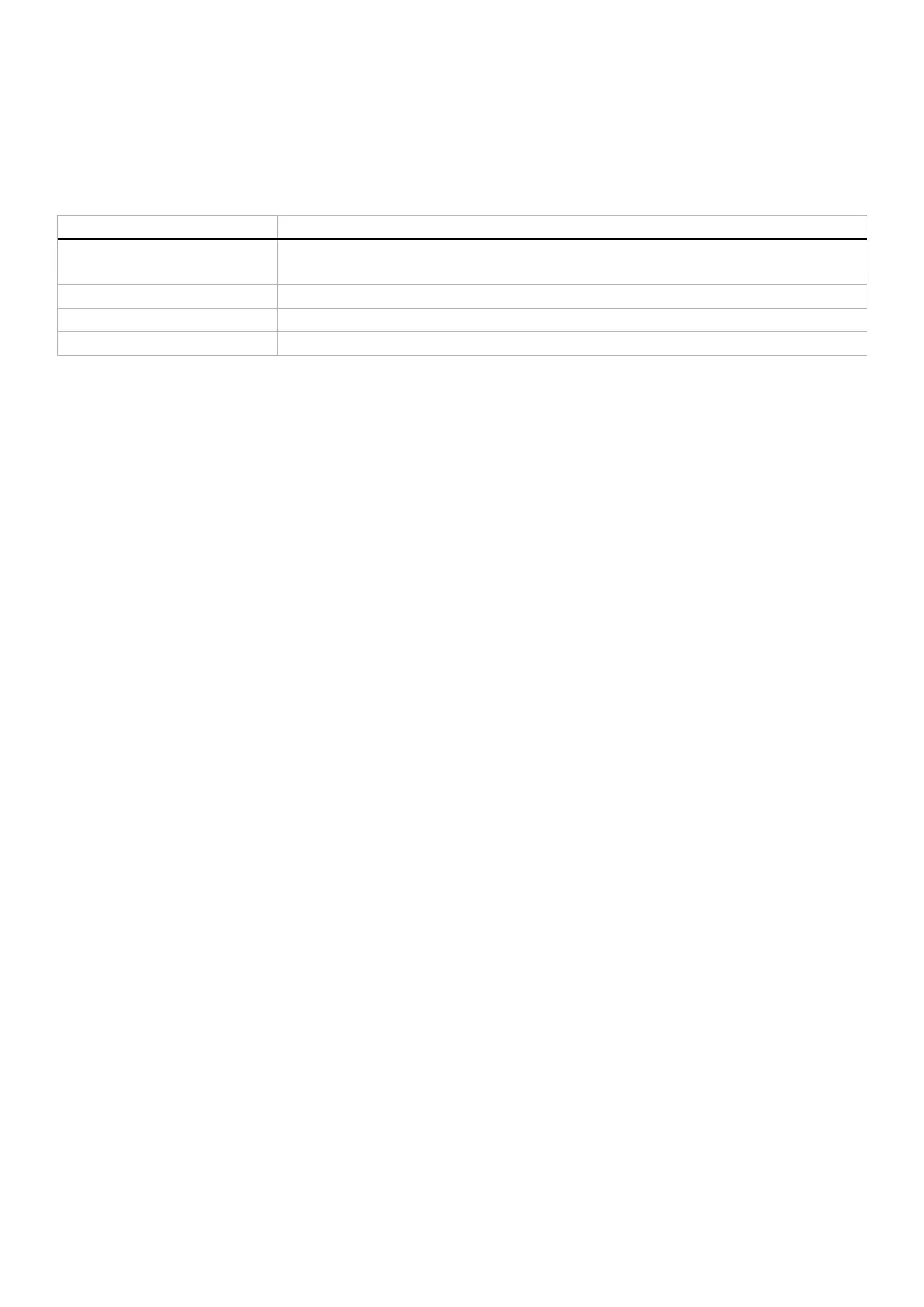
74
Using AlienFX function
Input configuration
Click the Input button to configure the PIP/PBP settings.
You can select an input source from the Current Input Source dropdown list.
When you toggle the PIP/PBP switch to On, the options of preset PBP or PIP modes appear below the preview window, allowing
you to select your preferred mode.
Table 32. Features of PIP/PBP.
Feature Description
Main/Sub Select video inputs for the main window and sub window.
To swap videos between the main window and sub window, click the Video Swap button.
Contrast (Sub) Drag the slider to adjust the contrast level of the picture in the sub window.
Video Swap Define the shortcut keys to swap video inputs between the main window and sub window.
Change PIP Position Define the shortcut keys to toggle through different preset PIP or PBP modes.
Bekijk gratis de handleiding van Alienware AW2725Q, stel vragen en lees de antwoorden op veelvoorkomende problemen, of gebruik onze assistent om sneller informatie in de handleiding te vinden of uitleg te krijgen over specifieke functies.
Productinformatie
| Merk | Alienware |
| Model | AW2725Q |
| Categorie | Monitor |
| Taal | Nederlands |
| Grootte | 10160 MB |







