Handleiding
Je bekijkt pagina 52 van 82
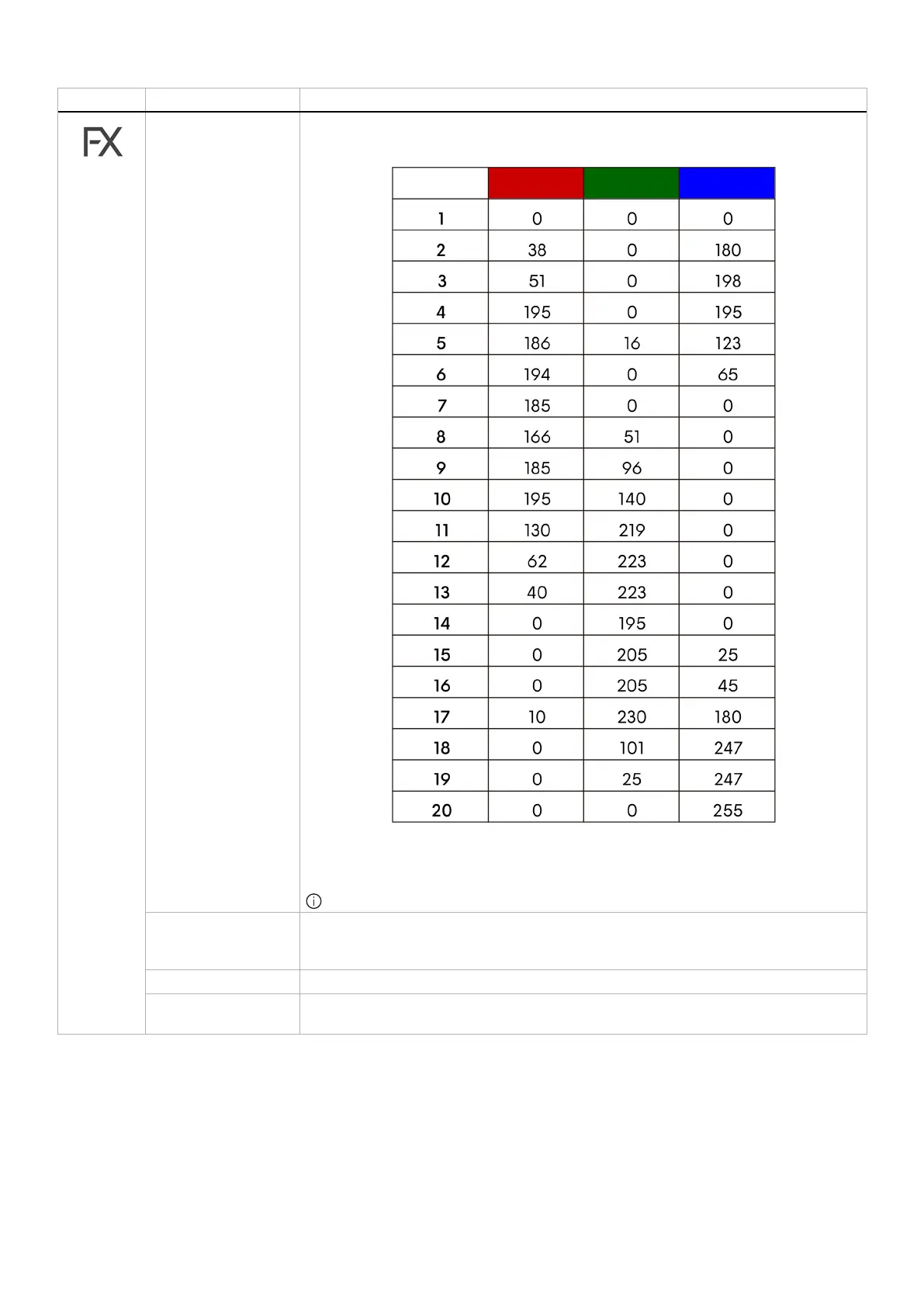
52
Operating the monitor
Icon Menu and submenu Description
The following table shows the color number and RGB codes used for the LED colors.
Table 27. RGB codes used for the LED colors.
No. R G
B
To turn off the light for ZONE 1: LOGO, select OFF.
For ZONE 2: POWER, you may specify to turn off the light when the monitor is in either
on or standby mode, or both.
NOTE: CUSTOM COLOR is disabled when AURORA is set to ON.
CUSTOM It is a read-only menu. When you use CUSTOM COLOR to make LED lighting
adjustments, this menu status shows OFF; when you make the LED lighting adjustments
through AlienFX application, the status shows ON.
AURORA Select to apply the Aurora effect to the lighting of Zone 1 and Zone 2.
RESET ALIENFX
LIGHTING
Resets all settings under the ALIENFX LIGHTING menu to the factory defaults.
Bekijk gratis de handleiding van Alienware AW2725Q, stel vragen en lees de antwoorden op veelvoorkomende problemen, of gebruik onze assistent om sneller informatie in de handleiding te vinden of uitleg te krijgen over specifieke functies.
Productinformatie
| Merk | Alienware |
| Model | AW2725Q |
| Categorie | Monitor |
| Taal | Nederlands |
| Grootte | 10160 MB |







