Handleiding
Je bekijkt pagina 51 van 82
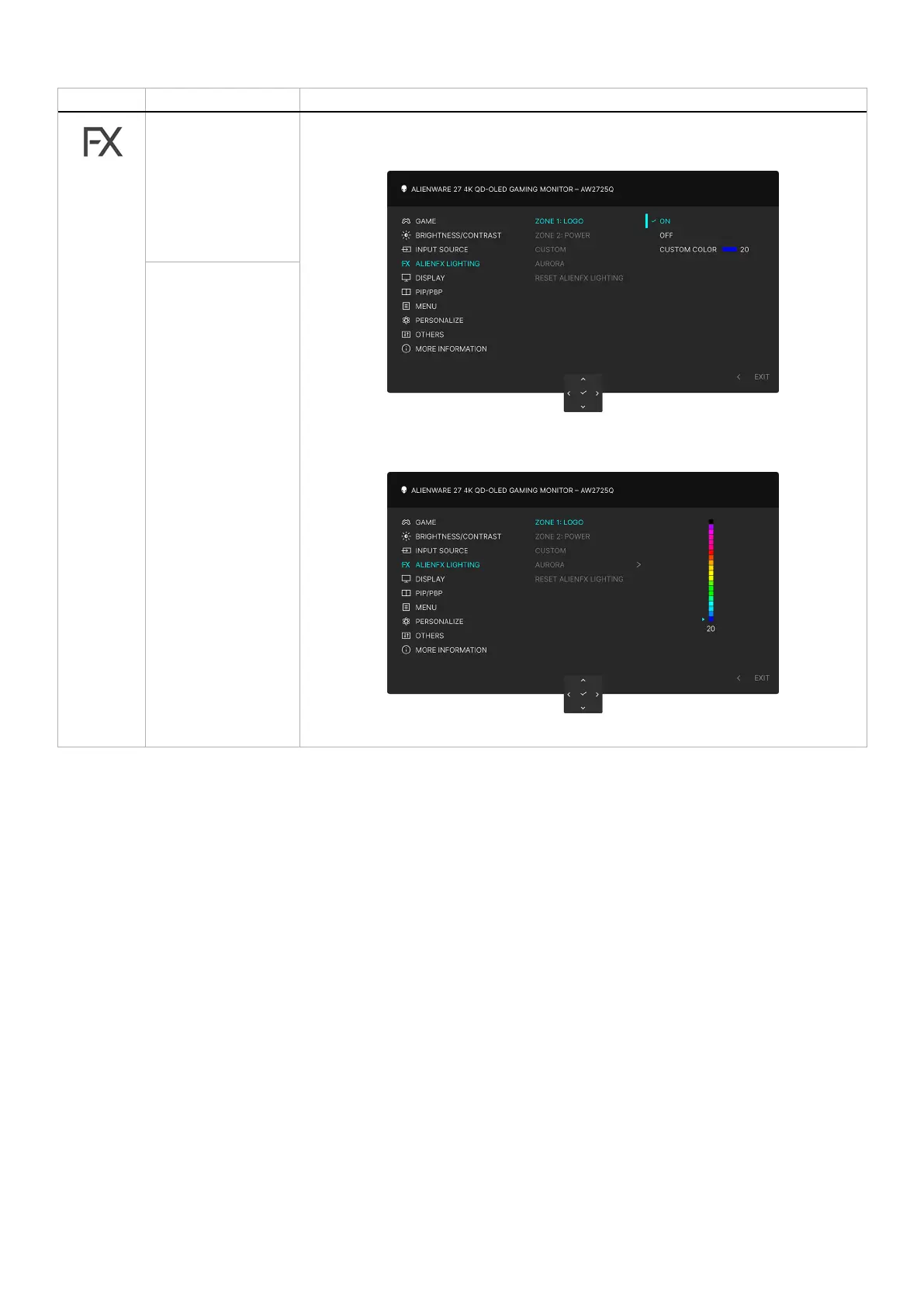
51
Operating the monitor
Icon Menu and submenu Description
ZONE 1: LOGO To specify a LED lighting color for the selected zone, select ON and then move the
joystick button to highlight CUSTOM COLOR. Then press the joystick button to enter the
submenu.
Figure 49. ALIENFX LIGHTING menu
Then move the joystick button to make a selection from the list of available colors.
Figure 50. ALIENFX LIGHTING menu
ZONE 2: POWER
Bekijk gratis de handleiding van Alienware AW2725Q, stel vragen en lees de antwoorden op veelvoorkomende problemen, of gebruik onze assistent om sneller informatie in de handleiding te vinden of uitleg te krijgen over specifieke functies.
Productinformatie
| Merk | Alienware |
| Model | AW2725Q |
| Categorie | Monitor |
| Taal | Nederlands |
| Grootte | 10160 MB |







