Handleiding
Je bekijkt pagina 33 van 82
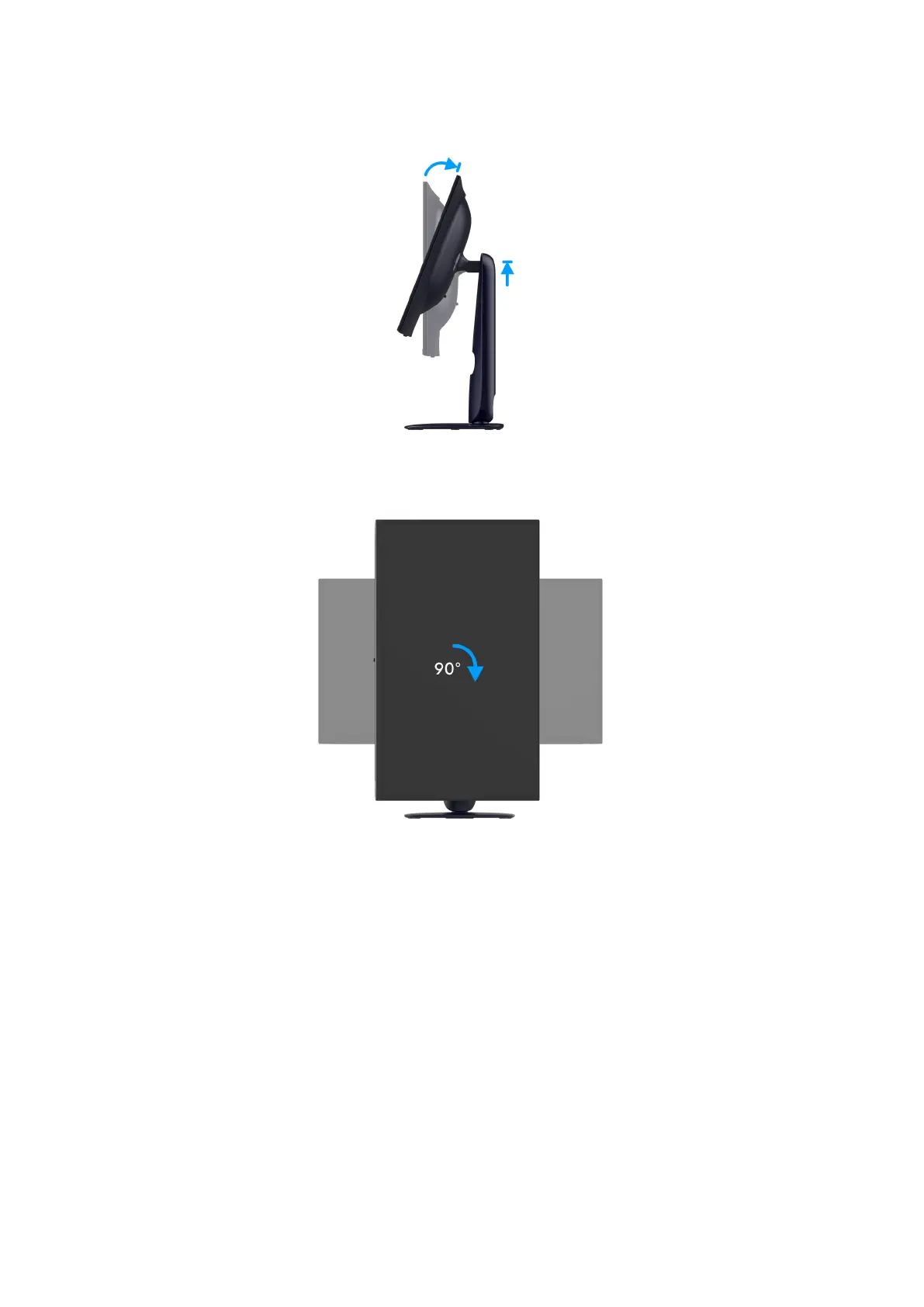
33
Setting up the monitor
Pivot adjustment
Before you rotate the display, ensure it is completely extended vertically and completely tilted up to avoid hitting the bottom edge of
the monitor.
1
2
Figure 23. Pivot adjustment
Rotate clockwise
Figure 24. Rotating the display 90 degrees (clockwise)
Bekijk gratis de handleiding van Alienware AW2725Q, stel vragen en lees de antwoorden op veelvoorkomende problemen, of gebruik onze assistent om sneller informatie in de handleiding te vinden of uitleg te krijgen over specifieke functies.
Productinformatie
| Merk | Alienware |
| Model | AW2725Q |
| Categorie | Monitor |
| Taal | Nederlands |
| Grootte | 10160 MB |







