Handleiding
Je bekijkt pagina 30 van 82
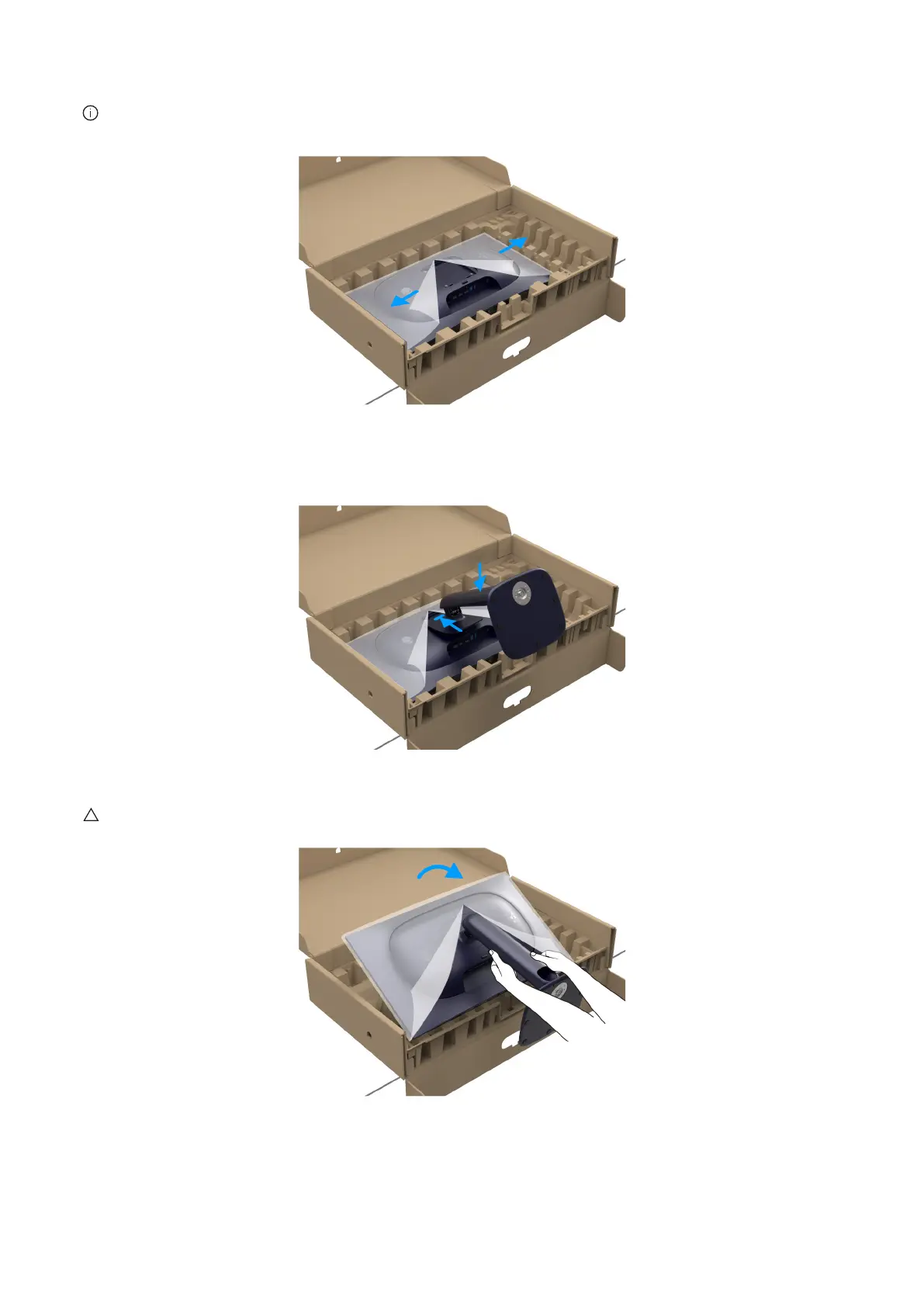
30
Setting up the monitor
5. Open the protective cover on the monitor to access the VESA slot on the display back-cover.
NOTE: Before attaching the stand assembly to the display, ensure that the front plate flap is fully opened to allow space for
assembly.
Figure 17. Open the protective cover
6. Carefully insert the tabs on the stand riser into the slots on the display back-cover and press down the stand assembly to snap it
into place.
1
2
Figure 18. Attaching the stand assembly to the monitor
7. Hold the stand riser and lift the monitor carefully, then place it on a flat surface.
CAUTION: Hold the stand riser firmly when lifting the monitor to avoid any accidental damage.
Figure 19. Removing the monitor from the packaging box
Bekijk gratis de handleiding van Alienware AW2725Q, stel vragen en lees de antwoorden op veelvoorkomende problemen, of gebruik onze assistent om sneller informatie in de handleiding te vinden of uitleg te krijgen over specifieke functies.
Productinformatie
| Merk | Alienware |
| Model | AW2725Q |
| Categorie | Monitor |
| Taal | Nederlands |
| Grootte | 10160 MB |







