Handleiding
Je bekijkt pagina 58 van 69
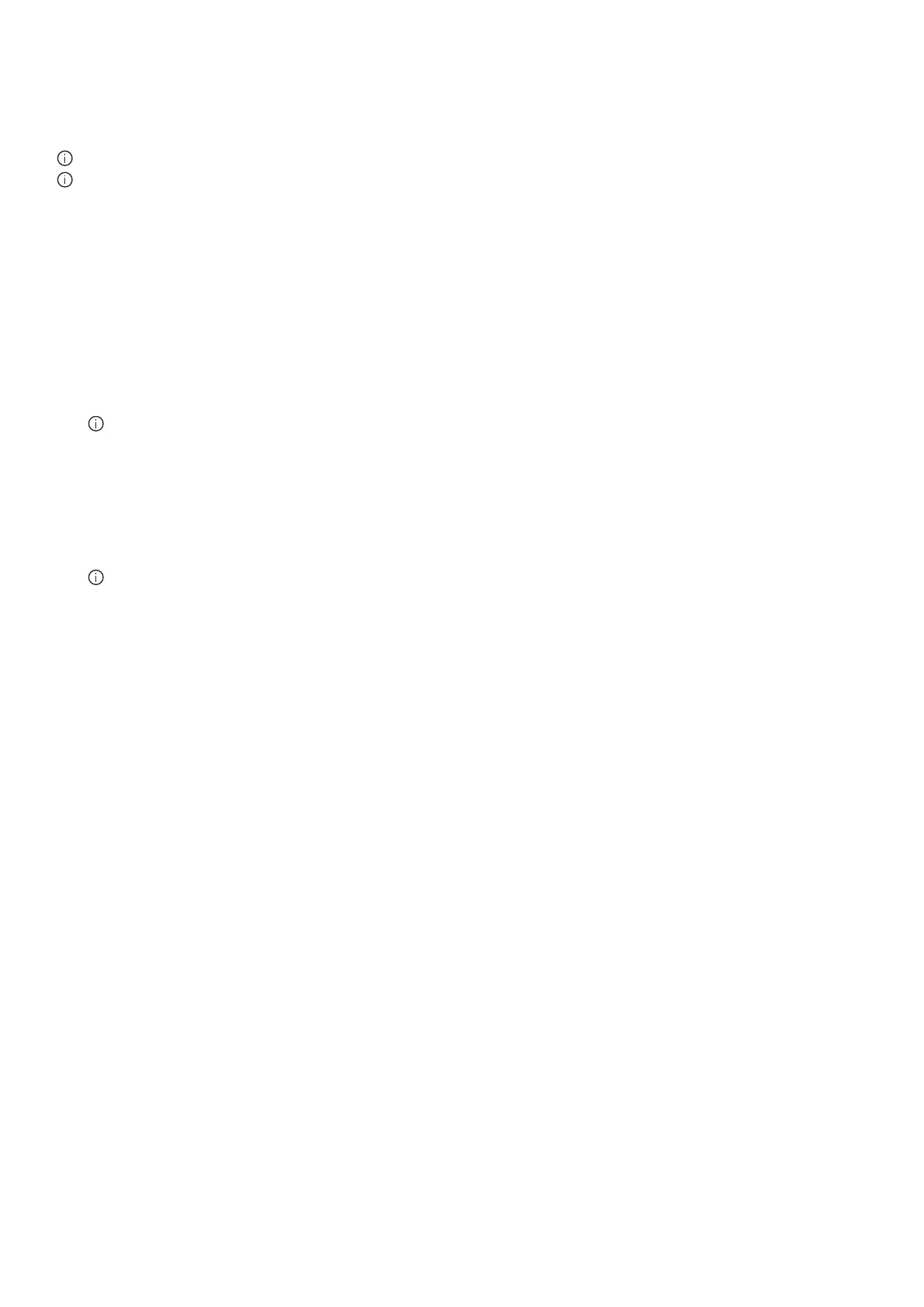
58
Using AlienFX™ function
Using AlienFX™ function
You can customize advanced features for your monitor through AlienFX™ in the Alienware Command Center (AWCC).
NOTE: If you have an Alienware Gaming desktop or laptop, you can directly access the AWCC.
NOTE: For more information, see Alienware Command Center Online Help.
Prerequisites
Before installing the AWCC on a non-Alienware computer:
• Ensure that the operating system of your computer is Windows 10 R3 or later.
• Ensure that your Internet connection is active.
• If you want to adjust the lighting effects, make sure to connect the Alienware monitor and the computer with the supplied USB
Type-A to Type-B upstream cable.
Installing AWCC through Windows update
1.
When the monitor is first connected to a computer where AWCC application is not installed, the application will be downloaded
and installed on the computer. The installation takes a few minutes to complete.
NOTE:
This process of downloading has a dependency on the Internet connection.
2.
Navigate to the program folder to ensure that the installation is successful. Alternatively, you can find the AWCC application in
the Start menu.
3.
Connect your monitor to the computer.
4.
Restart the computer.
5.
Launch the AWCC.
NOTE: If you do not see the monitor appearing on the AWCC Dashboard screen, go to OS Settings windows, click Apps
then click on Installed apps, search for Alienware Command Center Package Manager to add the packages.
6.
If the driver update is not reflecting in your computer, install AWCC from the Dell Support Site.
Bekijk gratis de handleiding van Alienware AW2725DM, stel vragen en lees de antwoorden op veelvoorkomende problemen, of gebruik onze assistent om sneller informatie in de handleiding te vinden of uitleg te krijgen over specifieke functies.
Productinformatie
| Merk | Alienware |
| Model | AW2725DM |
| Categorie | Monitor |
| Taal | Nederlands |
| Grootte | 6932 MB |







