Handleiding
Je bekijkt pagina 55 van 69
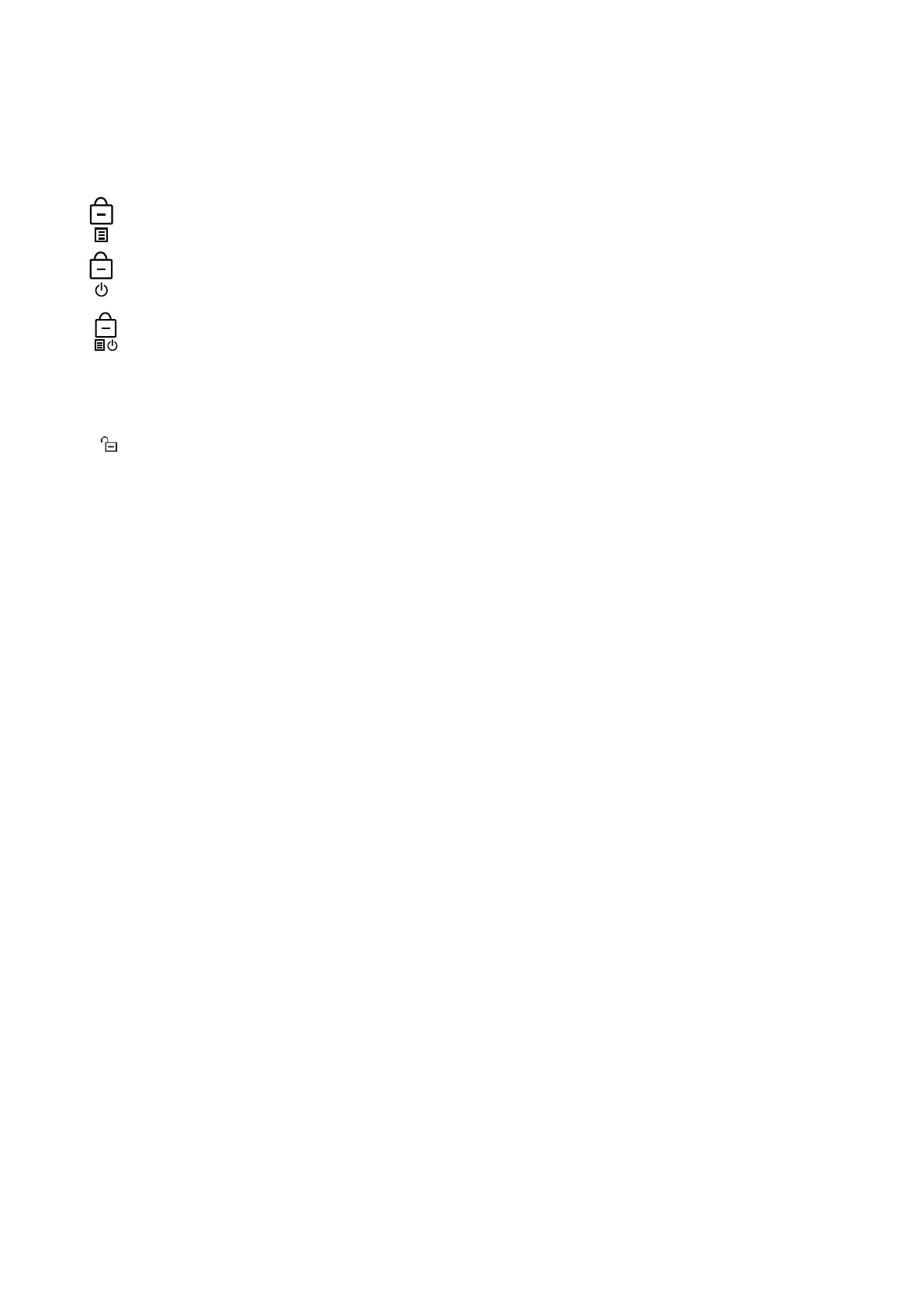
55
Operating the monitor
Locking the control buttons
You can lock the monitor control buttons to prevent access to the OSD menu and/or power button.
1.
Move and hold the joystick button up/down/left/right for about 4 seconds until a pop-up menu appears.
2.
Move the joystick button to select one of the following options:
: The OSD menu settings are locked and not accessible.
: The power button is locked.
: The OSD menu settings are not accessible and the power button is locked.
3.
Press the joystick button to confirm the configuration.
To unlock, move and hold the joystick button up/down/left/right for about 4 seconds until a menu appears on the screen, and then
select to unlock and close the pop-up menu.
Bekijk gratis de handleiding van Alienware AW2725DM, stel vragen en lees de antwoorden op veelvoorkomende problemen, of gebruik onze assistent om sneller informatie in de handleiding te vinden of uitleg te krijgen over specifieke functies.
Productinformatie
| Merk | Alienware |
| Model | AW2725DM |
| Categorie | Monitor |
| Taal | Nederlands |
| Grootte | 6932 MB |







