Handleiding
Je bekijkt pagina 43 van 69
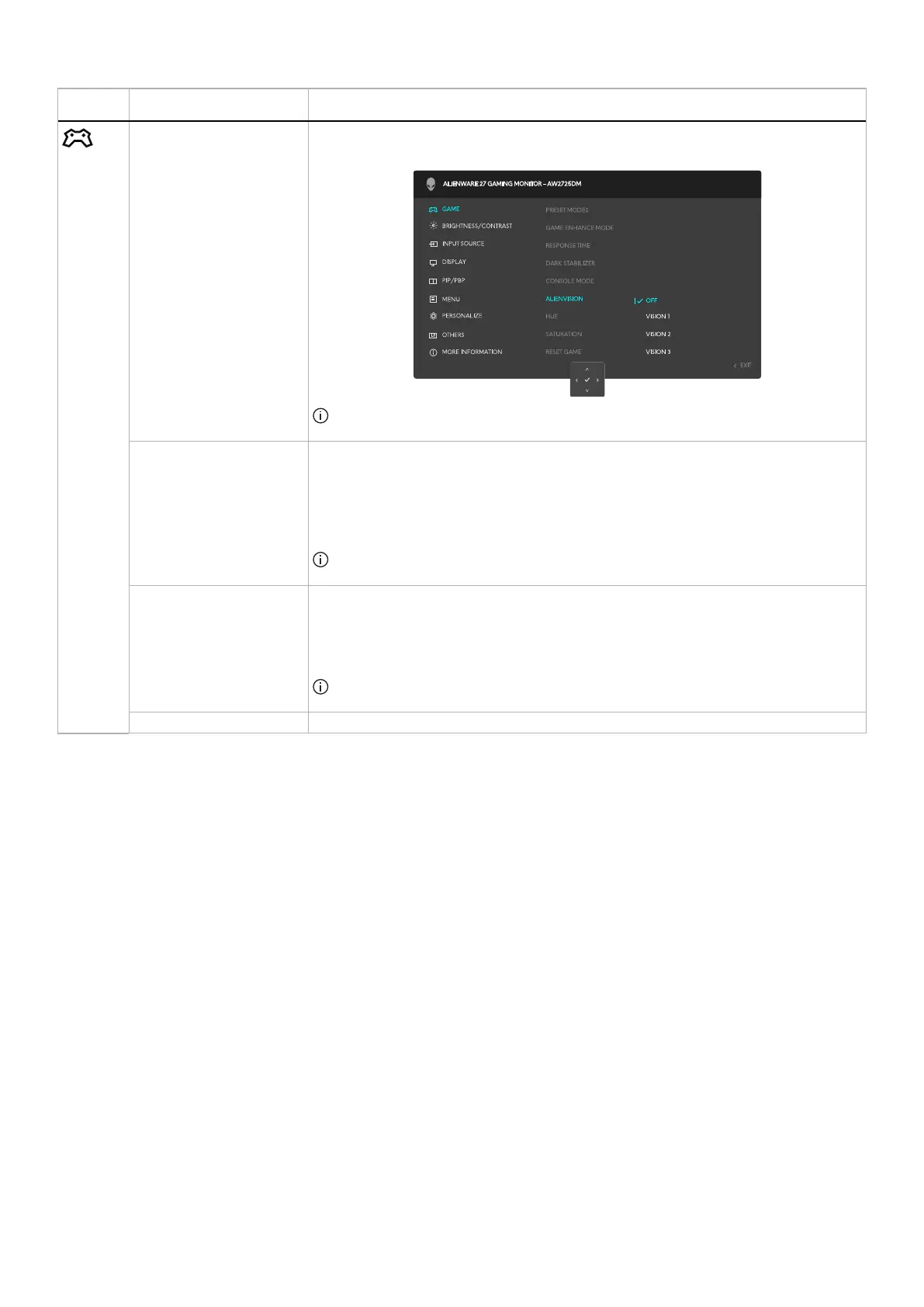
43
Operating the monitor
Icon Menu and submenus Description
ALIENVISION ALIENVISION provides a few display modes for gaming scenarios. You can go through
the options to see the preview. By default, ALIENVISION is OFF.
NOTE: More AlienVision options are available on using Alienware Command Center
(AWCC).
HUE This feature can shift the color of the video image to green or purple. This is used to adjust
the desired flesh-tone color.
Use the joystick button to adjust the hue level from 0 to 100.
Higher levels increase the green shade of the video image, while lower levels increase the
purple shade of the video image.
NOTE: This feature is available only when you select FPS, MOBA/RTS, SPORTS, or
RPG preset mode.
SATURATION This feature can adjust the color saturation of the video image.
Use the joystick button to adjust the saturation level from 0 to 100.
Higher levels increase the colorful appearance of the video image, while lower levels
increase the monochrome appearance of the video image.
NOTE: This feature is available only when you select FPS, MOBA/RTS, SPORTS, or
RPG preset mode.
RESET GAME Resets all settings under the GAME menu to the factory defaults.
Bekijk gratis de handleiding van Alienware AW2725DM, stel vragen en lees de antwoorden op veelvoorkomende problemen, of gebruik onze assistent om sneller informatie in de handleiding te vinden of uitleg te krijgen over specifieke functies.
Productinformatie
| Merk | Alienware |
| Model | AW2725DM |
| Categorie | Monitor |
| Taal | Nederlands |
| Grootte | 6932 MB |







