Handleiding
Je bekijkt pagina 39 van 69
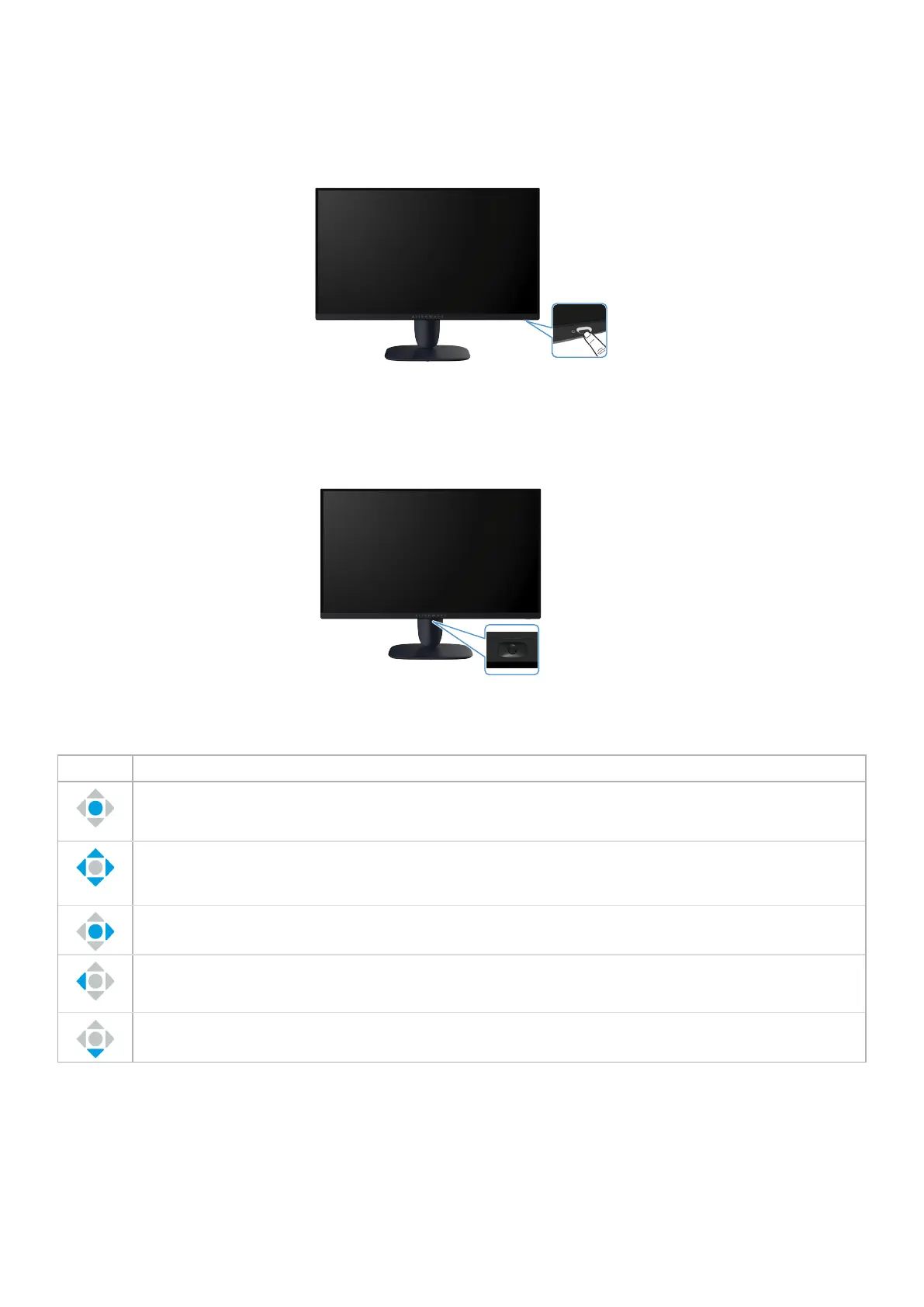
39
Operating the monitor
Operating the monitor
Power on the monitor
Press the power button to turn on the monitor.
Figure 35. Power on the monitor
Using the joystick control
Use the joystick control at the bottom of the monitor to make On-Screen Display (OSD) adjustments.
Figure 36. Using the joystick control
Table 22. Using the joystick control.
Joystick Description
• When the OSD menu is on, press the joystick button to confirm the selection or save the settings.
• When the OSD menu is off, press the joystick button to launch the OSD main menu. See Accessing the Menu
Launcher.
• For 4-way (left, right, up, and down) directional navigation.
• Toggles through the menu items.
• Increases or decreases the parameters of selected menu item.
Selects and enters the submenu.
Returns to the upper-level menu or exits from the current menu.
By default, when the OSD menu is off, moving the joystick button down will toggle through the preset options of
Vision 1 and Off.
Bekijk gratis de handleiding van Alienware AW2725DM, stel vragen en lees de antwoorden op veelvoorkomende problemen, of gebruik onze assistent om sneller informatie in de handleiding te vinden of uitleg te krijgen over specifieke functies.
Productinformatie
| Merk | Alienware |
| Model | AW2725DM |
| Categorie | Monitor |
| Taal | Nederlands |
| Grootte | 6932 MB |







