Handleiding
Je bekijkt pagina 29 van 69
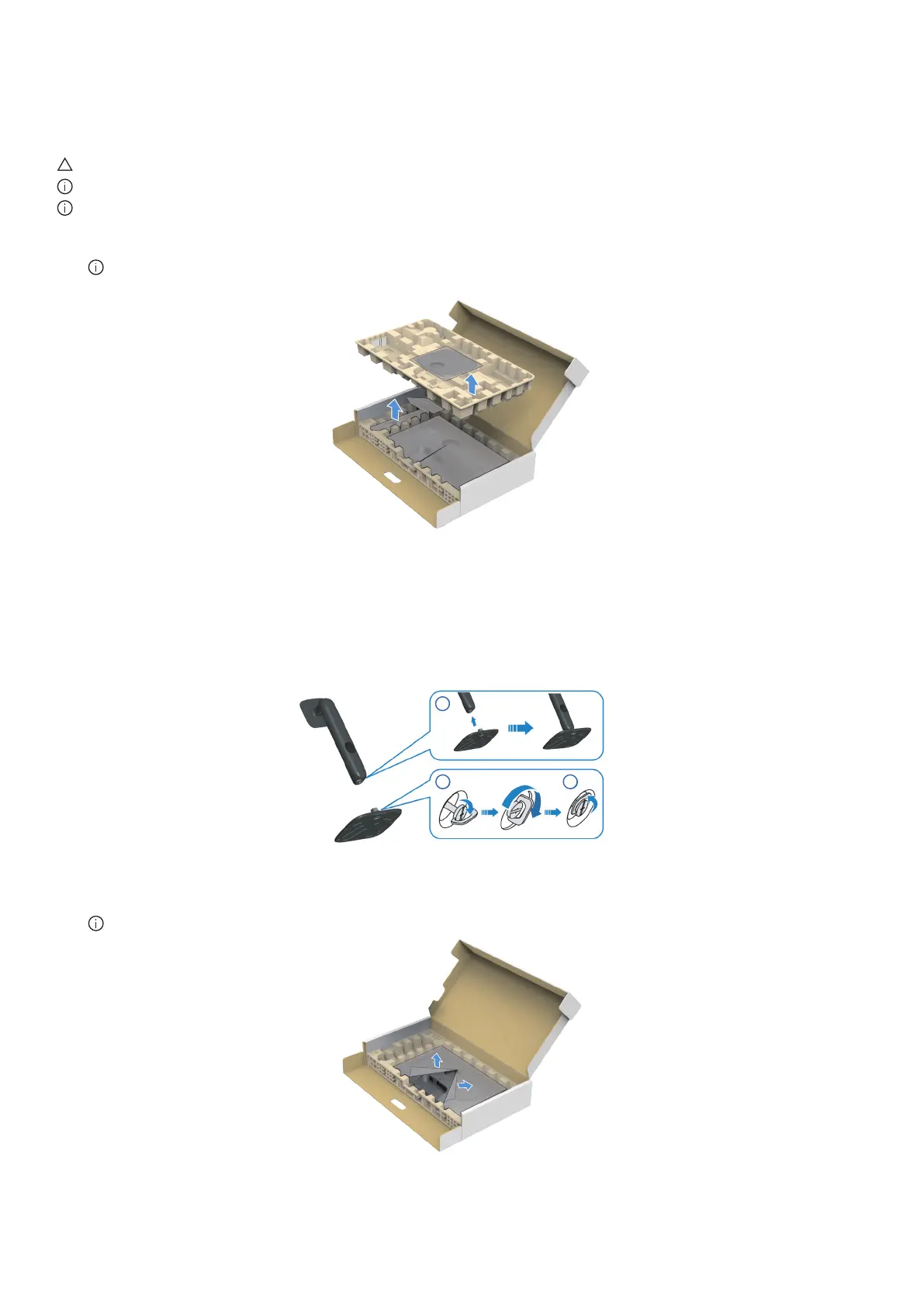
29
Setting up the monitor
Setting up the monitor
Connecting the stand
CAUTION: The following steps are important to protect your screen. Follow the instructions to complete the installation.
NOTE: The stand is not installed at the factory when shipped.
NOTE: The following instructions are applicable only for the stand that was shipped with your monitor. If you are attaching a
stand that you purchased from any other source, follow the setup instructions that were included with the stand.
1.
Remove the stand base and stand riser from the packaging cushion.
NOTE: The images are for the purpose of illustration only. The placement and appearance of the package cushion may vary
by model.
Figure 13. Remove the stand base and stand riser
2.
Align and place the stand riser on the stand base.
3.
Open the screw handle at the bottom of the stand base and turn it clockwise to secure the stand assembly.
4.
Close the screw handle.
2
3 4
Figure 14. Assemble the stand riser to stand base
5. Open the protective cover on the monitor to access the VESA slot on the monitor.
NOTE: Before attaching the stand assembly to the display, ensure that the front flap is opened to allow space for assembly.
Figure 15. Open the protective cover
Bekijk gratis de handleiding van Alienware AW2725DM, stel vragen en lees de antwoorden op veelvoorkomende problemen, of gebruik onze assistent om sneller informatie in de handleiding te vinden of uitleg te krijgen over specifieke functies.
Productinformatie
| Merk | Alienware |
| Model | AW2725DM |
| Categorie | Monitor |
| Taal | Nederlands |
| Grootte | 6932 MB |







