Alfatron ALF-VM52 handleiding
Handleiding
Je bekijkt pagina 18 van 51
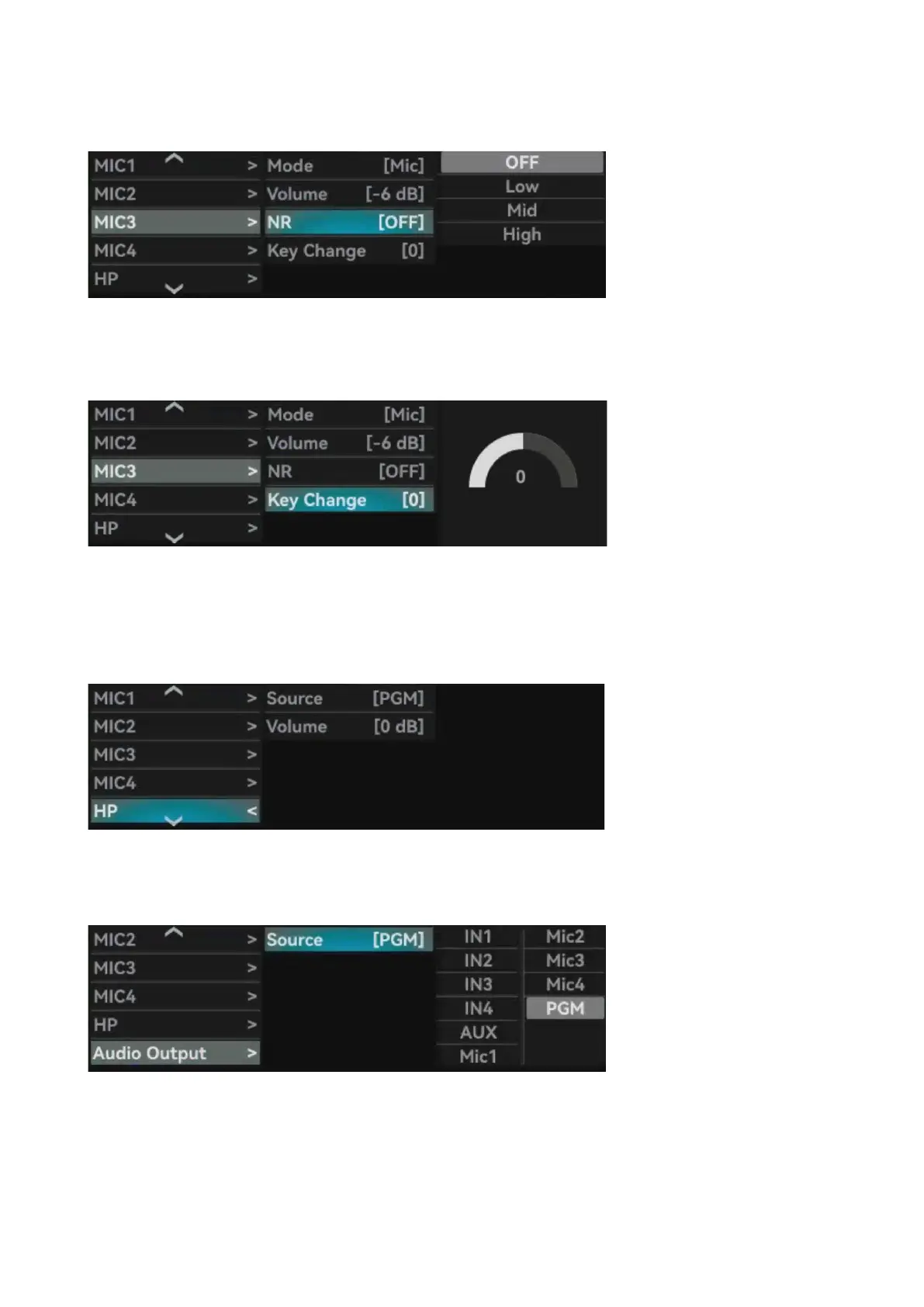
18
ALF-VM52
7.2.4.10
Noise Reduction Settings
Sets the noise cancellation mode; Default is ‘OFF’.
7.2.4.11
Pitch Shift Settings
The user can adjust the pitch by using the pitch change value, which ranges from -4 to 4, with the
default value of 0.
7.2.5
Headphone Settings
The Video switcher has a headphone output for monitoring audio. The user can select any
input source as the monitoring target, the headphone output source is PGM by default, and
the user can adjust the monitoring volume of the headphones; the volume range is -60dB-
0dB, and the volume is 0dB by default.
7.2.6
Audio Output Settings
The AUDIO OUT interface allows selecting any input source as the output (default: PGM).
Bekijk gratis de handleiding van Alfatron ALF-VM52, stel vragen en lees de antwoorden op veelvoorkomende problemen, of gebruik onze assistent om sneller informatie in de handleiding te vinden of uitleg te krijgen over specifieke functies.
Productinformatie
| Merk | Alfatron |
| Model | ALF-VM52 |
| Categorie | Niet gecategoriseerd |
| Taal | Nederlands |
| Grootte | 18830 MB |