Alfatron ALF-30X-SDIW handleiding
Handleiding
Je bekijkt pagina 24 van 41
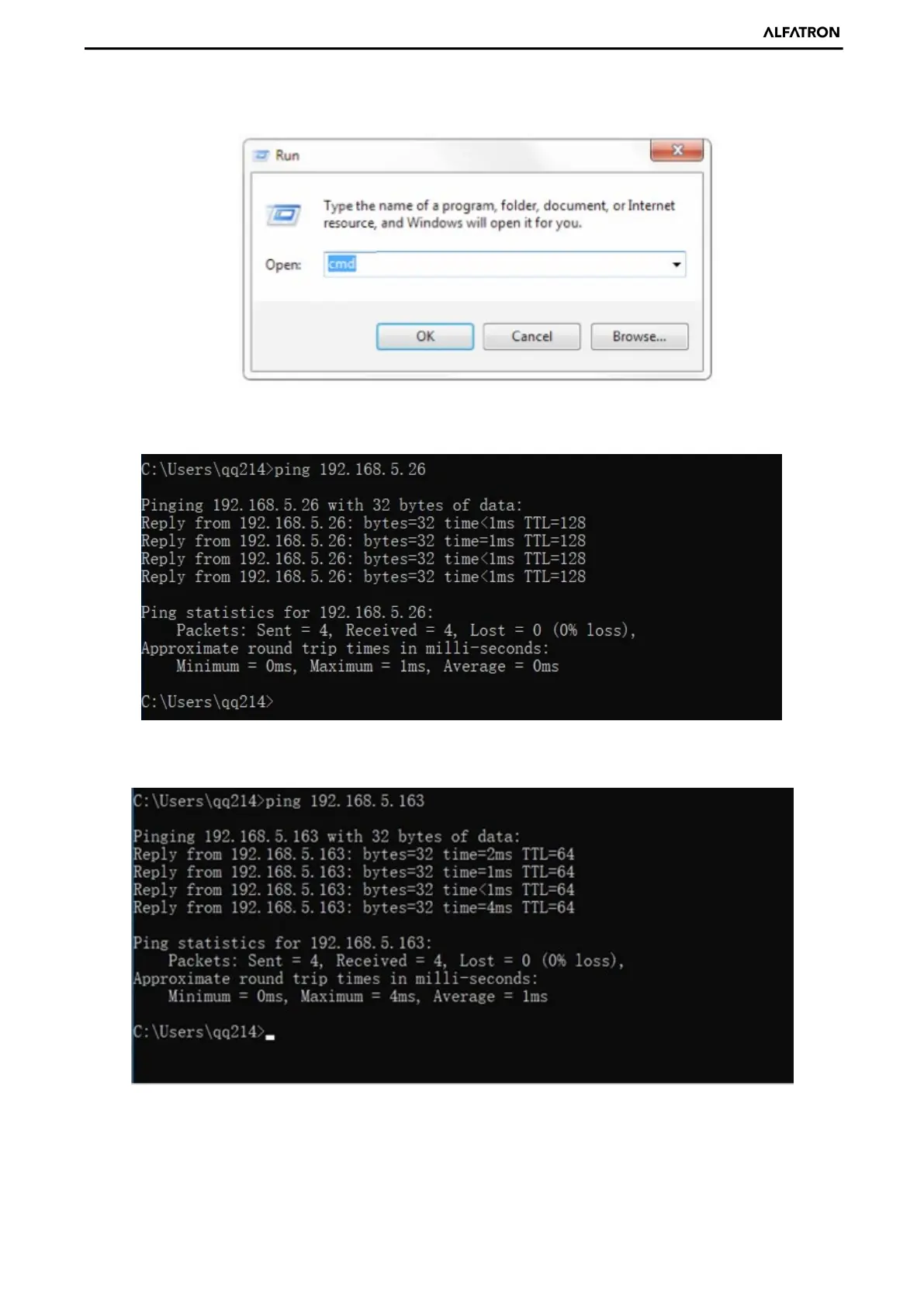
Alfatron ALF-XXX-SDIW
21
Click the “Start” and select “Operation” to input CMD as picture below to verify if the network segment has been successfully added.
Click “OK” and open the DOS command window, input “ping 192.168.5.26” and press Enter key, it will show message as below: which
means network segment adding is successful.
User can also to verify network connection as steps above mentioned after the finish of camera self-check. If IP is default, open DOS
command window and input 192.168.5.163, then press Enter key. It will show message as below: which means network connection is
normal.
Bekijk gratis de handleiding van Alfatron ALF-30X-SDIW, stel vragen en lees de antwoorden op veelvoorkomende problemen, of gebruik onze assistent om sneller informatie in de handleiding te vinden of uitleg te krijgen over specifieke functies.
Productinformatie
| Merk | Alfatron |
| Model | ALF-30X-SDIW |
| Categorie | Bewakingscamera |
| Taal | Nederlands |
| Grootte | 8754 MB |







