Alfatron ALF-30X-SDIW handleiding
Handleiding
Je bekijkt pagina 17 van 41
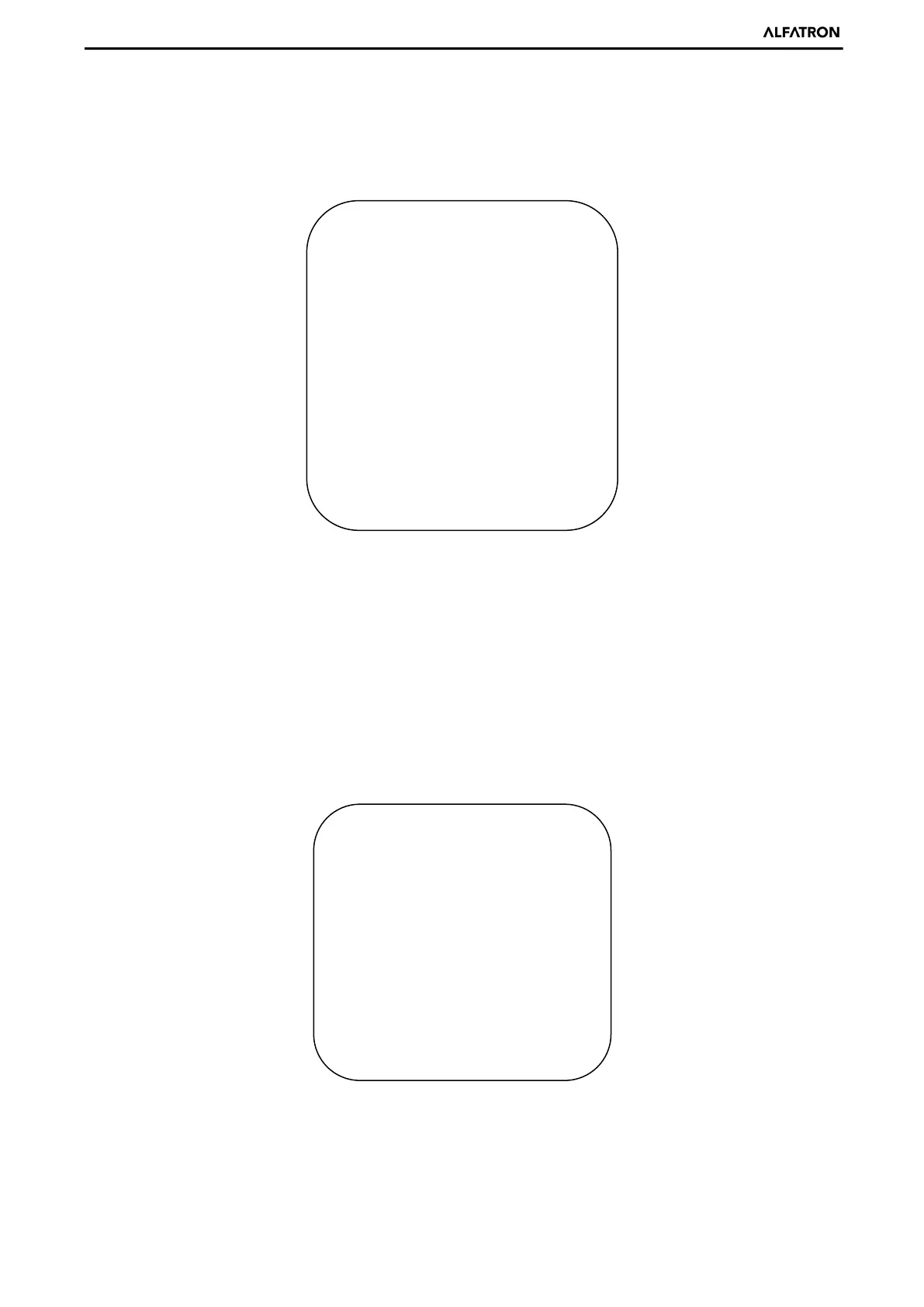
Alfatron ALF-XXX-SDIW
14
3.3 MENU SETTING
3.3.1 Main Menu
In normal working mode, press 【MENU】key to display the menu, using scroll arrow to point at or highlight the selected items.
LANGUAGE: Language setting, Chinese / English
SETUP: System setting
CAMERA OPTION: Camera setting
PTZ OPTION: Pan tilt setting
VERSON: camera version setting
Restore Default: Reset setting
[↑↓] Select: for selecting menu.
[← →] Change Value: for modify parameters.
[MENU] Back: Press [MENU] to return.
[Home] OK: Press [Home] to confirm.
3.3.2 System Setting
Move the pointer to the (Setup) in the Main Menu, click the【HOME】key and enter the (System Setting) as shown below:
PROTOCOL: VISCA/Pelco-P/Pelco-D/Auto
Visca ADDR: VISCA=1~7 Pelco-P=1~255 Pelco-D = 1~255
Baud rate: 2400/4800/9600/115200
Visca Address Fix: On/Off
SETUP
===============
Protocol
Auto
Visca Address
1
Visca Address Fix
OFF
PELCO-P Address
1
PELCO-D Address 0
Baudrate
9600
[↑↓]Select [← →]Change
MENU
===============
Language
English
(Setup)
(Camera)
(P/T/Z)
(Video Format)
(Version)
(Restore Default)
[
↑↓
]Select
[
←
→
]Change
Value
Bekijk gratis de handleiding van Alfatron ALF-30X-SDIW, stel vragen en lees de antwoorden op veelvoorkomende problemen, of gebruik onze assistent om sneller informatie in de handleiding te vinden of uitleg te krijgen over specifieke functies.
Productinformatie
| Merk | Alfatron |
| Model | ALF-30X-SDIW |
| Categorie | Bewakingscamera |
| Taal | Nederlands |
| Grootte | 8754 MB |







