Alfatron ALF-20X-SDI handleiding
Handleiding
Je bekijkt pagina 14 van 41
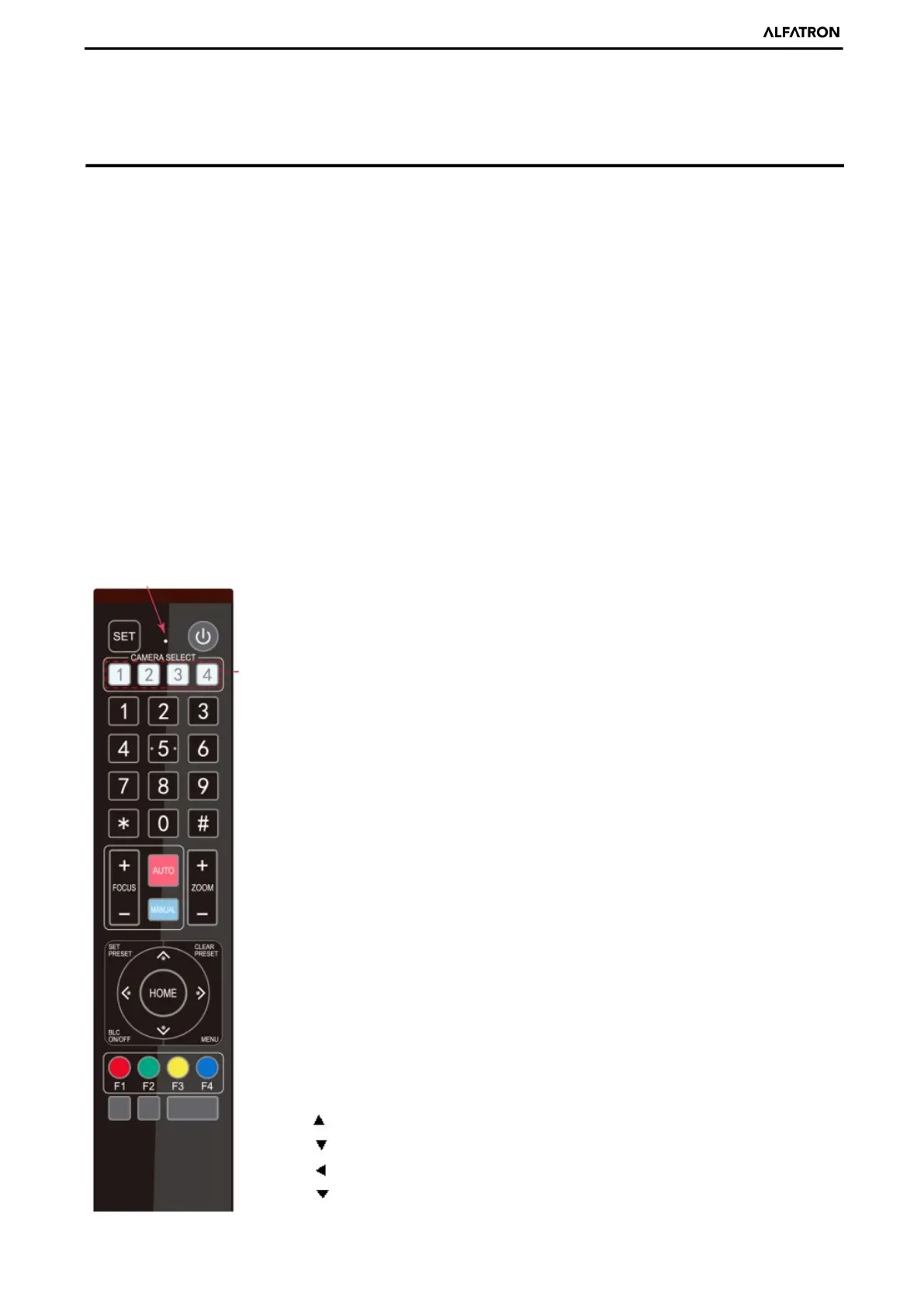
Alfatron ALF-XXX-SDI/W
11
3. Application Instruction
3.1 Video Output
3.1.1 Power-On Initial Configuration
When powered, the camera will run its initial configuration, IR indicator light will be flashing. When the camera returns to the HOME
position (middle position for P/T), and lens completes zooming in/out, the auto-testing is completed, and the IR led will stop flashing.
If the preset 0 is set, camera will rotate to the 0-preset position after initial configuration.
3.1.2 Video Output
Connect the video output cable. HDMI, SDI or Network
Network output: connect this product and your computer via a network cable, then open the browser, enter the camera IP address
(factory default
192.168.5.163) in the address bar, then to the login page and input a username and password (factory default
username and passwords are “admin”). Finally enter the preview page, and the image is displayed in preview menu.
(Note: If you forget your username, password, or IP address, you can manually restore the default by the remote controller
key combination * #)
2)3G-SDI output or HDMI output: Connect the monitor with the corresponding video output interface, then the monitor output
image.
3.2 Remote Controller
3.2.1 Keys Instruction
1. Standby Key
After 3-second-long press, the camera will step into standby mode. Long press for 3 seconds again,
the camera will self-test again and move back to the HOME position. (Note: If power-on mode is
turned on and Preset 0 is set, and there is no operation within 12s, it will automatically point to the
specified preset position.
2. Camera Address Selection
Select the camera address which requires control.
3. Number Key
Set or run 0-9 presets.
4. *, # Key
Key combination use
5. Focus Control Key
Auto Focus: Enter auto focus mode.
Manual Focus: The camera focus mode is manual.
Switch the camera focus mode to manual focus by pressing [focus +] or [focus -] to adjust.
6. Zoom Control Key
Zoom+: Lens near
Zoom-: Lens far
7. Set or Clear Preset key:
Set Preset: Set preset key + 0-9 number key:
Clear Preset key: Clear preset key + 0-9 number key
8. Pan/Tilt Control Key
Press Key :Up
Press
Key :Down
Press
Key :Left
Press
Key: Right
Bekijk gratis de handleiding van Alfatron ALF-20X-SDI, stel vragen en lees de antwoorden op veelvoorkomende problemen, of gebruik onze assistent om sneller informatie in de handleiding te vinden of uitleg te krijgen over specifieke functies.
Productinformatie
| Merk | Alfatron |
| Model | ALF-20X-SDI |
| Categorie | Bewakingscamera |
| Taal | Nederlands |
| Grootte | 9057 MB |







