Alfatron ALF-20X-NDIC handleiding
Handleiding
Je bekijkt pagina 24 van 40
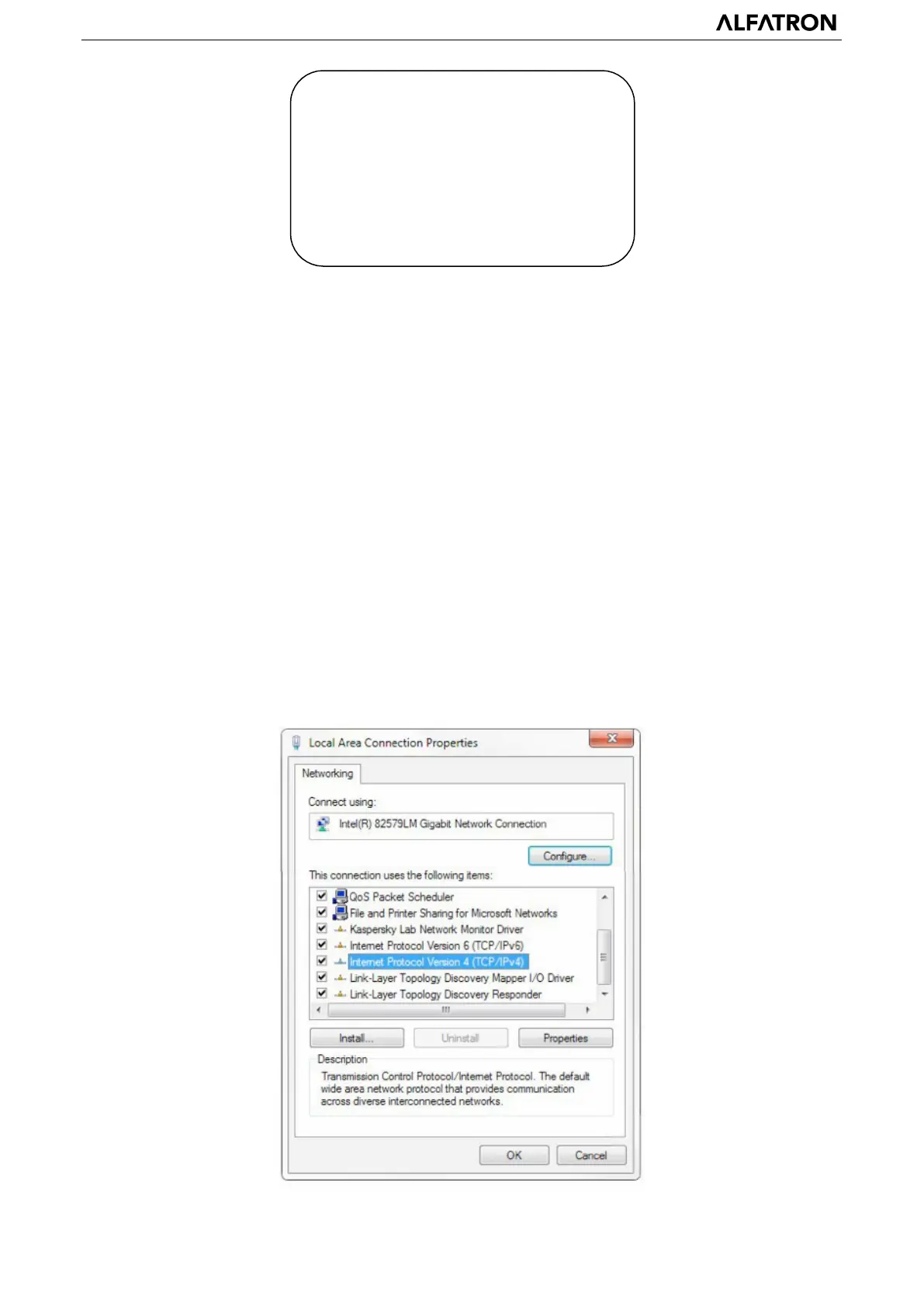
19
ALFATRON ALF-12X-NDIC, ALF-20X-NDIC and ALF-30X-NDIC
Restore default: options: yes/no; after restoring default, the video format won’t be restored.
Note: If the address of former remoter is not 1 but another one from 2,3,4, the corresponding camera address will
restore to 1 when all parameters or system parameters are restored. User should change the remoter address to
be 1 (press No.1 according to the camera so to get normal operation)
4.
Network Connection
4.1
Connecting Mode
Direct connection: Connect the camera and computer by network connecting cable.
Internet connection mode: Connect the camera to Internet by Router or Switch and user can log in the device by
browser.
Note: Please do not put the power and network cable in places where can be easily touched to prevent video
quality lowered by unstable signal transmission due to poor contact of cables.
The computer must have the network segment where the camera IP address belongs to. The device will not be
accessible if without the segment. I.E. The camera default IP address is 192.168.5.163, then segment 5 must be added in
the computer. Specific steps are as below:
Firstly, open the window of Local Area Connection Properties on computer, select the “Internet protocol version
4(TCP/IPv4)” as shown by picture on the left. Double click or click the property “Internet” protocol version 4 (TCP/IPv4)to
enter into the Internet Protocol Version 4(TCP/IPv4) Properties window, select “Advanced” to enter into the Advanced
TCP/IP Setting and add IP and subnet mask in the IP browser as picture shown below. Click the “Confirm” to finish the
adding of IP segment. User can add the corresponding network segment according to the revised IP address of the
camera.
RESTORE DEFAULT
=================
Restore Default? NO
[↑↓]Select
[Menu]Back
[← →]Change Value
[Home]OK
Bekijk gratis de handleiding van Alfatron ALF-20X-NDIC, stel vragen en lees de antwoorden op veelvoorkomende problemen, of gebruik onze assistent om sneller informatie in de handleiding te vinden of uitleg te krijgen over specifieke functies.
Productinformatie
| Merk | Alfatron |
| Model | ALF-20X-NDIC |
| Categorie | Bewakingscamera |
| Taal | Nederlands |
| Grootte | 8261 MB |







