Alfatron ALF-20X-HD-TC handleiding
Handleiding
Je bekijkt pagina 24 van 55
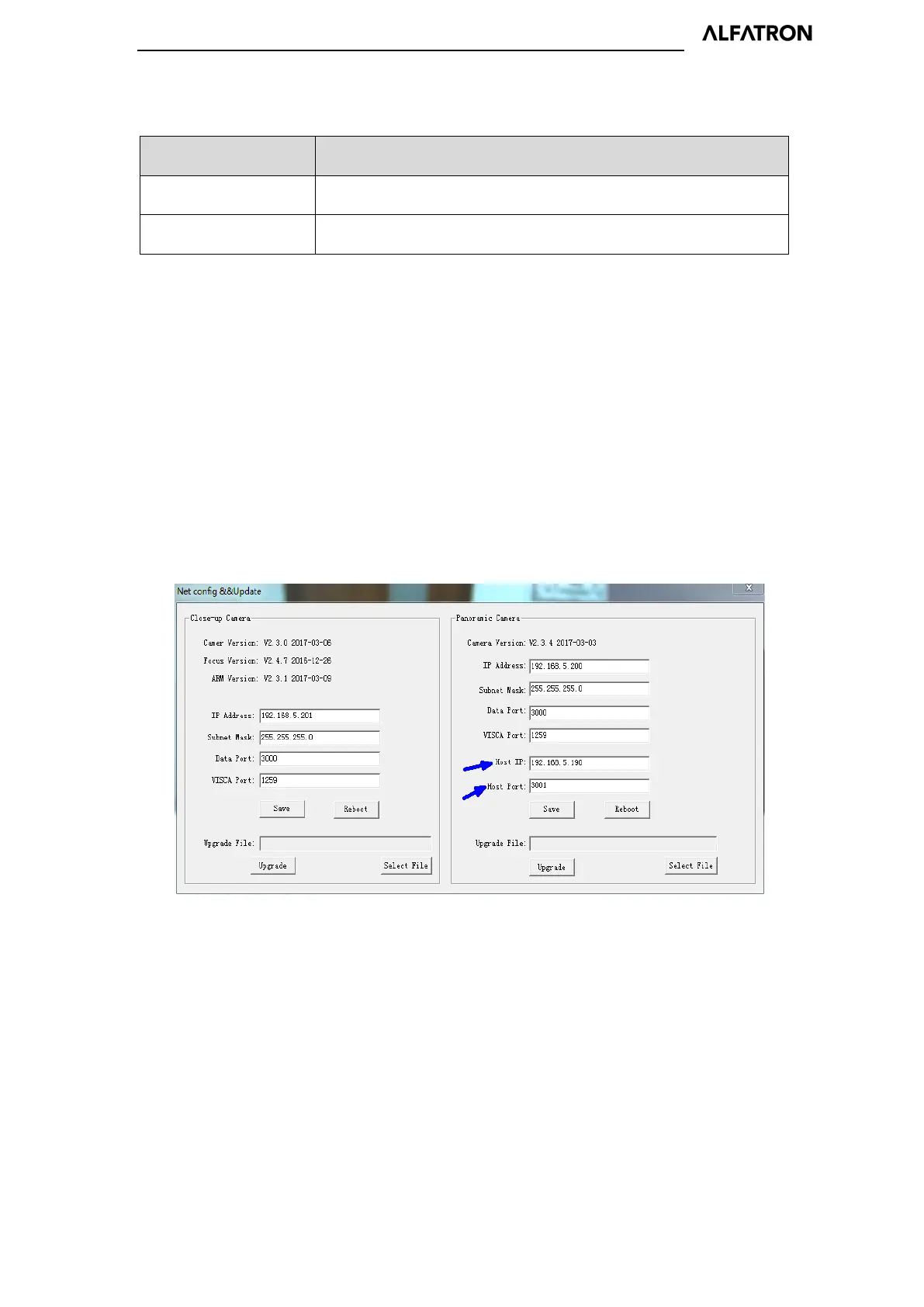
ALF-12-20X-HD-TC and ALF-12-20X-SD-TC
21
2. Command
Type
Command
Start teacher tracking 0x810x0A 0x08 0x01 0x020xFF
Stop teacher tracking 0x81 0x0A 0x08 0x01 0x03 0xFF
6.2 Action code docking
The tracking status of the teacher tracking camera will give fedback to the recording and
broadcasting host via the network (UDP transmission mode) or network hub (RS232 serial port) in
the form of an action code.
1. Configure recording and broadcasting host address
If the recording and the broadcasting host use LAN to receive the activation code, then it needs to
configure the host address via the Alfatron tracking software tool. Click Configuration -> Network
configuration & update, as shown below:
Figure 6.2-1 Operation interface
2. Configure action code
Edit action code as needed via the Alfatron tracking software tool. Click Configuration -> advance
parameters.
After modification, click Confirm -> save parameters, as shown below:
Bekijk gratis de handleiding van Alfatron ALF-20X-HD-TC, stel vragen en lees de antwoorden op veelvoorkomende problemen, of gebruik onze assistent om sneller informatie in de handleiding te vinden of uitleg te krijgen over specifieke functies.
Productinformatie
| Merk | Alfatron |
| Model | ALF-20X-HD-TC |
| Categorie | Bewakingscamera |
| Taal | Nederlands |
| Grootte | 10872 MB |







