Alfatron ALF-20X-CAM handleiding
Handleiding
Je bekijkt pagina 25 van 39
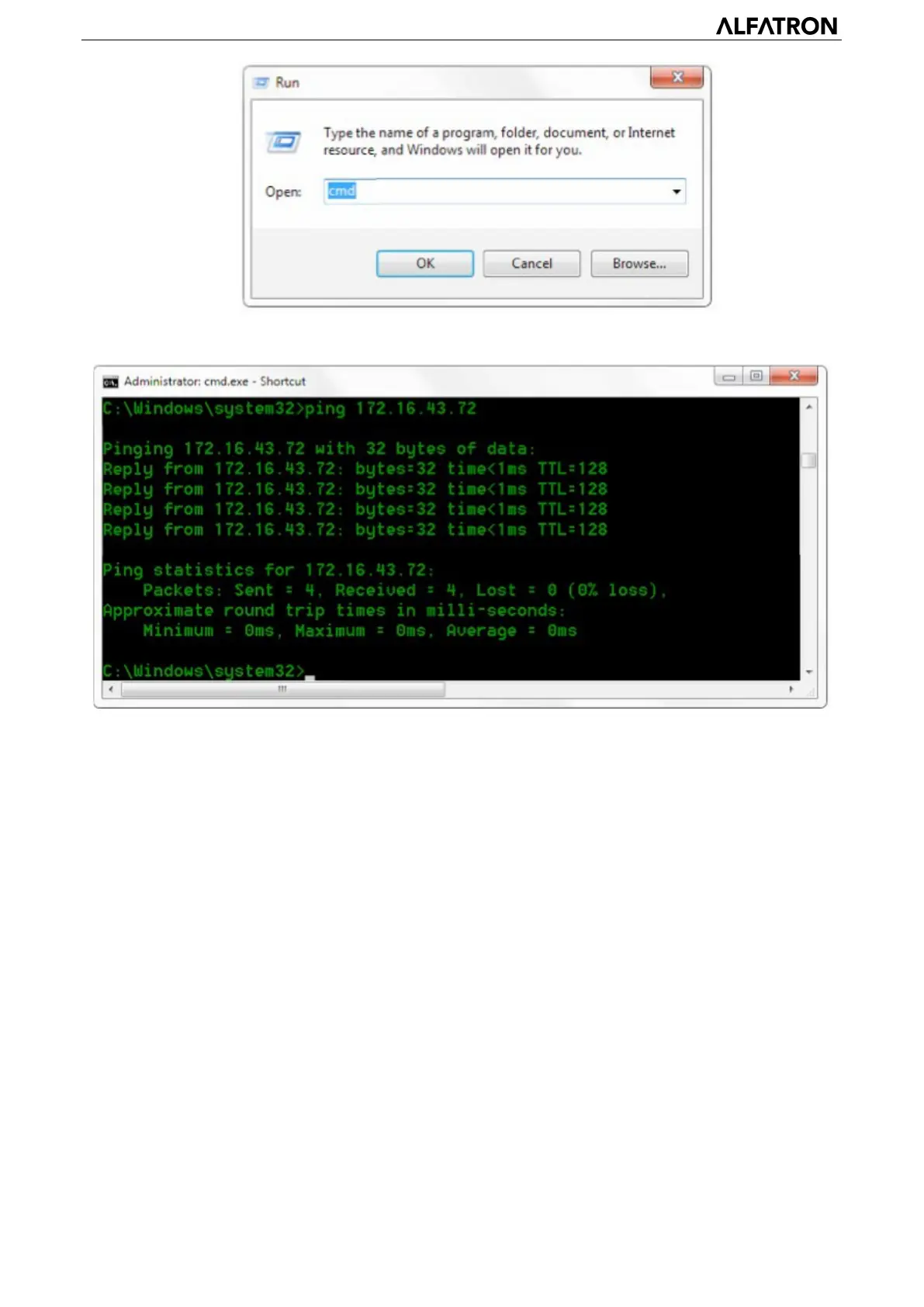
ALFATRON ALF-5/10/12/20X/30X-CAM
25
Click “OK” and open the DOS command window, input ping 192.168.5.26 and press Enter key, it will show the message as below:
which means network segment adding is succeeded.
Users can verify network connection as steps above mentioned after the finish of the camera self-check. If IP is the default, open the
DOS command window and input 192.168.5.163, then press Enter key. It will show the message as below: which means network
connection is normal.
4.2
IE Log In
4.2.1
Web client
1) Web client Log In
Input the IP address 192.168.5.163 of the device in the address field of browser and click Enter button to enter into Web Client login
page as below picture. User can log in as administrator and normal user. If login as the administrator (Default User name/Password:
admin), users can preview, playback, configuration and cancel in the Web Client; If login in as normal user(Default User
name/Password:user1 or user2), users can only preview, playback and cancel, no option for configuration.
Note: Web access supported browsers: IE,360 browsers, and other conventional browsers.
2) Download/Install Plugin
When first using the IE browser to access the web conferencing camera, the login page will appear “Playback plug-in is no
t
i
nstalled, please download and install!”. Click on this message, download, and install MRWebXinstall.exe, according to information
prompts.
After installing the plug, enter user name and password, click and Sign (initial default user name and password: "admin", users
can change the user name and password on their own after entering) into the Web client management interface.
Bekijk gratis de handleiding van Alfatron ALF-20X-CAM, stel vragen en lees de antwoorden op veelvoorkomende problemen, of gebruik onze assistent om sneller informatie in de handleiding te vinden of uitleg te krijgen over specifieke functies.
Productinformatie
| Merk | Alfatron |
| Model | ALF-20X-CAM |
| Categorie | Bewakingscamera |
| Taal | Nederlands |
| Grootte | 9506 MB |







