Alfatron ALF-20X-BC handleiding
Handleiding
Je bekijkt pagina 26 van 42
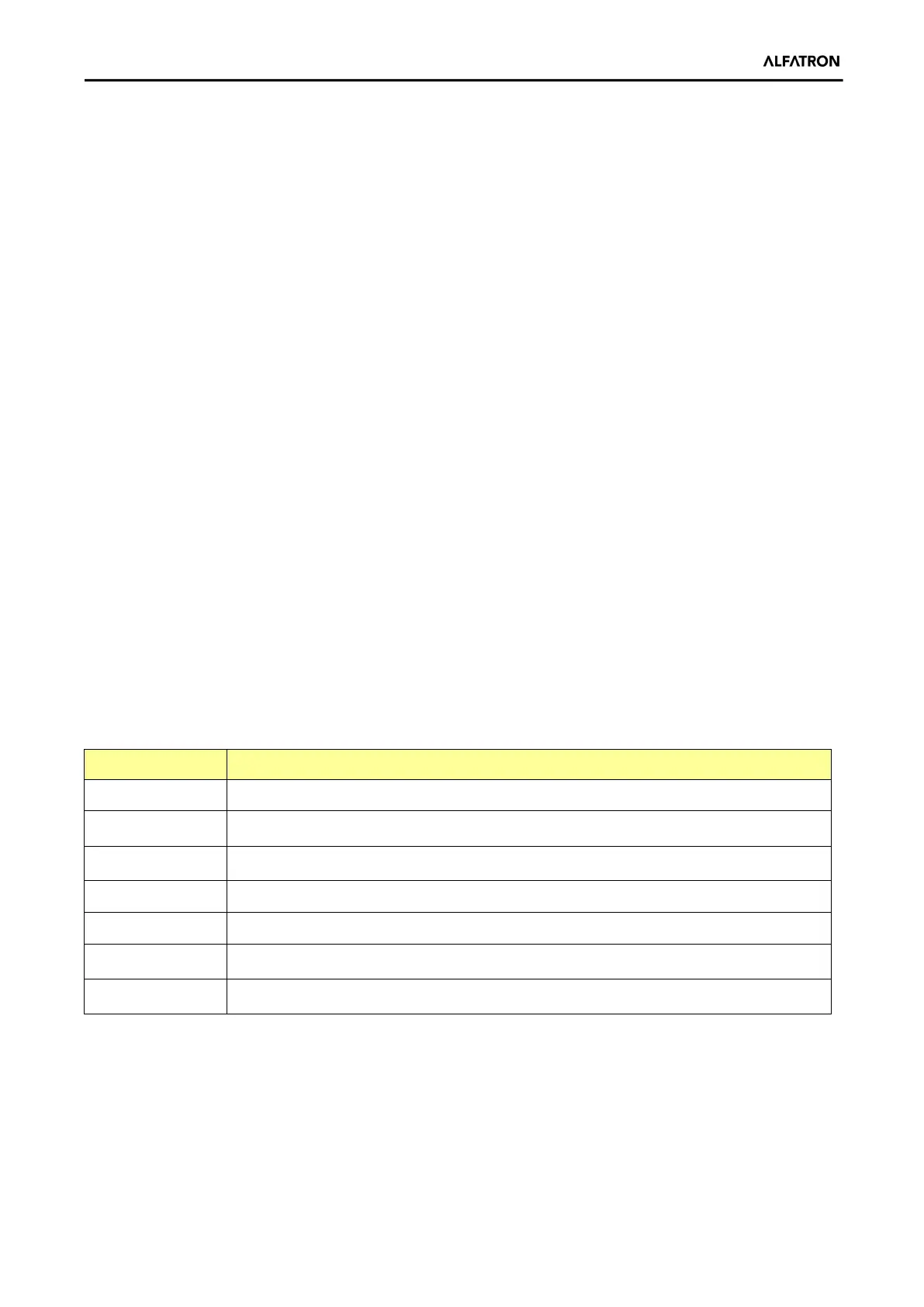
Alfatron ALF-20X-BC
25
Note: Currently Web plug in only supported by the IE browser.
Input the user name and password after the plug in is installed, click to login (the default user name and password are both “admin”
and user can change them after logging in) and enter into Web client management interface.
4.2.2. Preview
After logging into the Web Client Management interface, default video preview interface is displayed. User can control the zoom,
focus, record, snapshot, enlarge, full screen and position 0 preset set operations etc.
1) Login in as administrator
2) Login in as normal user
4.2.3. Playback
1) Playback the recording file: Click “Playback” to enter the page of recording file and picture file playback. Firstly record, snapshot
and save the file when previewing, then select “recording file” and click the search to playback the recording file.
2) Select file type “picture file” and click the search to playback the picture file.
4.2.4. Configuration
Click Configuration to enter into the device parameters setting page.
Major options: Local configure, Audio configure, Video configure, Network configure, Platform access configure, and System
configure.
Menu Explanation
Local configure Includes video preview mode, record video packing time, record video storage route settings etc.
Audio configure
Includes audio compressing format, sampling frequency, sampling precision, compressing code rate
settings etc.
Video configure
Includes video encoding, video parameters, character-overlapping, character size, video output setting
etc.
Network configure Includes basic parameters, Ethernet, DNS, wireless network setting etc.
Pan Tilt configure Includes basic parameters, system parameters setting etc.
Platform access
configure
Includes ONVIF docking switch
System configure
Includes equipment property, system time, user management, version update, Reset, Reboot device
settings etc.
1) Local configure
a) Video Preview Mode: User can choose real-time priority or fluency priority: The delay will be small when under real time
priority mode and fluency will be good when under fluency priority mode. Setting based on the users needs (Default value: real
time normal (2), real time best (1), fluency normal (3), fluency good (4) and fluency best (5))
b) Recording video packing time(minute): Set recording video packing time (default is 10, range from 1~120 minutes)
c) Recording/Snapshot file storage route: Set local recording video/snapshot file storage route.(Default D:\MyIPCam\)
Bekijk gratis de handleiding van Alfatron ALF-20X-BC, stel vragen en lees de antwoorden op veelvoorkomende problemen, of gebruik onze assistent om sneller informatie in de handleiding te vinden of uitleg te krijgen over specifieke functies.
Productinformatie
| Merk | Alfatron |
| Model | ALF-20X-BC |
| Categorie | Bewakingscamera |
| Taal | Nederlands |
| Grootte | 8127 MB |







