Alfatron ALF-20X-BC handleiding
Handleiding
Je bekijkt pagina 24 van 42
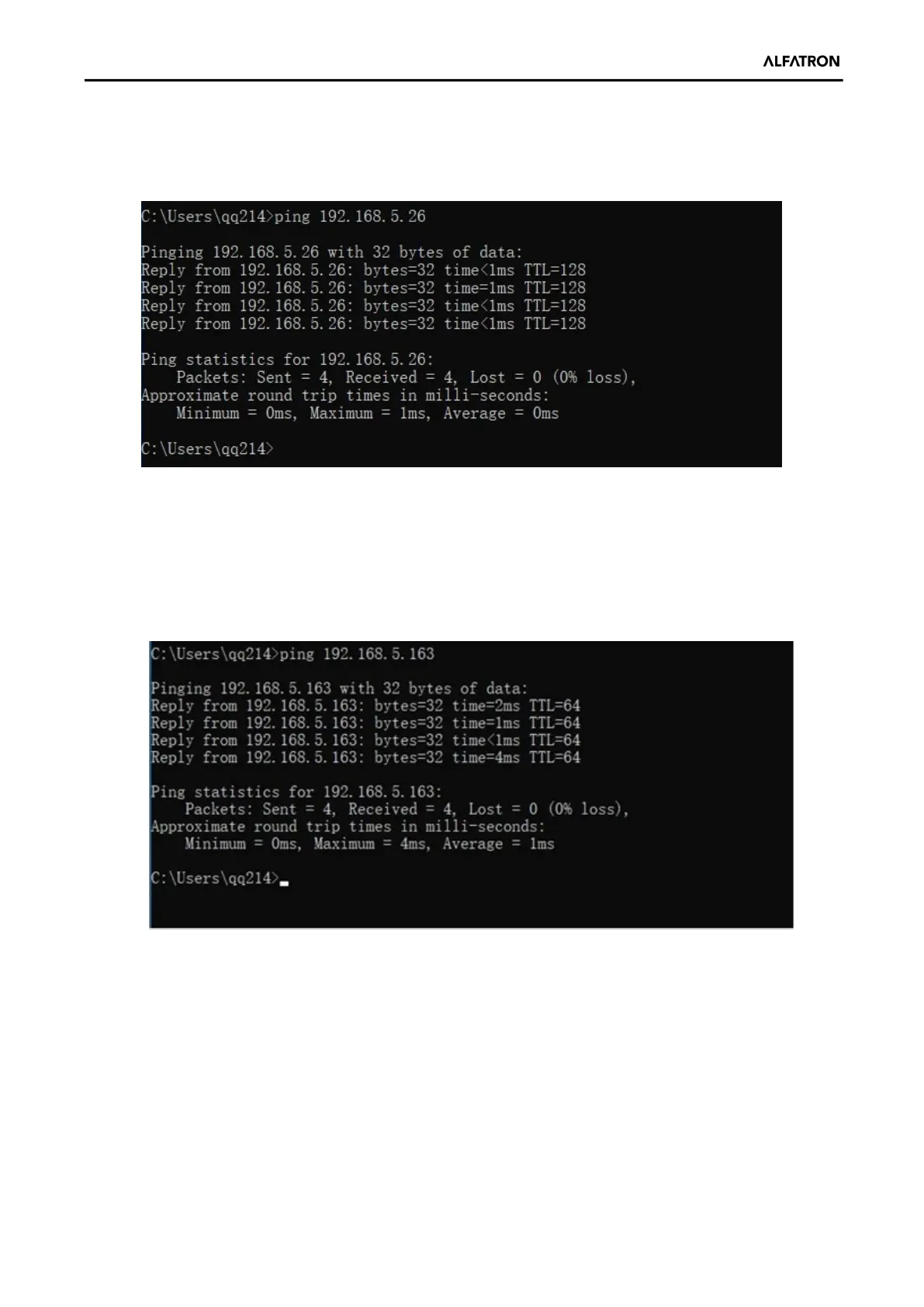
Alfatron ALF-20X-BC
23
E.
Image 4.1.4 DOS control platform
User can also verify network connection following the steps mentioned above once the camera has completed self-initialization. If
the IP is default, open the DOS command window and input 192.168.5.163, then press the Enter key, it will display the same as Image
4.1.5: which means network connection is normal.
F.
Image 4.1.5 ping connecting result display
4.2. IE Log In
4.2.1. Web client
1) Web client
Input the IP address 192.168.5.163 of the device into the address field of the browser and click the Enter button to enter into
Web Client login page as Image 4.2.2.
Bekijk gratis de handleiding van Alfatron ALF-20X-BC, stel vragen en lees de antwoorden op veelvoorkomende problemen, of gebruik onze assistent om sneller informatie in de handleiding te vinden of uitleg te krijgen over specifieke functies.
Productinformatie
| Merk | Alfatron |
| Model | ALF-20X-BC |
| Categorie | Bewakingscamera |
| Taal | Nederlands |
| Grootte | 8127 MB |







