Alfatron ALF-20X-BC handleiding
Handleiding
Je bekijkt pagina 13 van 42
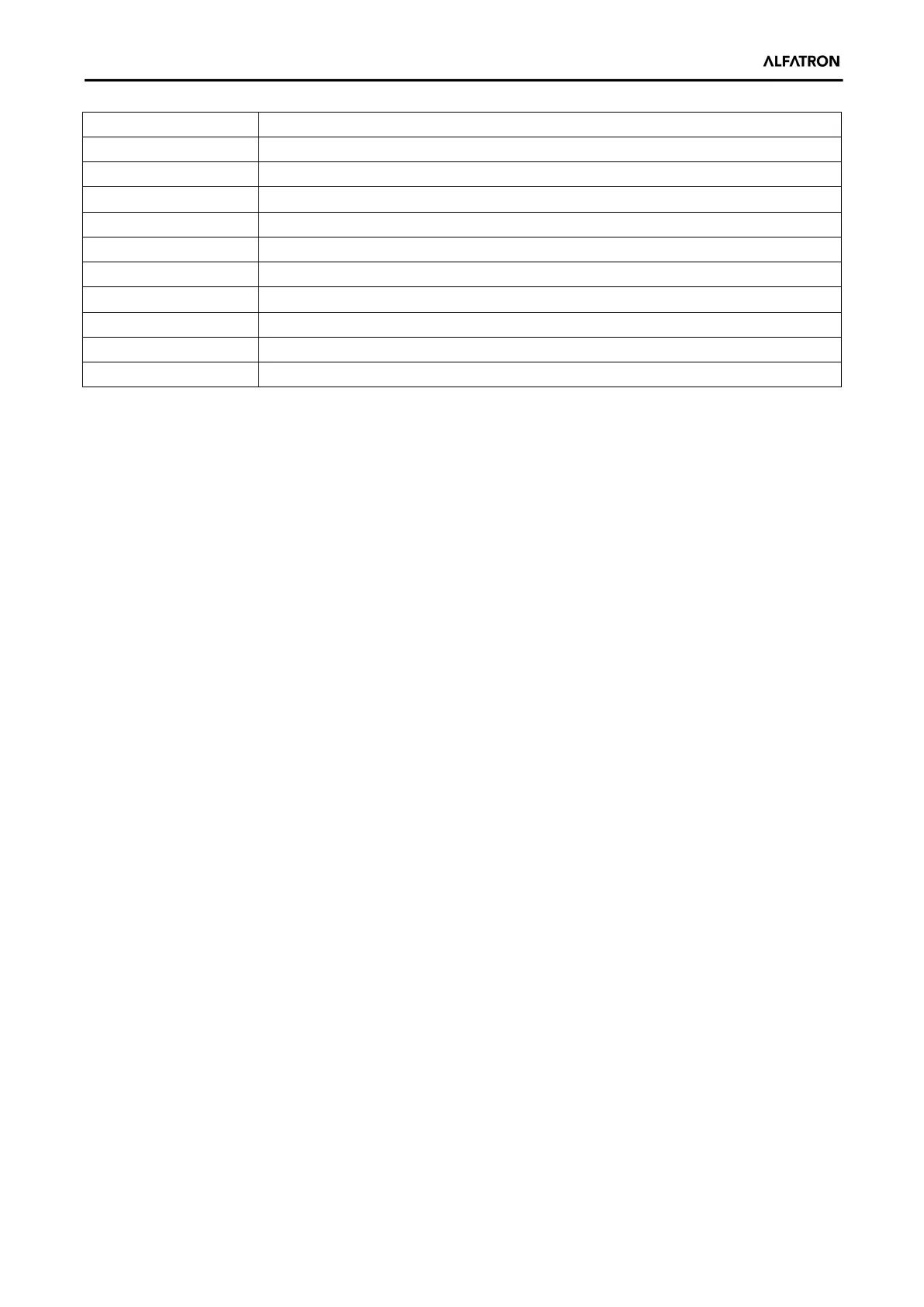
Alfatron ALF-20X-BC
12
Input Current
400mA(Max)
Consumption 4.8W(Max)
Store Temperature
-10℃~+60℃
Store Humidity
20%~95%
Working Temperature
-10℃~+50℃
Working Humidity
20%~80%
Dimension 155.7mmX70mmX70mm
Weight 0.7kg
Working Environment
Indoor
Remote Operation (IP) Remote Upgrade, Reboot and Reset
Accessory 12V/1A power supply, manual, warranty card, installation bracket (optional)
2.2.4. Keyboard Introduction
Menu
Menu / Confirm share the same key “menu/ok”; when changing the menu parameters, press
menu/ok to confirm.
Up
In the menu screen, when the cursor is on a particular sub-menu, the cursor will move up to
the selected menu when pressing the "up” key.
When it is not on the menu screen, it is used as Focus+
Down
In the menu screen, when the cursor is on a particular sub-menu, the cursor will move down to
the selected menu when we press the "down” key.
When it is not on the menu screen, it is used as Focus-
Left
In the menu screen, when the cursor is on a particular sub-menu, we can go to the selected
menu by pressing the “left” key.
When it is not on the menu screen, it is used as Zoom out.
Right
In the menu screen, when the cursor is on a particular sub-menu, we can go to the selected
menu by pressing the “Right” key.
When it is not on the menu screen, it is used as Zoom In.
Bekijk gratis de handleiding van Alfatron ALF-20X-BC, stel vragen en lees de antwoorden op veelvoorkomende problemen, of gebruik onze assistent om sneller informatie in de handleiding te vinden of uitleg te krijgen over specifieke functies.
Productinformatie
| Merk | Alfatron |
| Model | ALF-20X-BC |
| Categorie | Bewakingscamera |
| Taal | Nederlands |
| Grootte | 8127 MB |







