Alfatron 25X-4KCAM handleiding
Handleiding
Je bekijkt pagina 22 van 46
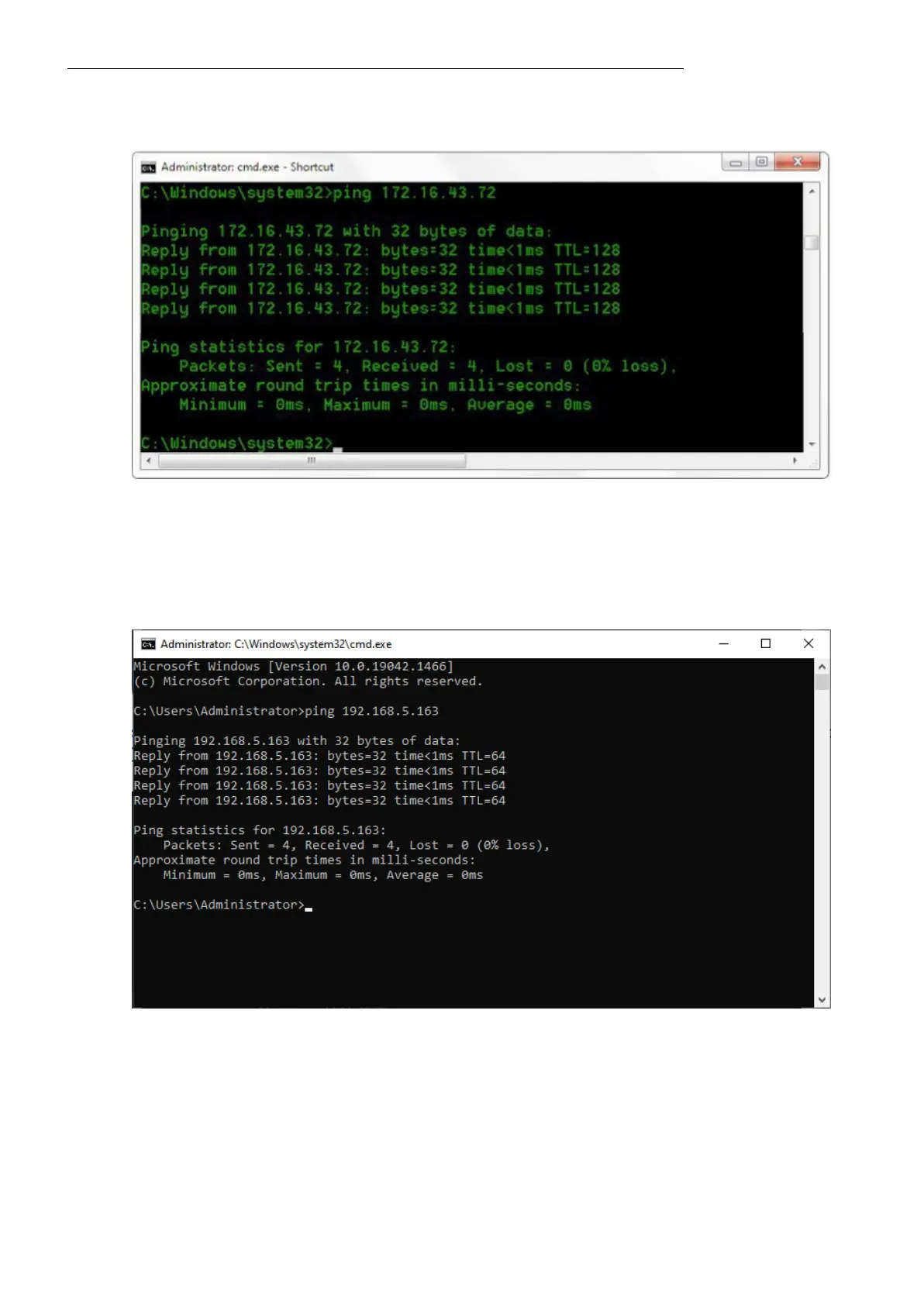
ALF-25X-4KCAM
19
Figure1-8 Network segment successfully added
User can also to verify network connection as steps above mentioned after the finish of camera
self-check. If IP is default, open DOS command window and input 192.168.5.163, then press Enter
key. It will show message as below: which means network connection is normal.
Figure1-9 Network Connection Screenshot
Bekijk gratis de handleiding van Alfatron 25X-4KCAM, stel vragen en lees de antwoorden op veelvoorkomende problemen, of gebruik onze assistent om sneller informatie in de handleiding te vinden of uitleg te krijgen over specifieke functies.
Productinformatie
| Merk | Alfatron |
| Model | 25X-4KCAM |
| Categorie | Bewakingscamera |
| Taal | Nederlands |
| Grootte | 7923 MB |







