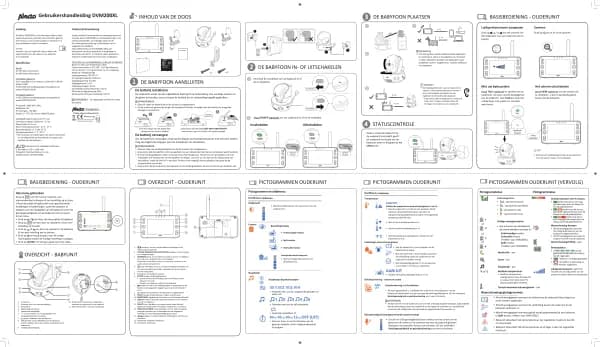Handleiding
Je bekijkt pagina 92 van 112

8
4 USING YOUR BABY MONITOR
Please read these instructions carefully, and be reminded that this baby
monitor is just intended as an aid. It is not a substitute for responsible,
correct parental supervision.
4.1 POWER ON/OFF:
provided the parent unit is off, press and hold
<POWER> for about 2 seconds to switch-ON
the unit
provided the parent unit is on, press and hold
<POWER> for about 2 seconds to switch-OFF
the unit
4.2 LINK CHECK:
As soon as the parent unit is turned on, it starts looking for the baby unit.
1. The link-led blinks and the text [SEARCHING] comes on the
display
2. As soon as the parent unit finds the baby unit, the link-LED lights
steadily
3. In case the parent unit cannot find the baby unit within a period of 30
seconds (because it is not yet switched on, the batteries of the baby-
unit are empty
or the distance is too large), the text [ NOT LINKED]
comes on the display and attention tones sound every 10 seconds.
See also paragraph 4.15.
4.3 LANGUAGE:
Itisrecommendedtorstsetthelanguagesothatalltextcomesonthe
LCD in your favorite language. By default the Dutch language is program-
med.
You only have to set the language onto the parent unit, the baby unit will
be synchronized automatically.
press the MENU button 2x
2 sec.
2 sec.
Menu
2x
Bekijk gratis de handleiding van Alecto DB-188 LUX, stel vragen en lees de antwoorden op veelvoorkomende problemen, of gebruik onze assistent om sneller informatie in de handleiding te vinden of uitleg te krijgen over specifieke functies.
Productinformatie
| Merk | Alecto |
| Model | DB-188 LUX |
| Categorie | Babyfoon |
| Taal | Nederlands |
| Grootte | 8182 MB |