Alcon AquaComfort Plus handleiding
Handleiding
Je bekijkt pagina 33 van 48
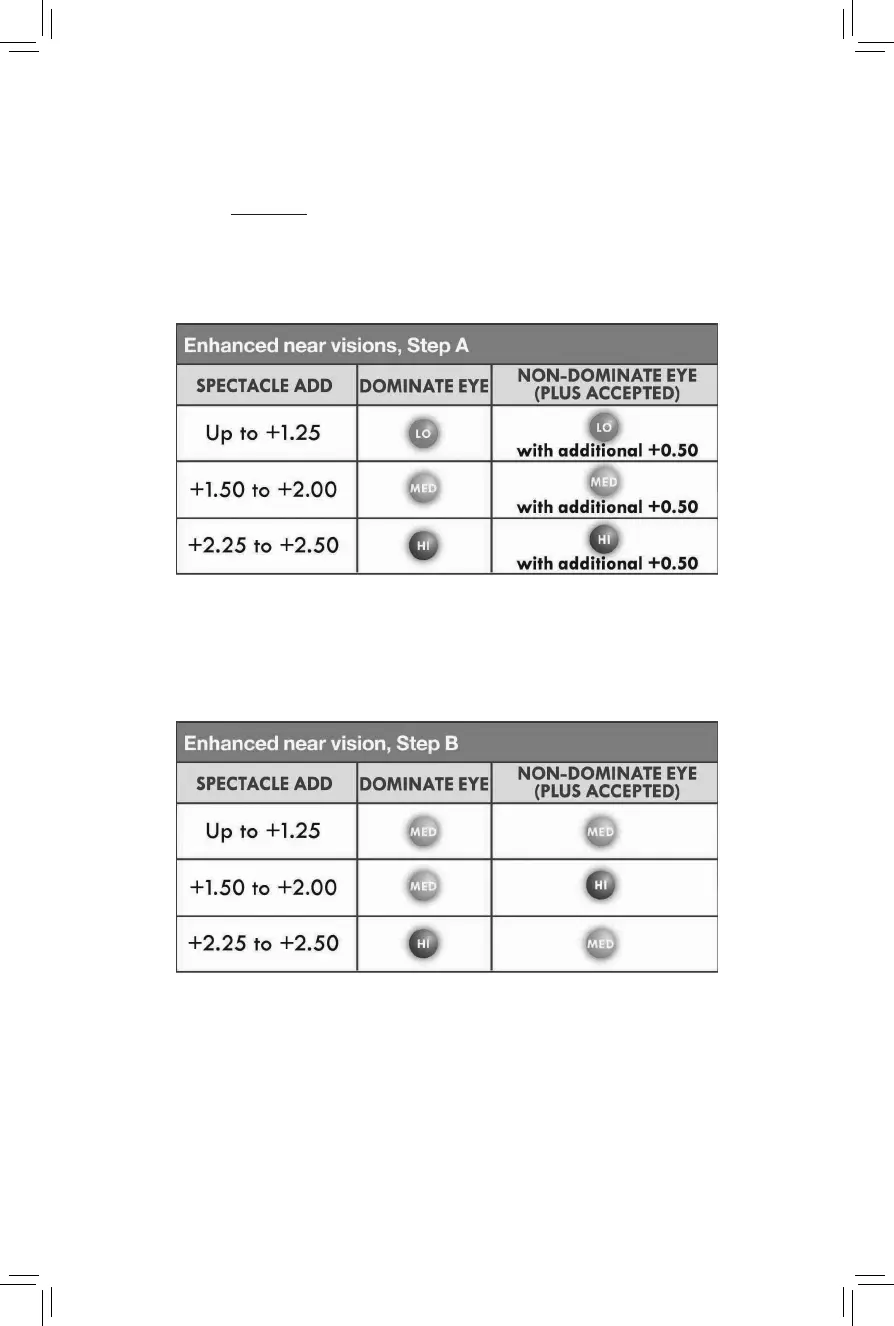
33
viewsinthedistancewithbotheyesopen.Considertheeyefor
whichbinocularvisionblursleastwiththe+1.50tobethenon-
dominanteye.
Step 4A:Checkthepatient’sbinocularacuitywith+0.50over
thenon-dominanteyetodetermineifnearvisionisimproved
anddistancevisionisstillacceptable.Ifso,placeanewtrial
lenswiththesameADDonthenon-dominanteye,adjusting
the distance power by +0.50.
Next, re-check visual acuity and visual quality as described in Step 1 above.
If satisfactory, dispense new distance lens power for the non-dominant eye.
If near vision is still unsatisfactory, proceed to Step B:
Step 4B:Ifnearvisionisstillunsatisfactory,adjustADDasshown
below.
Note: It is common to question the rather non-intuitive step we suggest for
enhancing vision at near in the HI ADD range, where the suggestion is to
“back off” to a MED ADD for the non-dominant eye, the same suggestion
we make for enhancing distance vision (below). The reason for this is that
after establishing (in Step A) that increasing plus is not helpful, the next most
common reason for blur at near (or distance) is unacceptable ghosting that
degrades the image quality. Backing down to the MED ADD in one eye can
often relieve that and actually improve
vision at near.
Bekijk gratis de handleiding van Alcon AquaComfort Plus, stel vragen en lees de antwoorden op veelvoorkomende problemen, of gebruik onze assistent om sneller informatie in de handleiding te vinden of uitleg te krijgen over specifieke functies.
Productinformatie
| Merk | Alcon |
| Model | AquaComfort Plus |
| Categorie | Niet gecategoriseerd |
| Taal | Nederlands |
| Grootte | 4631 MB |
Caratteristiche Prodotto
| Materiaal | Nelfilcon A |
| Aantal per verpakking | 90 stuk(s) |
| Type product | Dagelijks |
| Ultraviolet ( UV) bescherming | Nee |
| Lens diameter | 14 mm |