Albrecht Multicom 2 handleiding
Handleiding
Je bekijkt pagina 4 van 40
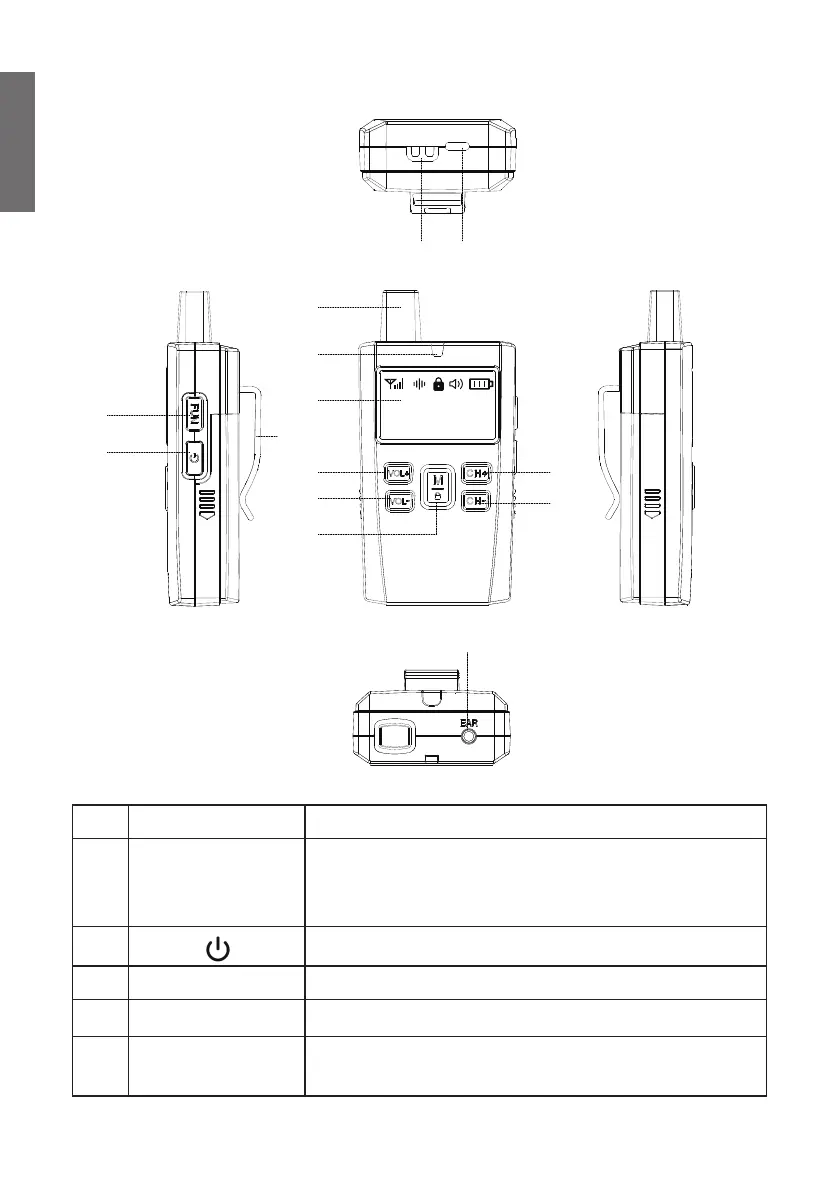
4
Deutsch
3. Bedienelemente und Anschlüsse
Beschriftung Funktion
1 FUN / Line-In
Stummschaltung des Mikrofons (Vice)
3,5mm Audioeingang für externe Zuspieler
(Main)
2
Ein-/Ausschalten
3 Antenne
Antenne möglichst frei und aufrecht halten
4 Status-LED
Zeigt den Betriebs- / Ladezustand an
5 Display
Zeigt den Betriebszustand, Kanal und die
Lautstärke an
USER'S MANUAL
Instructions for UseMain Transmitter
①
③
④
⑤
⑥
⑦
⑧
⑨
⑩
⑪
⑫
⑬⑭
②
①
Display Screen
④
LED Light
⑦
Volume Up
⑩
Channel Up
⑬
Type-C
Charging Port
⑪
Channel Down
⑭
Charging Box
Charging Point
⑧
Volume Down
②
ON/OFF
⑤
Display Screen
③
Antenna
⑫
Microphone
Jack
⑨
M Button
⑥
Belt Clip
6 00
CHDAC
6 00
CHDAC
Turning On/Off the Main Transmitter: Press and hold the
power button for 3 seconds to turn on the main transmitter.
Status of the signal, battery, volume, and channel will
display on the screen.
Press the power button to switch between DAC/MIC modes.
Insert the duplex microphone into the 3.5mm circular jack at
the top of the transmitter.
Insert the duplex microphone into the 3.5mm circular jack at
the top of the transmitter.
Press the “CH+” button on the right side, channel up
Press the “CH-”button on the right side, channel down.
Press the “M” button, the screen displays a lock, confirming
the channel just selected.
Long press the “M” button for 15s, one-key synchronization.
Select channel: Press the “M”button, the screen lock disappears.
To connect external audio source, insert LINE IN into the 3.5mm
round jack on the top right to connect external audio.
The display screen shows the volume adjustment for DAC,
which is the sound heard in the earphones.
The display screen shows the volume adjustment for ADC,
which is the sound of the microphone speaking.
Adjust the volume: Press the left “VOL+” button to increase
the volume, up to level 8. Press the left “VOL-” button to
decrease the volume.
Double-press the power button to enter mute mode. The
external shape of the speaker disappears in mute mode. Press
and hold the power button for 3 seconds to turn off the main
transmitter, and the screen will off.
*Usage: Wireless tour guide, simultaneous
interpretation, meetings, educational purposes, etc.
Vice Transmitter Function
①
③
④
⑤
⑥
⑦
⑧
⑨
⑩
⑪
⑫
⑬⑭
②
Instructions for Use
Product Specifications
Product model
Frequency range
Operating distance
Chip transmission power
DAC signal to noise ratio SNR
Battery
Operating Current
Operating Time
Charging Interface
Weight
Dimensions
RC2500 main transmitter
2.4G
0-200M
16DB
100DB
3.7/1800mA
-88DB
96DB
110-120mA
12h
Type-C
Microphone Sensitivity
-38db
Impedance
32ohms
Frequency Response
75Hz-8KHz
104g
112.2*56*34mm
①
FUN
④
LED Light
⑦
Volume Up
⑩
Channel Up
⑬
Type-C
Charging Port
⑪
Channel Down
⑭
Charging Box
Charging Point
⑧
Volume Down
②
ON/OFF
⑤
Display Screen
③
Antenna
⑫
Microphone
Jack
⑨
M Button
⑥
Belt Clip
6 00
CHDAC
Turn on/off the vice transmitter: Press and hold the power
button for 3 seconds to turn on the vice transmitter. Status
of the signal, battery, volume, and channel will display on
the screen.
Press and hold the “M” button for 2 seconds to switch
between DAC/MIC mode.
Double-press the “M” key to turn on/off call noise reduction.
Press and hold the “FUN” key to enter mute mode.
Press and hold the power button for 3 seconds to turn off the
secondary transmitter, and the screen will off.
Insert the duplex microphone into the top 3.5mm round jack of
the vice transmitter.
Adjust volume: press the left “VOL+” button to increase volume
Select channel : press the “M” button once to unlock the screen.
Press the “CH+”button on the right side. Channel up.
Press the “CH-”button on the right side, channel down.
Press the “M" button again to lock the screen and confirm the
selected channel.
press the left “VOL-” button to decrease volume.
The display screen shows the volume adjustment for DAC, which is
the sound heard in the headphones.
The MIC volume displayed on the screen is the volume of the
microphone when speaking.
ADC signal to noise ratio SNR
Total Harmonic Distortion
*Usage: Wireless tour guide, simultaneous
interpretation, meetings, educational purposes, etc.
Receiver Function
①
③
④
⑤
⑥
⑦
⑧
⑨
⑩
⑪
⑫
⑬⑭
②
Instructions for Use
Product Specifications
①
FUN
④
LED Light
⑦
Volume Up
⑩
Channel Up
⑬
Type-C
Charging Port
⑪
Channel Down
⑭
Charging Box
Charging Point
⑧
Volume Down
②
ON/OFF
⑤
Display Screen
③
Antenna
⑫
Microphone
Jack
⑨
M Button
⑥
Belt Clip
6 00
CHDAC
Turn on/off the receiver: Long press the switch button 3S to
turn on the receiver, Status of the signal, battery, volume,
and channel will display on the screen.
Press and hold the on/off button 3S to turn off the transmit-
ter, the screen will off.
Plug the earphones into the 3.5mm round jack on the top of the
receiver
Adjust the volume: Press the left ” VOL+” button to increase
the volume, press the left VOL- button to decrease the volume
Select Channel : Click “M” button, the screen lock disappears
Press the right “CH+” button. Channel up.
Press the right “CH-” button to adjust the channel down.
Press “M” button again, the screen locks and the channel you
have just selected is confirmed
Product model
Frequency range
Operating distance
Chip transmission power
DAC signal to noise ratio SNR
Battery
Operating Current
Operating Time
Charging Interface
Weight
Dimensions
RC2500 Vice Transmitter
2.4G
0-200M
16DB
100DB
3.7/1800mA
-88DB
96DB
110-120mA
40h
Type-C
Microphone Sensitivity
-38db
Impedance
32ohms
Frequency Response
75Hz-8KHz
104g
112.2*56*34mm
ADC signal to noise ratio SNR
Total Harmonic Distortion
Bekijk gratis de handleiding van Albrecht Multicom 2, stel vragen en lees de antwoorden op veelvoorkomende problemen, of gebruik onze assistent om sneller informatie in de handleiding te vinden of uitleg te krijgen over specifieke functies.
Productinformatie
| Merk | Albrecht |
| Model | Multicom 2 |
| Categorie | Niet gecategoriseerd |
| Taal | Nederlands |
| Grootte | 3331 MB |