Albrecht Multicom 2 handleiding
Handleiding
Je bekijkt pagina 15 van 40
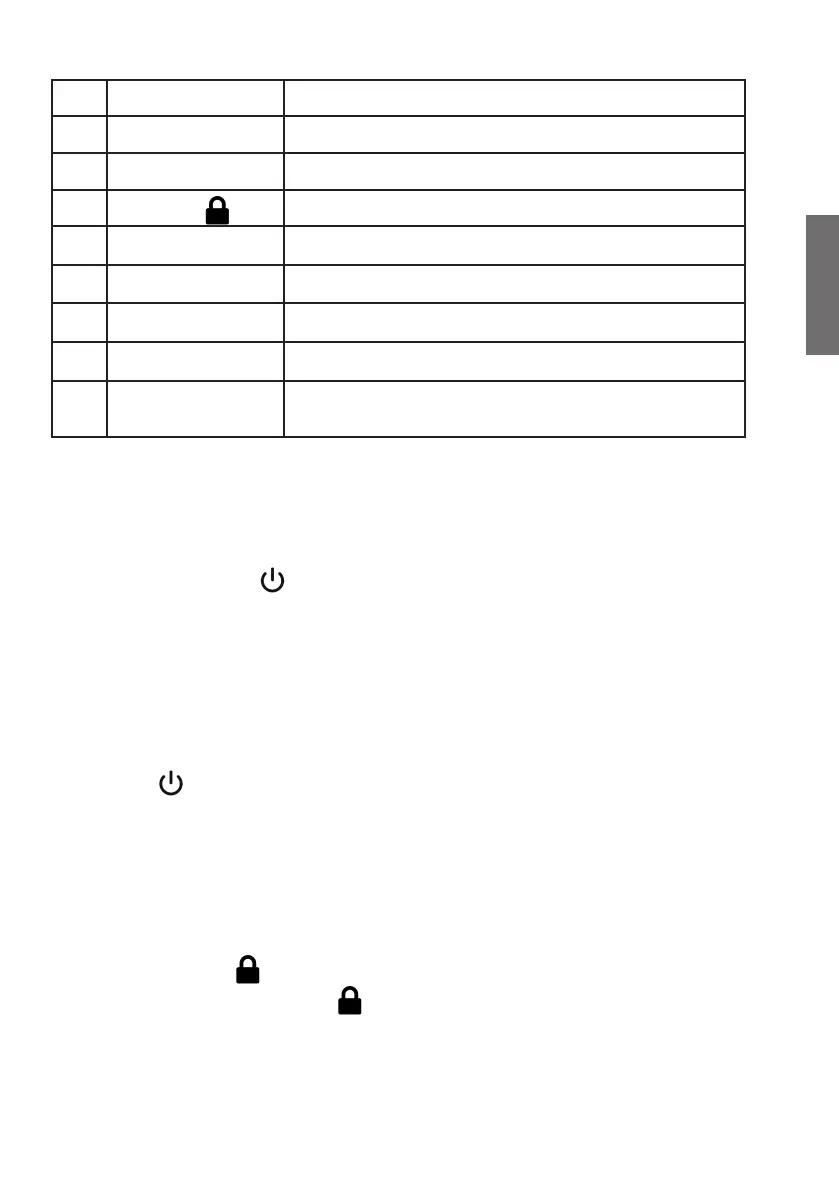
15
English
6 Clip Belt clip
7 VOL+ Increases the volume
8 VOL- Reduces the volume
9
M /
Conguration / key lock
10 CH+ Increases the channel
11 CH- Reduces the channel
12 Headset Connection for the headset
13 USB-C USB-C charging socket
14
Charging
contacts
for external stand charger
4. Operation
4.1. Switch on/off
Press and hold the button to switch the device on or off.
4.2. Volume and microphone sensitivity
The display shows the current volume (DAC) or microphone
sensitivity (MIC). Use the VOL+/- buttons to change the displayed
value.
To switch between DAC and MIC, release the button lock and briey
press the button (Main) / long press the M button (Vice).
4.3. Set channel
Release the button lock and set the channel using the CH+/- buttons.
The current channel is shown on the display.
4.4. Key lock
Briey press the button to switch the key lock on and off. When
the key lock is active, the symbol is shown on the display. The
volume / microphone sensitivity can still be adjusted when the key
lock is active.
Bekijk gratis de handleiding van Albrecht Multicom 2, stel vragen en lees de antwoorden op veelvoorkomende problemen, of gebruik onze assistent om sneller informatie in de handleiding te vinden of uitleg te krijgen over specifieke functies.
Productinformatie
| Merk | Albrecht |
| Model | Multicom 2 |
| Categorie | Niet gecategoriseerd |
| Taal | Nederlands |
| Grootte | 3331 MB |