Akai TTA07USB handleiding
Handleiding
Je bekijkt pagina 7 van 175
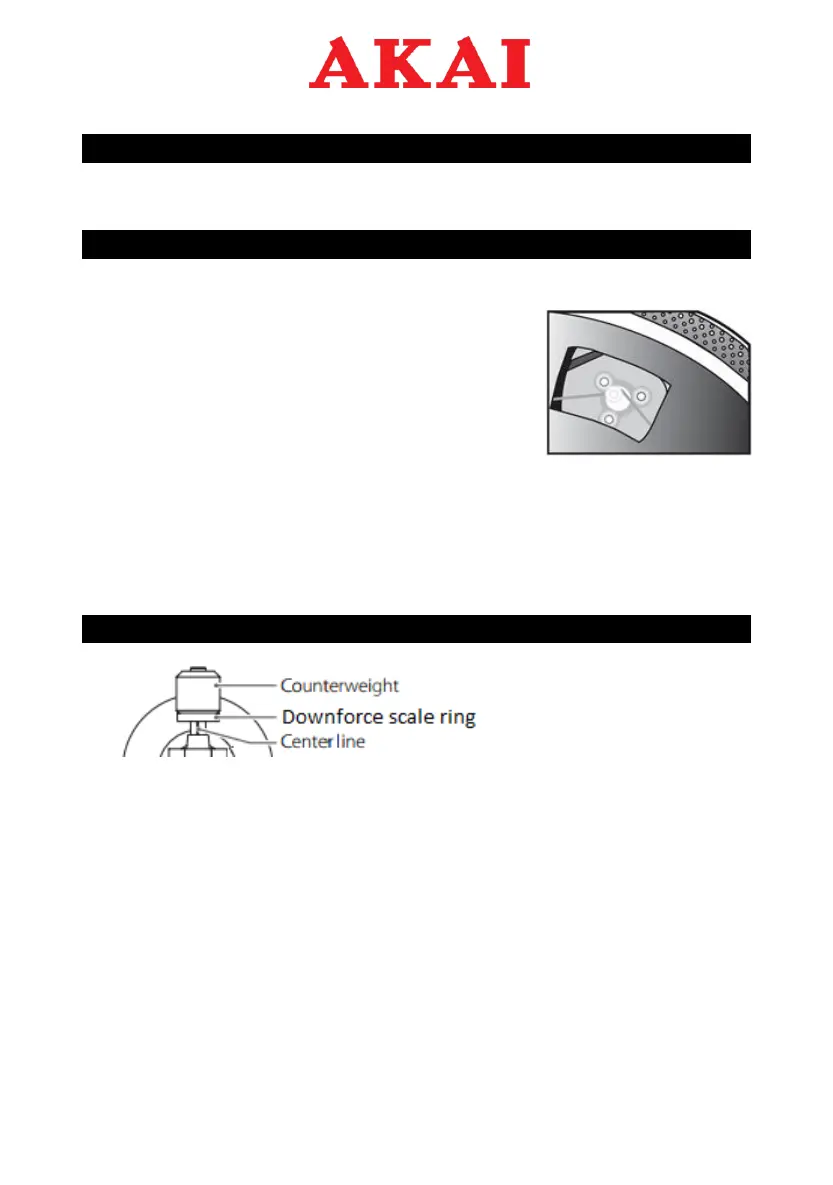
6
Installing the Lid
Install the Lid carefully over the hinge prongs.
Turntable Platter and Belt Setup
1. Install the drive belt over the inner ring under the platter and make sure
it won’t fall off during the setup.
2. Place the platter through the turntable
spindle, then rotate the platter until you see
the drive motor pulley through the window at
the top left corner.
3. Carefully grab the drive belt and put it around
the slot of motor pulley.
4. Connect the power adapter to the turntable and power on the turntable.
5. Set the Motor Start/Stop switch to the Start position to see if the platter
motor spins. If the platter does not spin, try the steps listed above again.
Cartridge Down force Adjustment
The Counterweight supplied is suitable for cartridges weighing between 3.0-
6.0g.
- Gently push and turn the Counterweight onto the rear of the tonearm
(with the scale facing toward the front of the turntable).
- Remove the cartridge protection cap.
- Lower the tonearm lift and position the cartridge in the space between
tonearm rest and platter.
Carefully rotate the Counterweight until the tonearm balances out. The
Bekijk gratis de handleiding van Akai TTA07USB, stel vragen en lees de antwoorden op veelvoorkomende problemen, of gebruik onze assistent om sneller informatie in de handleiding te vinden of uitleg te krijgen over specifieke functies.
Productinformatie
| Merk | Akai |
| Model | TTA07USB |
| Categorie | Niet gecategoriseerd |
| Taal | Nederlands |
| Grootte | 23823 MB |







