Akai Trinitone Sound Fusion System handleiding
Handleiding
Je bekijkt pagina 3 van 71
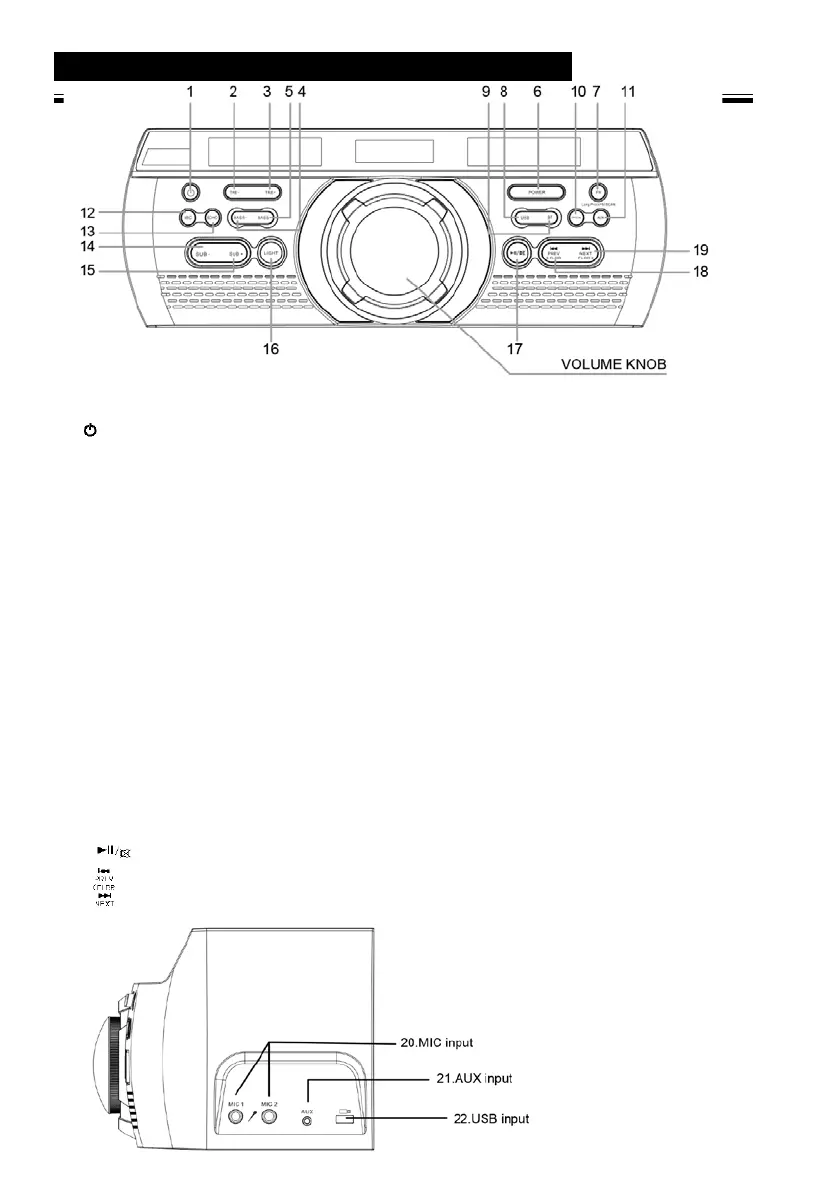
FRONT PANEL-CONTROLS AND FUNCTIONS
1. : Press this button to turn on the unit or set it to Standby mode
2.TRE-: Treble reduce button
3.TRE+: Treble increase button
4.BASS-: Bass decrease key
5. BASS+: Bass increase key
6. POWER: Power ON/OFF
7.FM/FM SCAN: FM input key/long press FM SCAN
8.USB: USB input key
9.BT: Bluetooth input key (BT searching name: Akai Trinitone)
10.OPTICAL: Optical input key
11.AUX: AUX input key
12.MIC: Microphone volume adjust by pressing volume knob
13.ECHO: Shaking or echoing effect adjust by pressing volume knob
14.SUB-: Subwoofer volume weaker
15.SUB+: Subwoofer volume increase
16.LIGHT+: Press this button to turn On / Off the
lights on amplifier control panel and speakers
17. : Play/ pause for USB/SD, mute for AUX
18. : Previous song button /long press for previous folder
19. : Next song button /long press for next folder
Bekijk gratis de handleiding van Akai Trinitone Sound Fusion System, stel vragen en lees de antwoorden op veelvoorkomende problemen, of gebruik onze assistent om sneller informatie in de handleiding te vinden of uitleg te krijgen over specifieke functies.
Productinformatie
| Merk | Akai |
| Model | Trinitone Sound Fusion System |
| Categorie | Niet gecategoriseerd |
| Taal | Nederlands |
| Grootte | 8521 MB |







