Akai Party Box 800 handleiding
Handleiding
Je bekijkt pagina 7 van 66
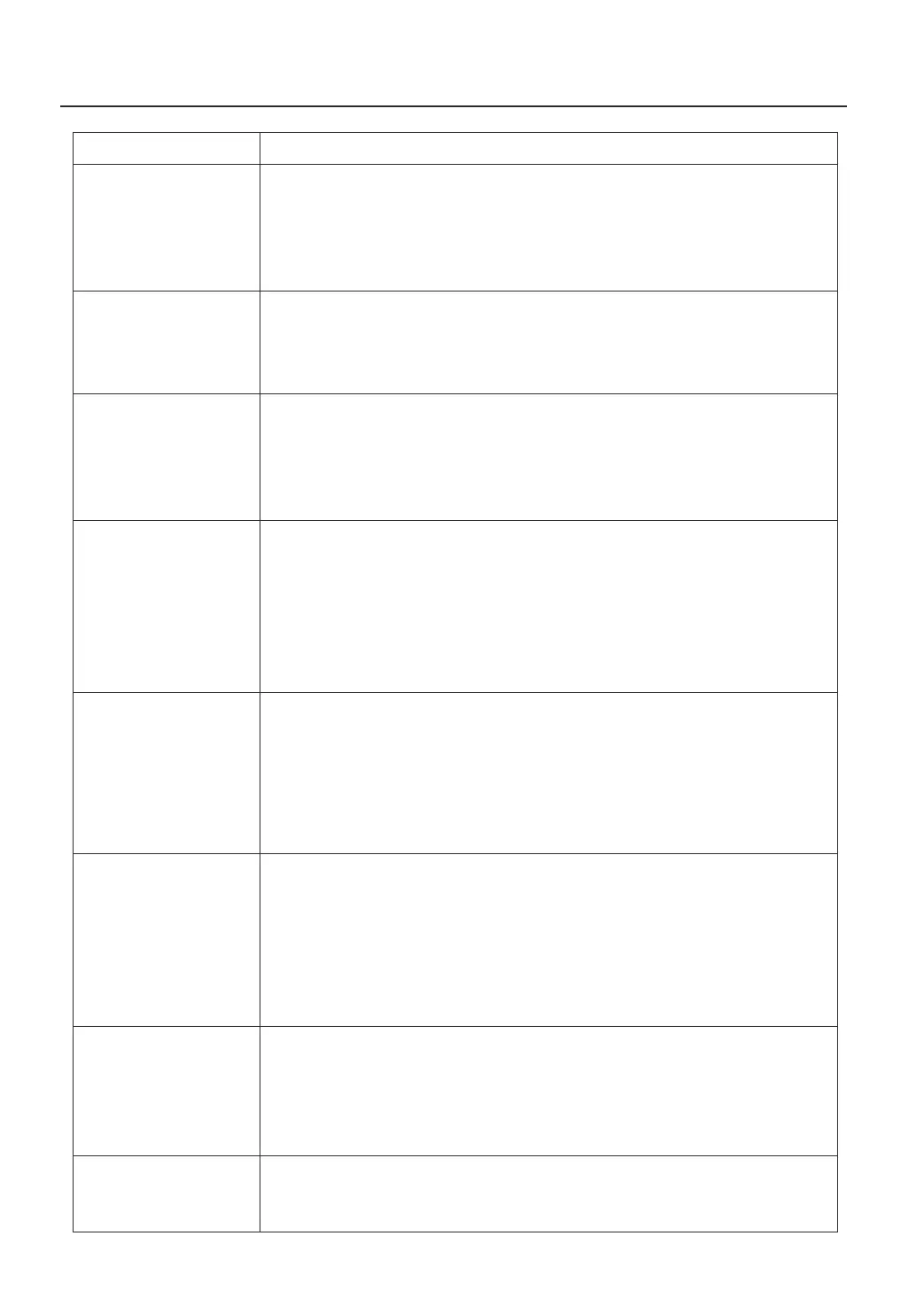
Troubleshooting
Problem Cause & Solution
No power
● The power cord is not plugged in- Please plug in the power cord
● The POWER switch is not in the ON position- Please turn on the
POWERswitch
● Low battery power— Please plug in the power cord and charge
the product for 30-60 minutes (for products with batteries)
No sound
● Check whether you have selected the correct channel— Press the
SOURCE button and check the selected channel
● The volume is not turned on— Press the VOLUME knob, turn the
volume to more than 50%, and check whether the sound is normal
Usb not working
● Check whether you have selected the correct channel— press the
SOURCE button to select the USB channel
● Check whether the USB is damaged— replace with a new USB test
● Check whether the format of the file in the USB is not supported—
change the song in MP3 format
Bluetooth not
working
● Check whether you have selected the correct channel— press the
SOURCE button to select the BT channel
● The mobile phone is not paired with the product's Bluetooth— After
turning on the mobile phone's Bluetooth, pair it with the product
(see P5 page of the manual for details)
● The phone volume is not turned on to the maximum— After the
phone is playing music, turn the phone volume to the maximum
Fm not working
● Check whether you have correctly connected the antenna— Fix
the antenna connection
● There is no preset radio station or the preset radio station has
been cleared— Rescan the radio station to save the radio station
through AUTO
● The signal of the radio station is too weak— Tune to the radio
station manually (see P4 page of the manual for details)
No sound from mic
● Check whether the microphone is connected to the product—Insert
the microphone correctly into the MIC jack
● Check whether MIC.VOL is turned on— Press the MENU button,
select MIC.VOL, and turn on the volume above 20. (See page P4 of
the manual for details)
● No reverberation— Press the MENU button, select MIC, ECHO, and
turn the volume to 25 or more. (See page P4 of the manual for
details)
Remote not working
● The distance between the remote control and the product is too
far- Please operate the remote control within 23 feet (7 meters)
● There are obstacles in the route between the remote control and
the product— Please remove the obstacles
● The battery in the remote control is exhausted— Please replace
with new batteries
Lights not working
●Check whether the light is turned off— Press the LIGHT button,
select
LED1, LED2, LED3, LED4 mode
Bekijk gratis de handleiding van Akai Party Box 800, stel vragen en lees de antwoorden op veelvoorkomende problemen, of gebruik onze assistent om sneller informatie in de handleiding te vinden of uitleg te krijgen over specifieke functies.
Productinformatie
| Merk | Akai |
| Model | Party Box 800 |
| Categorie | Niet gecategoriseerd |
| Taal | Nederlands |
| Grootte | 14081 MB |







