Akai Party Box 800 handleiding
Handleiding
Je bekijkt pagina 5 van 66
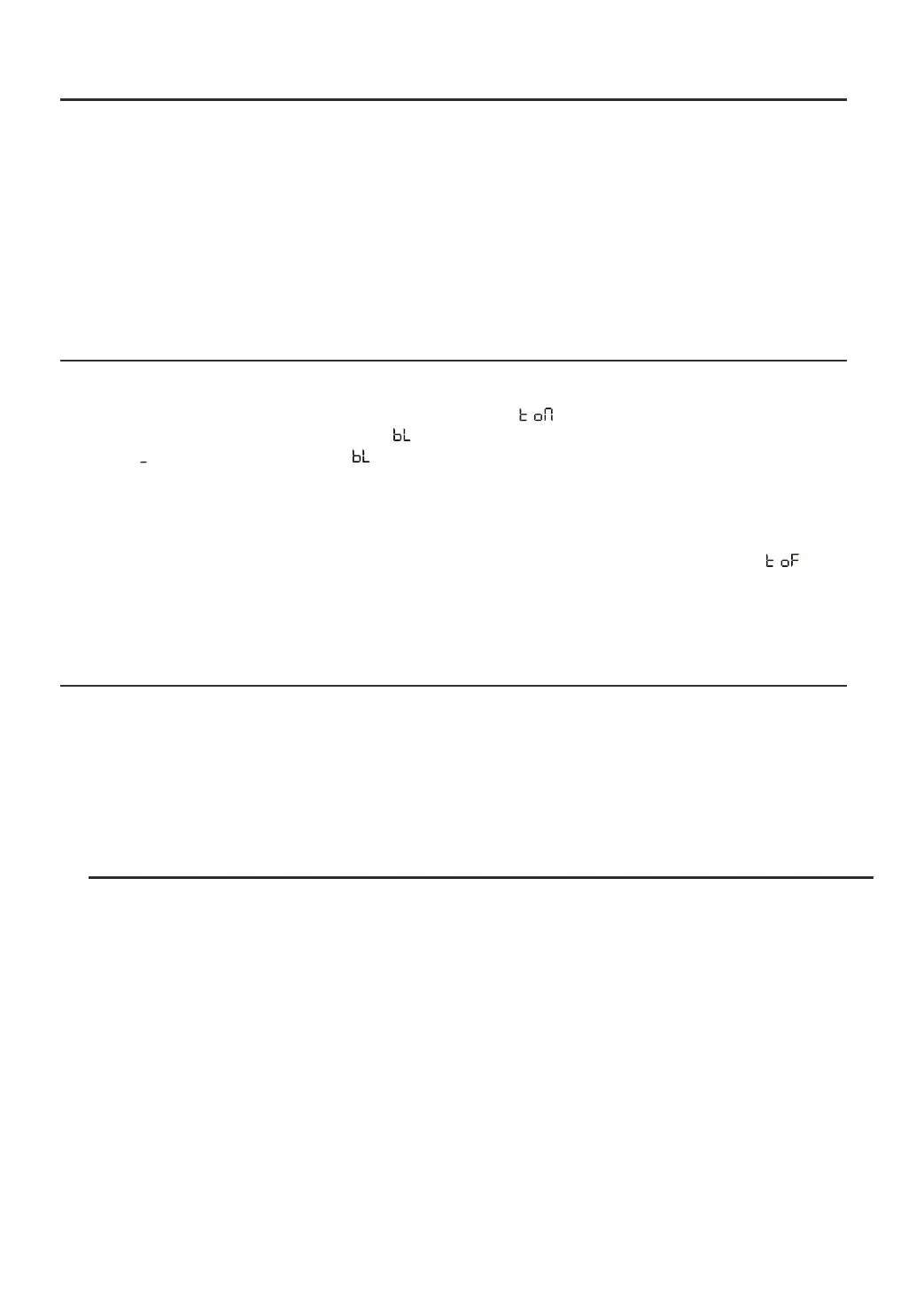
Bluetooth pair and connect
●
Turn off any Bluetooth devices previously paired (linked) with this unit.
●
Turn on the Bluetooth features on your phone or music player.
●
Turn on and set this unit to Bluetooth mode.The flashing BLon the LED display
indicates it is in pairing mode.
●
Set your phone or music player to search for Bluetooth devices.
●
SelectAKAI Party box 800 from search results on your phone or music player.
●
Select OK orYES to pair this unit with your phone or music player.
●
If protected, enter 0000 for pass key.Asteady display indicates successful
connection.
TWS (True Wireless Stereo) mode
1 Turn on 2 speakers and select both INPUTmodes as Bluetooth
2 Press and hold theTWS key on speakerAfor " " will be displayed. When the
3 Turn on the Bluetooth fea
ture on your mobile phone to search for Bluetooth devices and
select "AKAI Party box 800" from the search result. Select OK orYES to pair this unit with
your mobile phone and a steady display will indicate a successful connection. Once
connected you can play music from your mobile phone.
Battery
Accessories
Instruction Manual
------------------------------------------------------------------------------------1
pc
Remote
control------------------------------------------------------------------------------- --------1
pc
FM
Antenna--------------------------------------------------------------------------------------------1
pc
AC
Adaptor --------------------------------------------------------------------------------------------1
pc
In AC ( power) mode the battery will automatically charge.Aslow red flashing light indicates that
the battery is charging. When fully charged a green light will be displayed.
In DC ( battery) mode a green light indicates that the unit is power on. If the battery level is low a
red light will be displayed.This indicates that the battery must immediately be charged or the
speaker will turn off.
display light show steady " " or a tone is heard from another device, and
speaker. As how flashing " " theTWS is established.
4 Press and hold theTWS key on the speaker .Turn off theTWS features when " " is
displayed.
(The "LEFT" channel will be the speakerA, the other speaker will
be the "RIGHT" channel.)
Bekijk gratis de handleiding van Akai Party Box 800, stel vragen en lees de antwoorden op veelvoorkomende problemen, of gebruik onze assistent om sneller informatie in de handleiding te vinden of uitleg te krijgen over specifieke functies.
Productinformatie
| Merk | Akai |
| Model | Party Box 800 |
| Categorie | Niet gecategoriseerd |
| Taal | Nederlands |
| Grootte | 14081 MB |







