Akai MX5 handleiding
Handleiding
Je bekijkt pagina 6 van 63
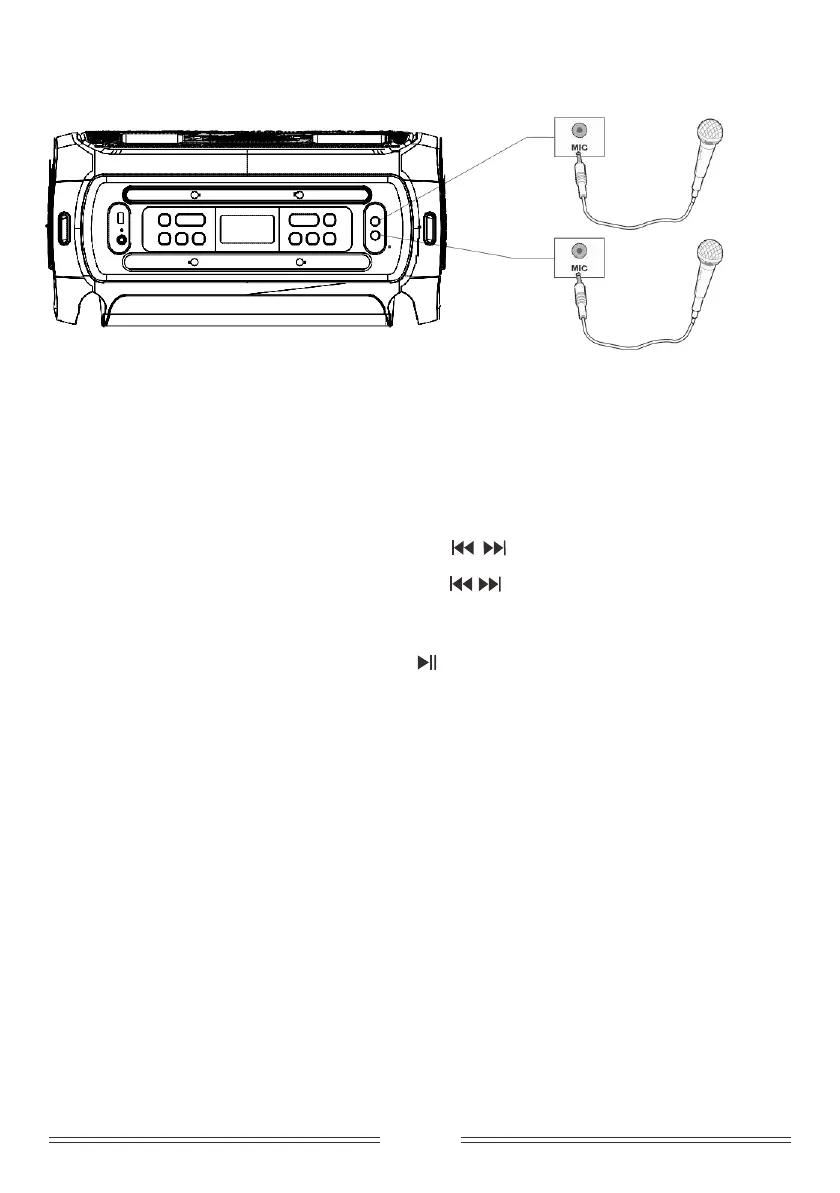
NO.6
Mixing sound with microphone
Connect dynamic microphone to 1/4" input. To adjust Mic volume, press EFFECT button once, display will read
"2U**". Use the + & - buttons to adjust microphone volumes
FM Radio Operation
1.Before using the radio functions, you must attach the supplied antenna. Adjust the antenna to obtain optimum
reception.
2.Press [SOURCE] to select FM mode.
3.Press the CH+/CH- key on the remote control or Hold the [
/
] key on the top panel to skip to the preset
station.
4.Press the TU+/TU- key on the remote control or press the [
/
] key on the top panel to adjust the radio
frequency manually.
(The number key on the remote control can directly select the frequency. Such as enter “8,8,1" keys for 88.1
MHz, ”1,0,4,0" keys for 104.0MHz.)
Press the PLAY key on the remote control or Press the [ ] key on the top panel, the machine will scan radio
channels from low-frequency to high-frequency by itself and memorize the channels one by one.
Battery
In AC ( power) mode the battery will automatically charge. A slow red flashing light indicates that the battery is
charging. When fully charged a green light will be displayed.
In DC ( battery) mode a green light indicates that the battery level is full. If the battery level is low a red light
will be displayed. This indicates that the battery must immediately be charged or the speaker will turn off.
Bekijk gratis de handleiding van Akai MX5, stel vragen en lees de antwoorden op veelvoorkomende problemen, of gebruik onze assistent om sneller informatie in de handleiding te vinden of uitleg te krijgen over specifieke functies.
Productinformatie
| Merk | Akai |
| Model | MX5 |
| Categorie | Niet gecategoriseerd |
| Taal | Nederlands |
| Grootte | 12954 MB |







