Akai MX5 handleiding
Handleiding
Je bekijkt pagina 4 van 63
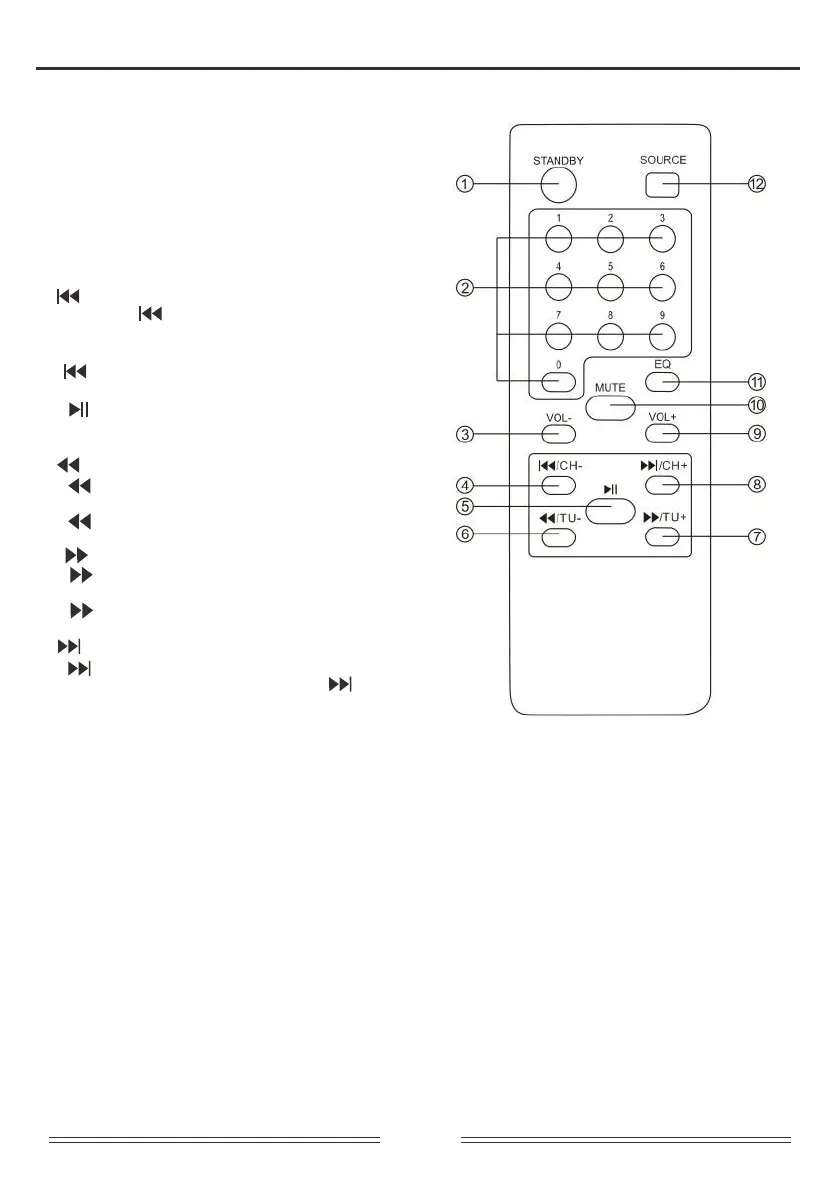
NO.4
Re mote Co n tro l
1) STANDBY: Standby ON/OFF.
2) 0~9 NUMERIC KEYS: These keys are used
to play a track directly in USB source mode
or a frequency directly in FM mode.
Eg: To play 12th track in the USB playlist
press the numeric key"1" followed by"2".
3) VOL-: To decrease the volume.
4) /CH-: Play the previous song by
pressing " /CH-" in USB/BT input
mode.
Choose previous channel by pressing
" /CH-" in FM input mode.
5) :Play / pause in USB/BT mode. In FM
mode press for full automatic search.
6) /TU-: Fast rewind a song by pressing
" /TU-" in USB input mode. Choose
tuning channel by pressing
" /TU-" in FM input mode.
7) /TU+: Fast forward song by pressing
" /TU+" in USB input mode.
Choose tuning channel by pressing
" /TU+" in FM input mode.
8) /CH+ : Play the next song by pressing
" /CH+" in USB/BT input mode.
Choose next channel by pressing " /CH+"
in FM input mode.
9) VOL+ : To increase the volume.
10) MUTE : Press to switch audio mute ON/OFF.
11) EQUALIZER: Press to change the equalizer between EQ 1(NORMAL), EQ2(ROCK), EQ 3(POP),
EQ 4(CLASSIC), EQ 5(JAZZ), EQ 6(COUNTRY)
12) SOURCE : Press to change the source between BT, LINE,COAXIAL,OPTICAL, FM, USB .
Bekijk gratis de handleiding van Akai MX5, stel vragen en lees de antwoorden op veelvoorkomende problemen, of gebruik onze assistent om sneller informatie in de handleiding te vinden of uitleg te krijgen over specifieke functies.
Productinformatie
| Merk | Akai |
| Model | MX5 |
| Categorie | Niet gecategoriseerd |
| Taal | Nederlands |
| Grootte | 12954 MB |







