Akai ATT-15SE handleiding
Handleiding
Je bekijkt pagina 11 van 135
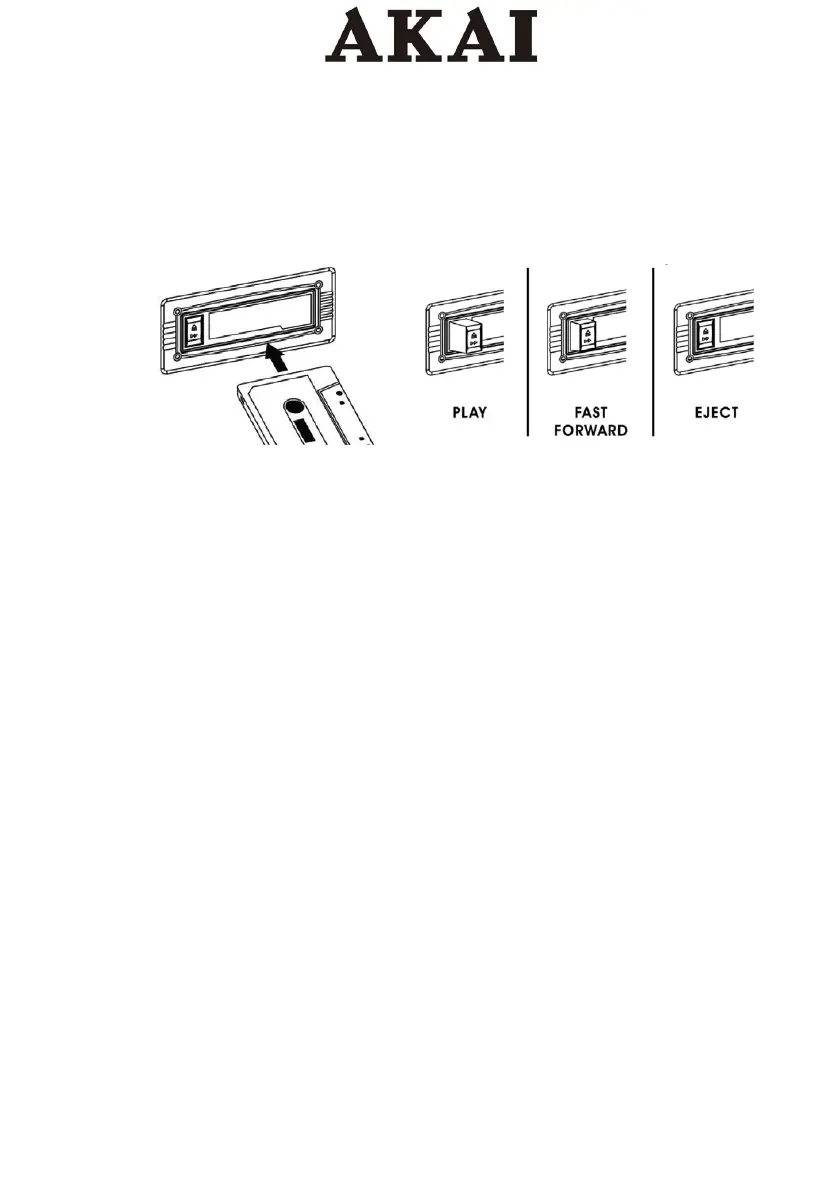
forwarded.
6. To resume normal playback, slightly press the EJECT/FAST FORWARD
button again. The button will fully pop out again.
7. To stop playback, press the EJECT/FAST FORWARD button completely.
Playback will be stopped, and the cassette tape will be ejected.
Cassette tape encoding
1. Set the function button to TAPE/AUX mode and then insert a memory
device (USB drive, SD or MMC card).
2. Press the REC button, it will take 3 - 4 seconds to read the memory device,
then the USB or SD icon will be flashing on the display.
3. Press the skip up or skip down button to select the desired mode (USB or
SD) for encoding, then press the REC button again to confirm. (You can
skip this step if only a USB drive or an SD/MMC card is inserted.)
4. The system will start the encoding mode after few seconds. Insert your
cassette into the playback slot. During encoding, the USB or SD icon will be
flashing on the display.
5. To finish encoding, press the STOP or REC button. The display will show
“STOP” and return to TAPE/AUX mode.
NOTE: T
he recording speed is 1:1. The recording process will take place as long
as the cassette is playing.
TRACK SEPARATION
1. You can divide the recorded music from Tape to USB/SD track by trace
during encoding.
Bekijk gratis de handleiding van Akai ATT-15SE, stel vragen en lees de antwoorden op veelvoorkomende problemen, of gebruik onze assistent om sneller informatie in de handleiding te vinden of uitleg te krijgen over specifieke functies.
Productinformatie
| Merk | Akai |
| Model | ATT-15SE |
| Categorie | Niet gecategoriseerd |
| Taal | Nederlands |
| Grootte | 17984 MB |




