Akai ATT-14BT handleiding
Handleiding
Je bekijkt pagina 6 van 92
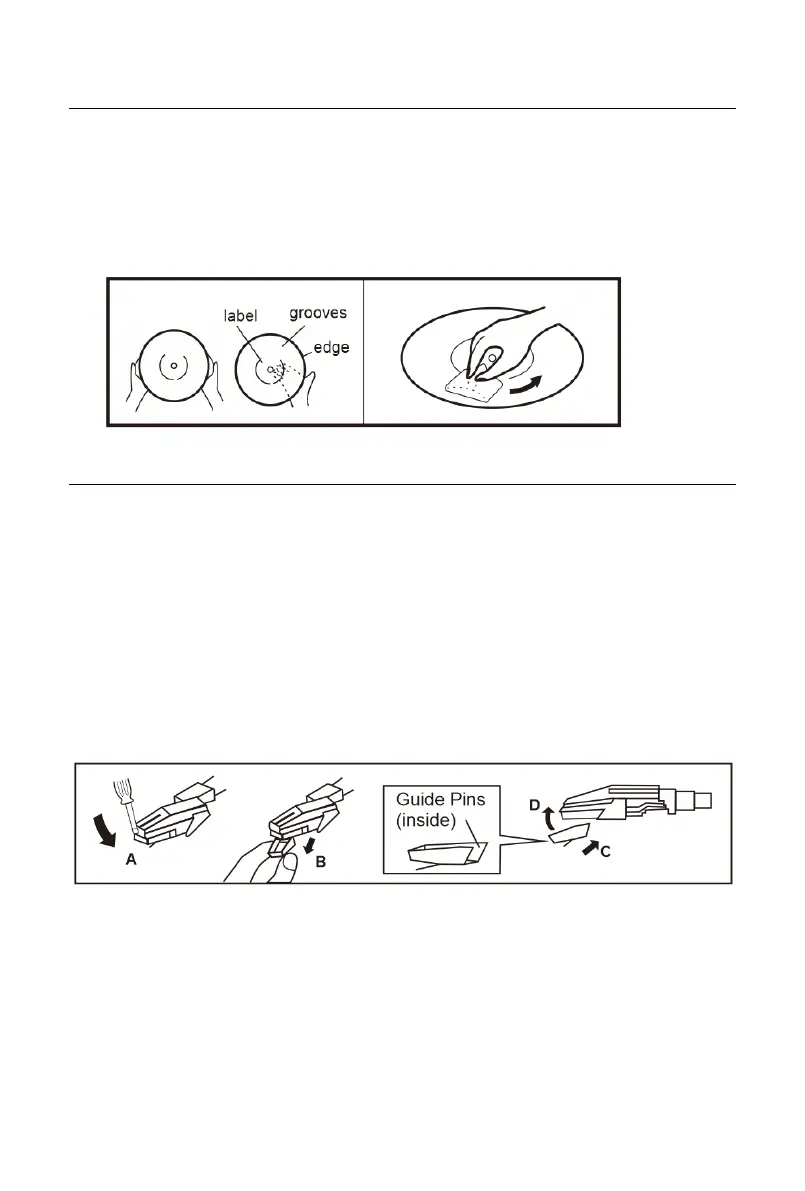
Vinyl records
⚫ Do not touch the records grooves. Only handle records by their edges or the label. Ensure that
your hands are clean, as skin oil will gradually deteriorate the record.
⚫ Keep your records away from dust and store in a dry, cool place.
⚫ Keep your records in sleeves when not in use to avoid dust and scratches.
⚫ Store records upright. Records stored horizontally will bend and warp.
⚫ Do not store records in the trunk of a car.
⚫ Store records in an area with a stable temperature and low humidity.
⚫ To clean, gently wipe the surface in a circular motion using a soft anti-static cloth.
Replacing the Stylus
It is recommended that the stylus is replaced as soon as you notice a change in the sound quality.
Prolonged use of a worn-out stylus may damage the record. Wear and tear on the stylus will be
accelerated when playing 78 RPM records.
Caution
⚫ Do not bend the stylus.
⚫ To avoid injury, do not touch the needle.
⚫ Turn off the unit’s power before you replace the stylus.
⚫ Keep out of reach of children.
⚫ Handle with care as the stylus is delicate. Use of a bent or broken stylus may damage the record
and cause malfunction.
⚫ Do not expose the stylus to extreme heat.
⚫ Contact a qualified repair person if you are having difficulties changing the stylus.
Removing an Old Stylus
• Set a flat head screwdriver at the tip of the stylus and push down to the direction “A”.
• Pull the stylus out towards direction “B”.
Installing a New Stylus
• Hold the tip of the stylus and insert the other edge by pressing towards direction “C”.
• Push the stylus up towards direction “D” until it locks at the Tip.
6
Bekijk gratis de handleiding van Akai ATT-14BT, stel vragen en lees de antwoorden op veelvoorkomende problemen, of gebruik onze assistent om sneller informatie in de handleiding te vinden of uitleg te krijgen over specifieke functies.
Productinformatie
| Merk | Akai |
| Model | ATT-14BT |
| Categorie | Niet gecategoriseerd |
| Taal | Nederlands |
| Grootte | 15263 MB |







