Handleiding
Je bekijkt pagina 43 van 52
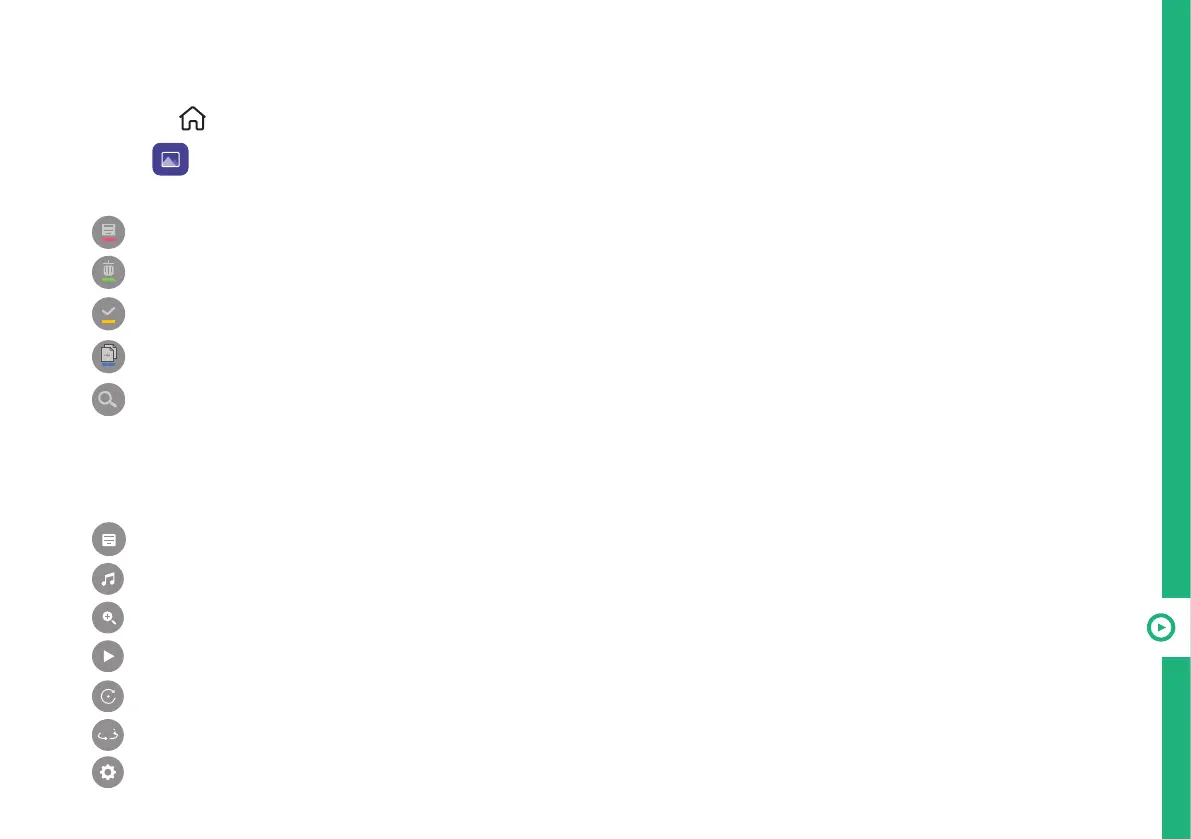
RECORDING AND USB MODE | 43
Viewing Photos and Videos
• Press the button on the remote control to access the HOME page.
• Select and choose the storage device with the photos and videos to view.
• Select and view your photos and videos.
• : select viewing method and type of content.
• : delete content.
• : play content (you cannot select both photos and videos to play).
• : copy to USB storage device.
• : search for specific file.
Photo Player
• Photo player will launch when viewing your photos.
• : return to content list.
• : play background music through the music player.
• : zoom in/out.
• : play slide show.
• : rotate photo.
•
360
: view 360° photos (viewing on VR may distort image).
• : adjust size/ratio of photo and speed/transition effect of slide show.
Bekijk gratis de handleiding van Akai AK3221S6WOS, stel vragen en lees de antwoorden op veelvoorkomende problemen, of gebruik onze assistent om sneller informatie in de handleiding te vinden of uitleg te krijgen over specifieke functies.
Productinformatie
| Merk | Akai |
| Model | AK3221S6WOS |
| Categorie | Televisie |
| Taal | Nederlands |
| Grootte | 4354 MB |