Handleiding
Je bekijkt pagina 10 van 52
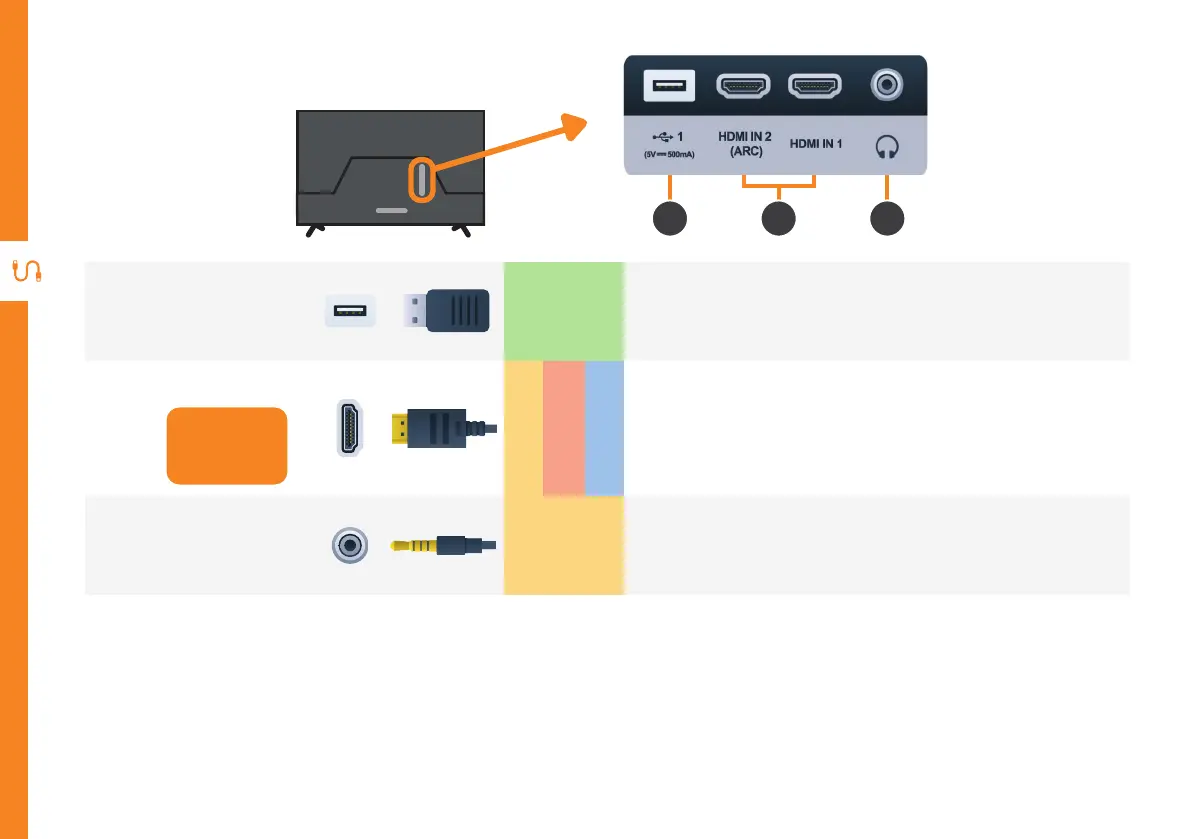
10 | CONTROLS AND CONNECTIONS
Ports on the TV
1 USB
STORAGE
Plug in a USB stick/drive to PVR record and pause live TV. Play
media files stored on your USB storage device (supported file
codecs and extensions may vary). Update the TV software via USB.
Note: Time-shift function requires a USB-HDD for storage.
2
HDMI IN
Use a high-speed
HDMI cable for
best picture and
sound quality.
SOUND
PICTURE
COMPUTER
All-digital connection between the TV and any HDMI device.
Supports HD resolution. Requires a HDMI cable (not included).
3 Headphone Jack
SOUND
Connect to your headphones, amplifier or audio device, using an
AUX cable (not included).
1
3
2
Bekijk gratis de handleiding van Akai AK3221S6WOS, stel vragen en lees de antwoorden op veelvoorkomende problemen, of gebruik onze assistent om sneller informatie in de handleiding te vinden of uitleg te krijgen over specifieke functies.
Productinformatie
| Merk | Akai |
| Model | AK3221S6WOS |
| Categorie | Televisie |
| Taal | Nederlands |
| Grootte | 4354 MB |