Akai ABTS-V5 handleiding
Handleiding
Je bekijkt pagina 3 van 38
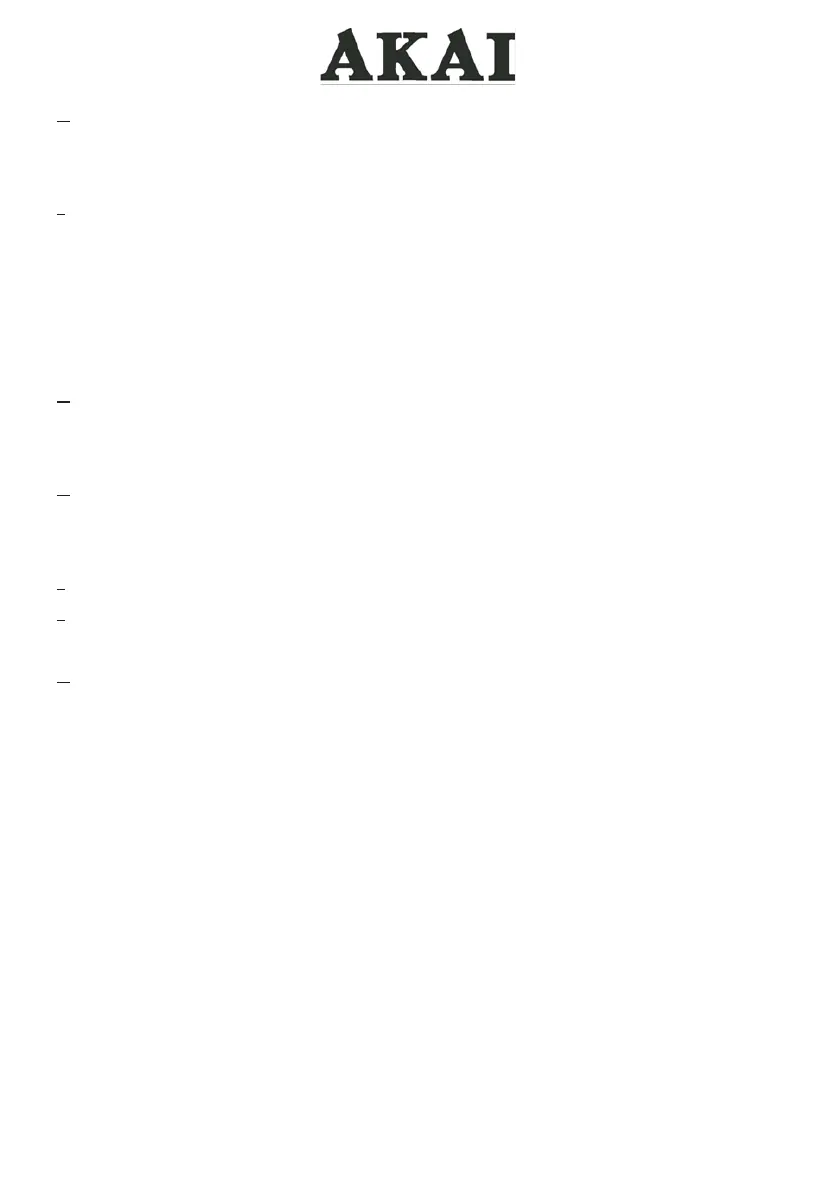
1. On/Off Button / Lights Button:
Long press to turn on/off the speaker, short press repeatedly to switch between available lighting modes and to turn
off the lights.
2.Mode and Play/Pause Button:
Long press to switch between available modes: BT / USB / TF (microSD) / FM
Short press to play or pause.
When a phone call comes, short press to receive the call; short press again to end the call; double press to reject the
call, double press again to call back.
In FM mode, short press to scan available FM stations and store into memory; short press again to stop scanning.
3. -Button (Previous/Volume Down):
Short press to play the previous song (or previous channel in FM mode).
Press and hold to reduce volume.
4.+Button (Next/Volume Up):
Short press to play the next song (or next channel in FM mode).
Press and hold to increase volume.
5.DC 5V Type-C Charging Port to charge the speaker.
6.MicroSD (TF) card port: Insert microSD card to play compatible
audio.
7. USB port: Insert USB memory device to play compatible audio.
Package content:
1.Speaker
2.USB Charging Cable
3.User Manual
4.Warranty card
Specifications:
•
Power source: DC 5V, 1A
•
Charging port: type-C
•
RMS Power: 3W
•
Bluetooth version: 5.3
•
Bluetooth channel emission power: Class 2 (2.5mW)
•
Bluetooth frequency: 2.402-2.480 MHz
•
Bluetooth action range: 10 m
•
Battery type and voltage: Li-ion 3.7V, 1200 mAh
Bekijk gratis de handleiding van Akai ABTS-V5, stel vragen en lees de antwoorden op veelvoorkomende problemen, of gebruik onze assistent om sneller informatie in de handleiding te vinden of uitleg te krijgen over specifieke functies.
Productinformatie
| Merk | Akai |
| Model | ABTS-V5 |
| Categorie | Niet gecategoriseerd |
| Taal | Nederlands |
| Grootte | 4905 MB |







