Akai ABTS-V30 handleiding
Handleiding
Je bekijkt pagina 6 van 51
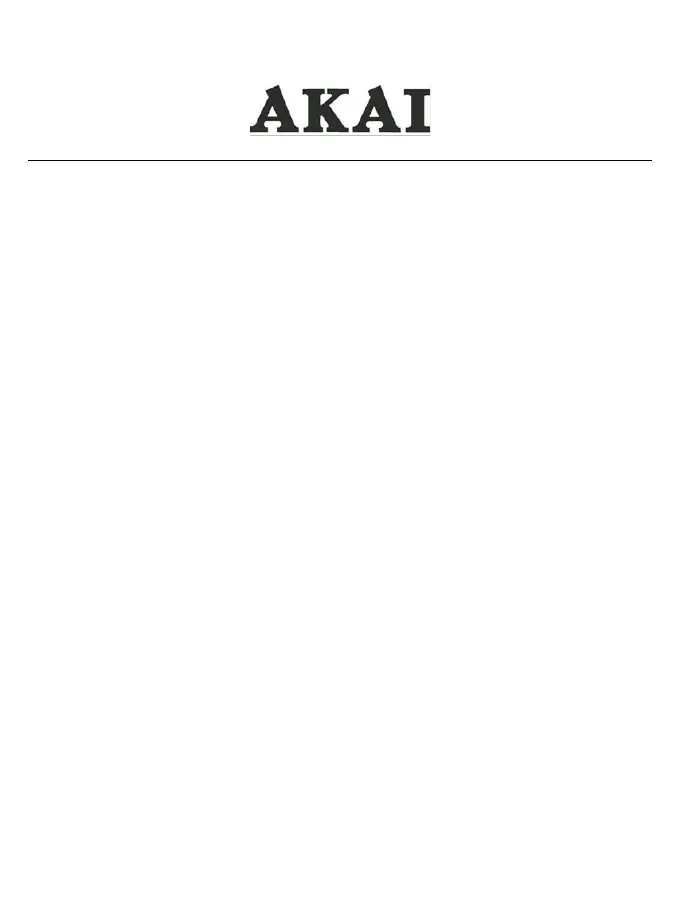
10. VOL+: to increase volume;
11. VOL-: to reduce volume;
12. Switch between USB and SD card.;
FUNCTION DESCRIPTION
1. Charge the speaker
To charge the speaker’s built-in battery, connect power adaptor (not supplied) to the charging port.
Please make sure a DC 5V proper adaptor will be used, otherwise the battery will be overheated
and will be damaged. The battery icon on LED will flash when charging, and will stop flashing
when fully charged. The battery will be fully charged after 6 hours.
2. Bluetooth function
Power on the product then long press MODE button to enter BT mode.
Put your mobile device (cell phones, computers, etc.) into BT pairing mode, search for BT
devices, and select the item name (ABTS-V30) when it appears.
After the device has been paired successfully for the first time, it will connect automatically in
around 10 seconds to the device last connected when next time use. (Note: The product can
connect to only one Bluetooth device at a time.).
3. AWS Function (AKAI wireless connection)
Power on two speakers and enter Bluetooth mode.
Turn off the Bluetooth function on your phone or other Bluetooth device. Long press the Play /
Pause button of either speaker, the display will show “t-ON” and then the “BLUE.” A voice prompt
will then be heard to signify that the two speakers have connected via Bluetooth.
Turn on Bluetooth on the mobile phone and search for “ABTS-V30” and connect.
A voice prompt will then be heard signifying that the mobile has connected to the speakers. You
can now enjoy music from the two speakers.
5
Bekijk gratis de handleiding van Akai ABTS-V30, stel vragen en lees de antwoorden op veelvoorkomende problemen, of gebruik onze assistent om sneller informatie in de handleiding te vinden of uitleg te krijgen over specifieke functies.
Productinformatie
| Merk | Akai |
| Model | ABTS-V30 |
| Categorie | Niet gecategoriseerd |
| Taal | Nederlands |
| Grootte | 7264 MB |







