Akai ABTS-15 handleiding
Handleiding
Je bekijkt pagina 3 van 37
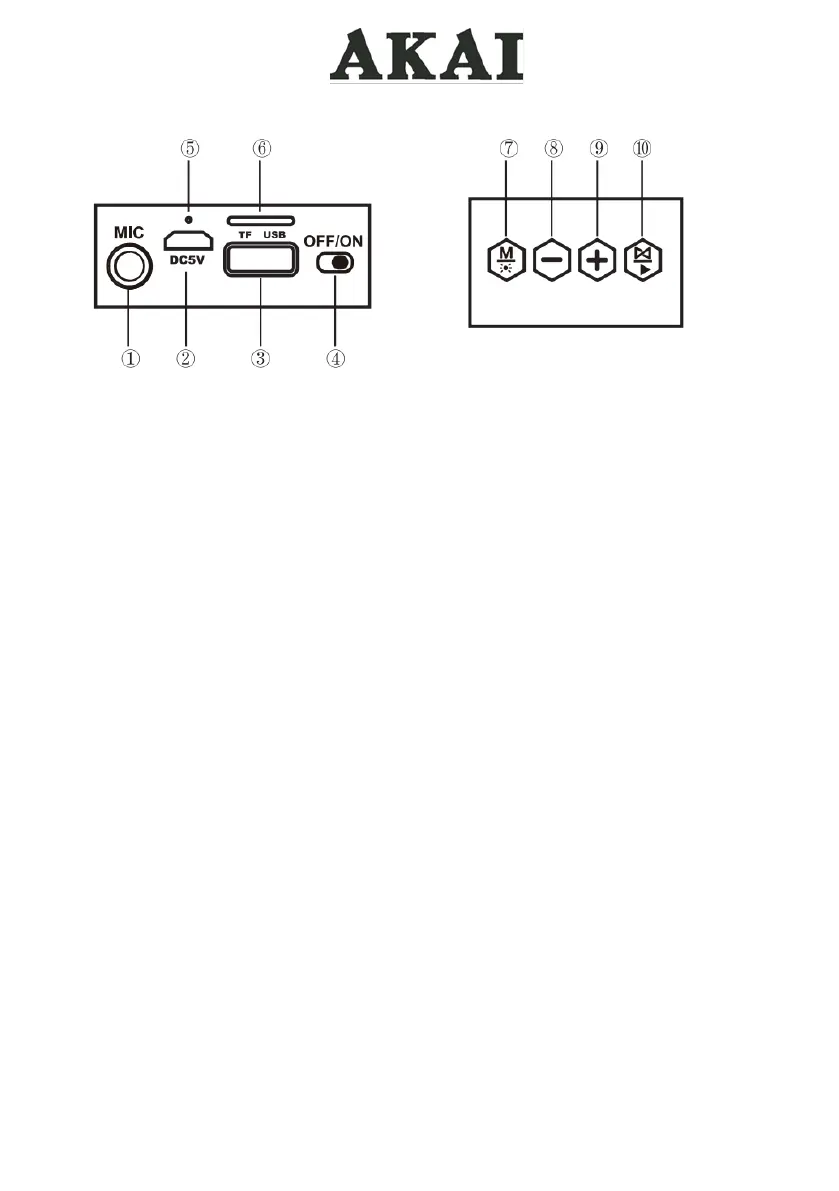
Functional buttons:
①Microphone port
②Charging port
③USB disk port
④ON/OFF switch
⑤LED indicator
⑥TF card port
⑦Mode button/Light mode button
⑧Volume down/Previous track
⑨Volume up/Next track
⑩Play/Pause
④ ON/OFF
Slide the button to “ON” or “OFF “to turn on or turn off the speaker. When you turn on the device
a sound will indicate the speaker is on.
Activate the Bluetooth feature on your phone and set the device to search for a Bluetooth
“ABTS-15”.
⑦Mode button
Short press to change to BT/USB/TF/FM modes.
Long press to change the different light modes and to turn off the light.
Bekijk gratis de handleiding van Akai ABTS-15, stel vragen en lees de antwoorden op veelvoorkomende problemen, of gebruik onze assistent om sneller informatie in de handleiding te vinden of uitleg te krijgen over specifieke functies.
Productinformatie
| Merk | Akai |
| Model | ABTS-15 |
| Categorie | Niet gecategoriseerd |
| Taal | Nederlands |
| Grootte | 3956 MB |







