Akai ABTS-15 PRO handleiding
Handleiding
Je bekijkt pagina 6 van 66
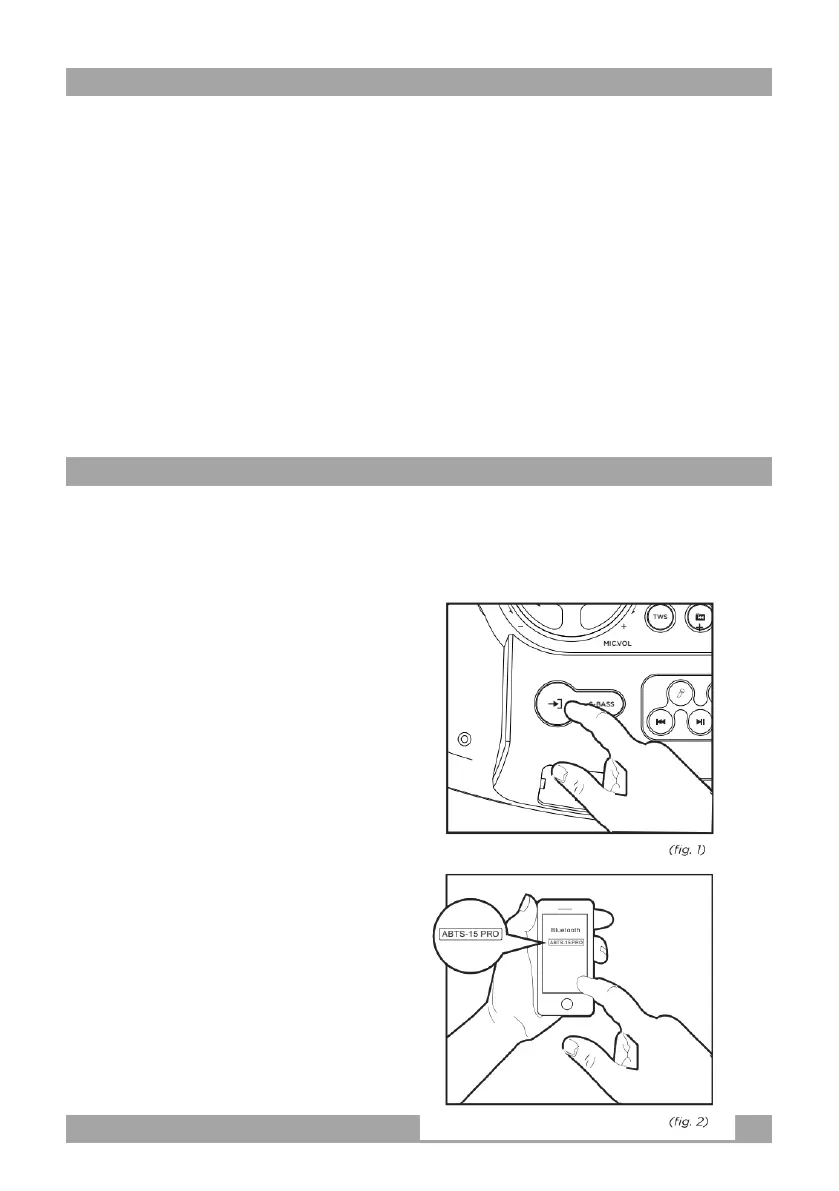
AWS FUNCTION (AKAI WIRELESS CONNECTION)
1、Select the Bluetooth mode on the 2 speakers you wish to pair.
2、Note: The 2 speakers need to be exactly the same in order to pair under AWS mode.
3、Select any one of the speakers and long press the "AWS" button.
4、A sound will be heard and the main speaker display will indicate “HOST" confirming that the 2 speakers are now
connected.
5、The two speakers display should indicate "BT" in a still mode.
6、To disconnect the AWS function, simply press the "AWS" button on the main speaker.
7、The two speakers display indicator should indicate "BT" in a flashing mode.
8、Long press the "PLAY/PAUSE/SCAN" button to completely disconnect the Bluetooth connection with your mobile
device.
BLUETOOTH OPERATION
IMPORTANT:
Prior to use Bluetooth function, your speaker should be paired firstly with your Bluetooth device.
(“Paring” means establish connection between Bluetooth devices such as MOBILE PHONE, TABLETS,
PC, ETC).
1. Press the BT MODE button to switch into
the BT MODE (Bluetooth mode).
(fig.1)
2. In BT MODE, a sound indication will
announce that Bluetooth pairing
mode is ready.
Then the micro system will search automatically for
Bluetooth devices.
3. Turn on the Bluetooth function on your device.
(See your devices instructions to add or setup a
Bluetooth device).
4. Search for Bluetooth device named ABTS-15 PRO
(is your speaker identification) and select it. (fig.2)
A sound indication will announce that Bluetooth
devices are successfully paired. (During the pairing,
if a password is required, you need to input code“0000)
PACKAGE CONTENT
Bekijk gratis de handleiding van Akai ABTS-15 PRO, stel vragen en lees de antwoorden op veelvoorkomende problemen, of gebruik onze assistent om sneller informatie in de handleiding te vinden of uitleg te krijgen over specifieke functies.
Productinformatie
| Merk | Akai |
| Model | ABTS-15 PRO |
| Categorie | Niet gecategoriseerd |
| Taal | Nederlands |
| Grootte | 10413 MB |







