AJA openGear OG-X-PS handleiding
Handleiding
Je bekijkt pagina 5 van 56
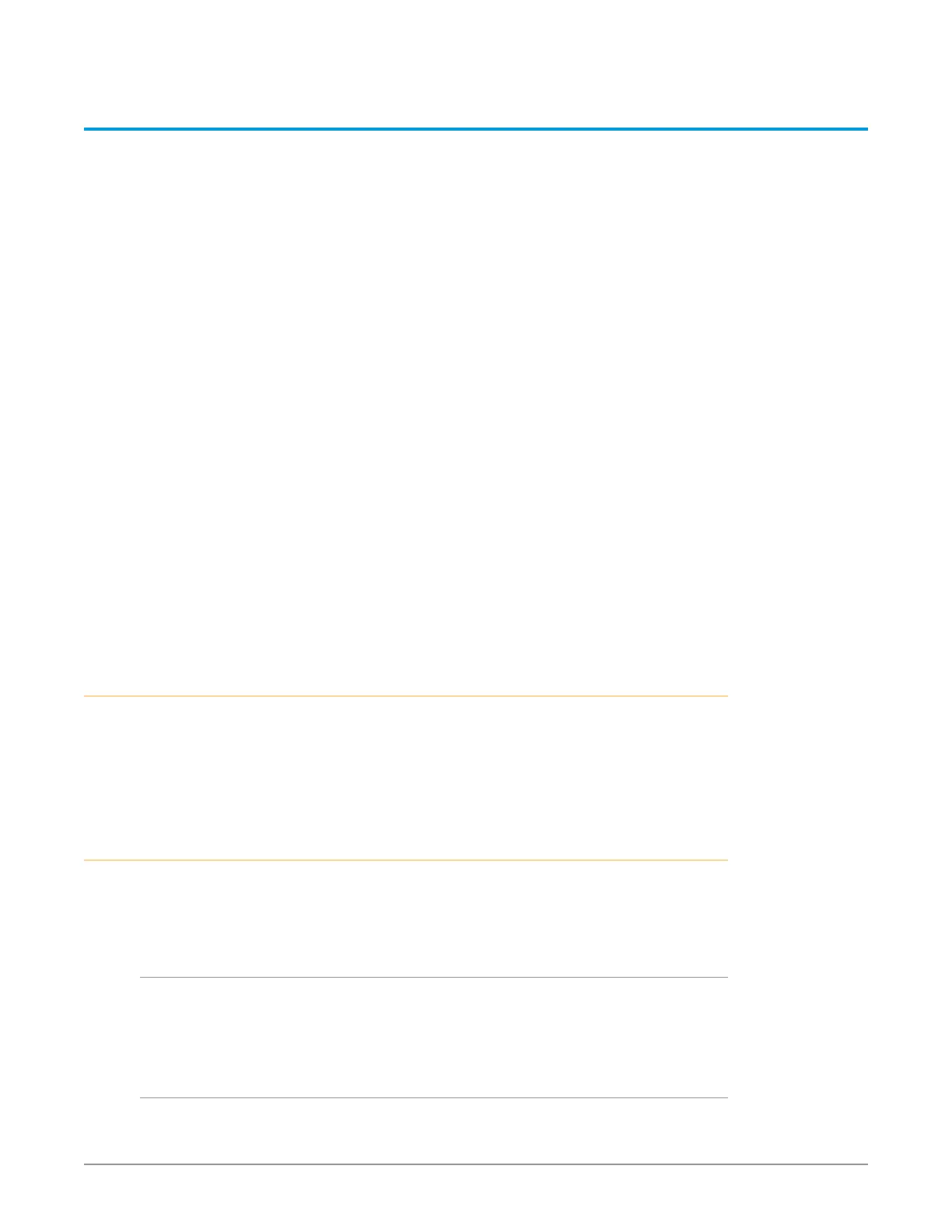
OG-X-FR openGear Frame v1.0r2 5 www.aja.com
Chapter 1 – Introduction
This guide covers the installation and use of the OG-X-FR openGear High Density
Modular Frame. The following chapters are included:
• Introduction summarizes the guide and provides important terms, and
conventions.
• Before You Begin provides general information to keep in mind before
installing and conguring your OG-X-FR.
• Hardware Overview provides a basic introduction to the OG-X-FR hardware
features.
• Physical Installation provides instructions for the physical installation of the
OG-X-FR.
• Ethernet Cabling provides an overview of connecting input and output
devices to the OG-X-FR.
• Reference Cabling provides an overview of the reference distribution and
how to connect a reference source to the OG-X-FR.
• MFC-8322-S Network Card provides instructions for installing and
conguring the MFC-8322-S network controller card.
• Using DashBoard outlines the Diagnostic Panel features and displaying the
OG-X-FR in DashBoard.
• Maintenance provides instructions for cleaning the fan lter and replacing a
failed Cooling Fan Module.
• Technical Specications provides the specications for the OG-X-FR.
• Service Information provides information on the warranty and repair policy
for your OG-X-FR.
• Glossary provides a list of terms used throughout this guide.
Related Publications
It is recommended to consult the following Ross documentation before installing
and configuring your OG-X-FR:
• DashBoard User Manual, Ross Part Number: 8351DR-004
• MFC-OG3-N and MFC-8322-S User Guide, Ross Part Number: 8322DR-004-05
Documentation Conventions
Special text formats are used in this guide to identify parts of the user interface,
text that a user must enter, or a sequence of menus and sub-menus that must be
followed to reach a particular command.
Interface Elements
Bold text is used to identify a user interface element such as a dialog box, menu
item, or button. For example:
In the Network tab, click Apply.
User Entered Text
Courier text is used to identify text that a user must enter. For example:
In the Language box, enter English.
Bekijk gratis de handleiding van AJA openGear OG-X-PS, stel vragen en lees de antwoorden op veelvoorkomende problemen, of gebruik onze assistent om sneller informatie in de handleiding te vinden of uitleg te krijgen over specifieke functies.
Productinformatie
| Merk | AJA |
| Model | openGear OG-X-PS |
| Categorie | Niet gecategoriseerd |
| Taal | Nederlands |
| Grootte | 7105 MB |




