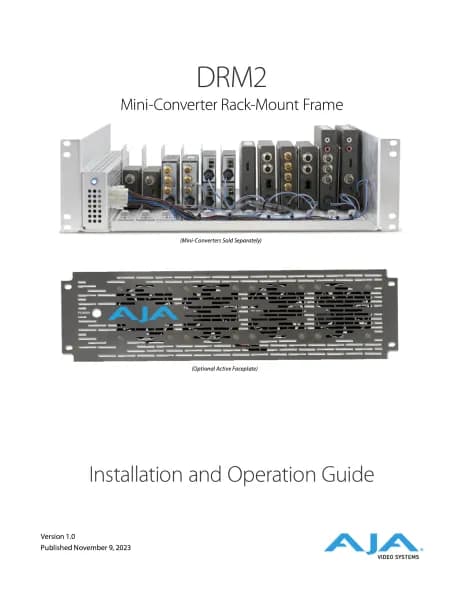AJA openGear OG-X-PS handleiding
Handleiding
Je bekijkt pagina 29 van 56
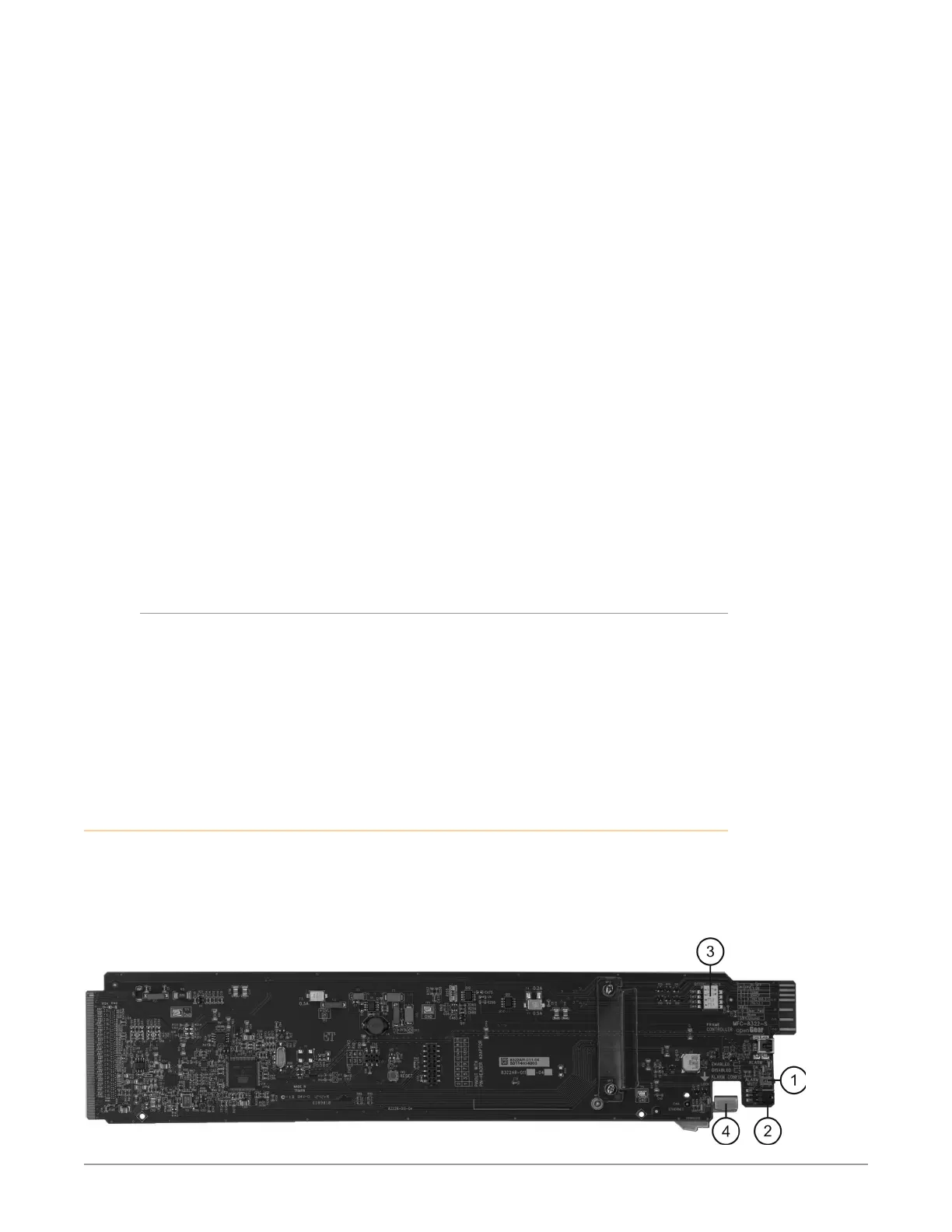
OG-X-FR openGear Frame v1.0r2 29 www.aja.com
• Specify the card(s) to upload the le to by selecting the check box(es) for
the cards you wish to upload the le to.
• Verify that the card(s) you wish to upload the le to. The Error/Warning elds
indicate any errors, such as incompatible software or card type mismatch.
• Click Finish to display the Uploading to Selected Devices dialog.
8. Monitor the upgrade.
• The Uploading to Selected Devices dialog enables you to monitor the
upgrade process.
• Notice that each card is listed in the dialog with a button. This button is
replaced with a Reboot button once the software le is loaded to that card.
IMPORTANT: Avoid clicking the individual Reboot buttons until all cards have successfully
completed the file upload process and the OK button, located in the bottom right
corner of the dialog, is enabled.
• Click OK to reboot all the cards listed in the Uploading to Selected Devices
dialog.
• The Reboot Conrm dialog displays, indicating the number of cards that will
reboot. Click Yes to continue the upgrade process. Note that clicking Cancel
or No returns you to the Uploading to Selected Devices dialog without
rebooting the card(s).
NOTE: The communications processor of the Network Controller Card requires
approximately 30 seconds to re-start and re-establish network communications.
• The card(s) are temporarily taken oine during the reboot process. The
process is complete once the status indicators for the Card State and
Connection return to their previous status.
Troubleshooting
If you encounter problems when upgrading your card software, verify the
following:
• Your network settings on the card are valid.
• The Ethernet cable is properly connected if you are uploading the le via a
network connection.
• The le you are attempting to load is a *.bin le that is for the card you are
upgrading.
Card-edge Controls for the MFC-8322-S
Refer to Figure 3.1 for the location of card control features such as the Alarm Mute
button, and the Alarm Config jumpers.
NOTE: The MFC-8322-S provides a single DashBoard connection.
Figure 8. MFC-8322-S Card Controls
Bekijk gratis de handleiding van AJA openGear OG-X-PS, stel vragen en lees de antwoorden op veelvoorkomende problemen, of gebruik onze assistent om sneller informatie in de handleiding te vinden of uitleg te krijgen over specifieke functies.
Productinformatie
| Merk | AJA |
| Model | openGear OG-X-PS |
| Categorie | Niet gecategoriseerd |
| Taal | Nederlands |
| Grootte | 7105 MB |