AJA openGear OG-X-PS handleiding
Handleiding
Je bekijkt pagina 17 van 56
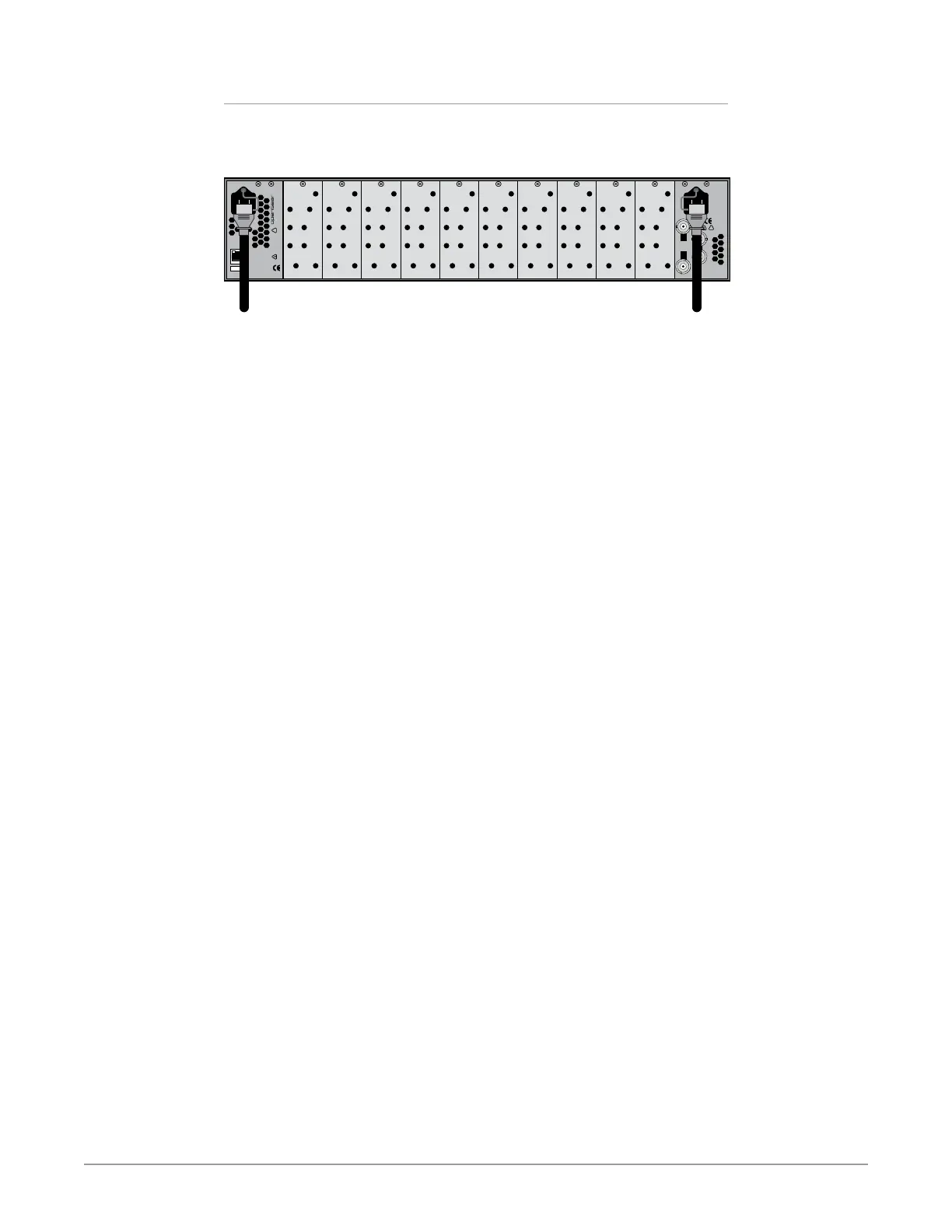
OG-X-FR openGear Frame v1.0r2 17 www.aja.com
To connect the power cables for an OG-X-FR
1. Connect the cable’s female IEC connector to the frame socket marked PS 1.
2. If the Redundant Power Supply option is installed, plug the second IEC
connector into PS 2.
36
9a+]:
&$87,215,6.2)6+2&.
'212723(1
5()
/223
5()
/223
36
(7+(51(7
9a+]:
&$87,21
5,6.2)6+2&.
'212723(1
2*;)5
7R5HGXQGDQW3RZHU6XSSO\ 7R0DLQ3RZHU6XSSO\
NOTE: Each AC connector includes a PowerLock, which is designed to retain the power
cable connector.
3. Clip the PowerLock over the shoulder of the inserted AC cable end.
4. Connect the supplied power cable's three-prong male connector to an AC
outlet.
Bekijk gratis de handleiding van AJA openGear OG-X-PS, stel vragen en lees de antwoorden op veelvoorkomende problemen, of gebruik onze assistent om sneller informatie in de handleiding te vinden of uitleg te krijgen over specifieke functies.
Productinformatie
| Merk | AJA |
| Model | openGear OG-X-PS |
| Categorie | Niet gecategoriseerd |
| Taal | Nederlands |
| Grootte | 7105 MB |





