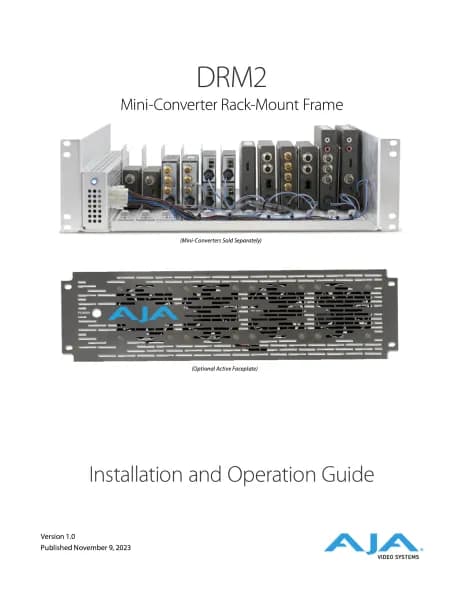AJA KONA 1 handleiding
Handleiding
Je bekijkt pagina 55 van 98
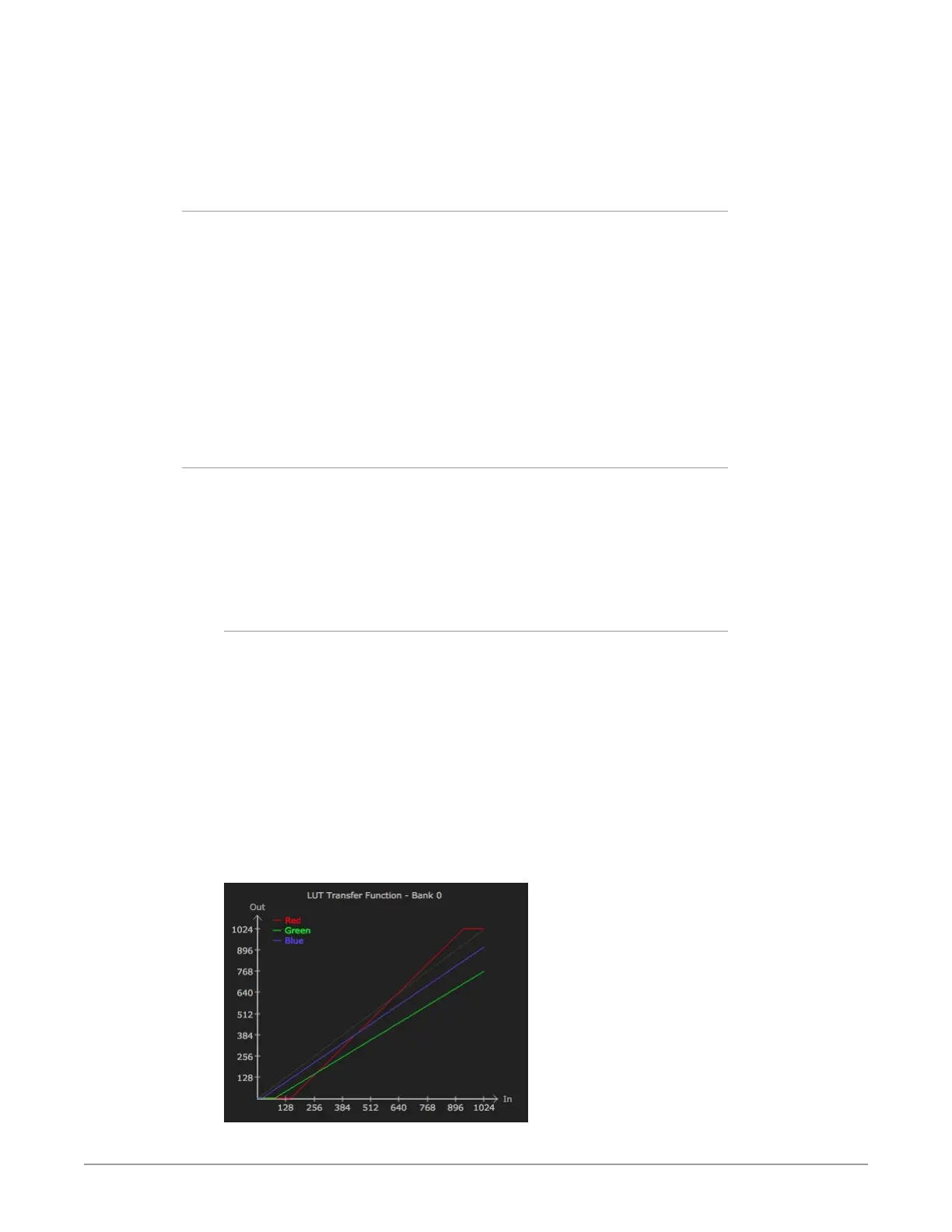
KONA Capture, Display, Convert v16.2 55 www.aja.com
NOTE: .cube files are the new standard for importing and exporting LUTs with AJA
Control Room as of v16.2. Prior to v16.2, Control Room supported CSV files
containing LUT information. While this LUT formatting is still supported for
import, it is no longer supported for export.
KONA 5 Firmware Versions and Bit Depth
KONA 5 offers three firmware versions, one of which (s2110-RGB) supports 12-bit
LUT files. KONA 1 and KONA 4 support only 10-bit LUTs.
For KONA 5, the bit depth of LUT files depends on the version of firmware
installed into that KONA 5 device.
• When s2110 or s2022 firmware is installed, KONA 5 creates and uses 10-bit LUT
files.
• When s2110-RGB firmware is installed, the KONA 5 creates and uses 12-bit LUT
files.
• 10-bit LUT files can only be used with 2110 and 2022 firmware, and 12-bit LUT
files can only be used with s110-RGB firmware.
Custom LUT Controls
The LUT Transfer Function screen displays an approximate representation of the
effect of the current LUT settings. When the controls are activated by selecting a
User LUT Type, Red, Blue, and Green curves show the transfer functions of each
color.
NOTE: The displayed curves are approximate. Curves for some extreme settings may
diverge significantly from the actual transfer functions.
LUT Type
Selects the type of LUT. Choose from
• Auto - LUT will be automatically selected. This setting intelligently applies
the type of LUT required in the majority of use cases. For example, if the
framebuffer is set to SD 608 and the Output set to HD 709, then an industry
standard curve for changing 608 to 709 color space is applied.
• Linear - A linear 1:1 LUT is applied, resulting in no color change (every value for
source is mapped to the same value for output).
• SMPTE-FullRange - A conversion LUT from SMPTE to Full Range is applied.
• FullRange-SMPTE - A conversion LUT from Full Range to SMPTE is applied.
• User Linear - Activates the Gain and Offset controls, allowing the manual
creation of a custom LUT. Initial default setting is linear.
Figure 32. Example LUT Transfer Function Curves
Bekijk gratis de handleiding van AJA KONA 1, stel vragen en lees de antwoorden op veelvoorkomende problemen, of gebruik onze assistent om sneller informatie in de handleiding te vinden of uitleg te krijgen over specifieke functies.
Productinformatie
| Merk | AJA |
| Model | KONA 1 |
| Categorie | Niet gecategoriseerd |
| Taal | Nederlands |
| Grootte | 20265 MB |