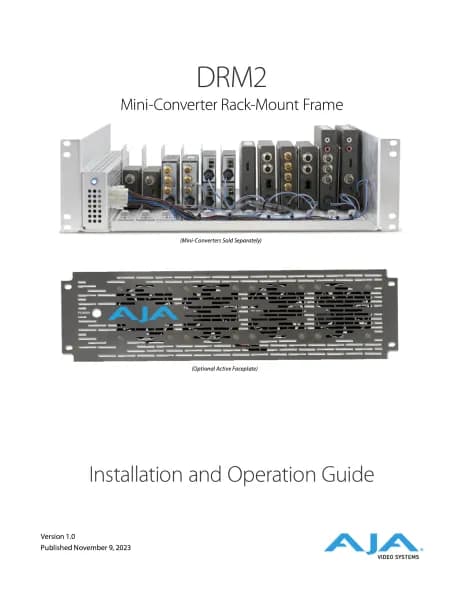AJA KONA 1 handleiding
Handleiding
Je bekijkt pagina 3 van 98

KONA Capture, Display, Convert v16.2 3 www.aja.com
Notices . . . . . . . . . . . . . . . . . . . . . . . . . . . . . . . . . . . . . .2
Trademarks . . . . . . . . . . . . . . . . . . . . . . . . . . . . . . . . . . . . . . . . . . . 2
Copyright . . . . . . . . . . . . . . . . . . . . . . . . . . . . . . . . . . . . . . . . . . . . 2
Contacting AJA Support . . . . . . . . . . . . . . . . . . . . . . . . . . . . . . . . . . . 2
Chapter 1 – Introduction . . . . . . . . . . . . . . . . . . . . . . . . . . .5
Overview. . . . . . . . . . . . . . . . . . . . . . . . . . . . . . . . . . . . . . . . . . . . .5
KONA Models Covered in this Manual . . . . . . . . . . . . . . . . . . . . . . . . 5
Shared KONA Features . . . . . . . . . . . . . . . . . . . . . . . . . . . . . . . . . . . .5
Capture Formats . . . . . . . . . . . . . . . . . . . . . . . . . . . . . . . . . . . . . . 6
Internal HD/SD Hardware Downstream Keyer. . . . . . . . . . . . . . . . . . . .6
RS-422 Machine Control . . . . . . . . . . . . . . . . . . . . . . . . . . . . . . . . . 6
KONA 5 Features . . . . . . . . . . . . . . . . . . . . . . . . . . . . . . . . . . . . . . . .6
KONA 5 Card Only . . . . . . . . . . . . . . . . . . . . . . . . . . . . . . . . . . . . . 7
KONA 5 Card with Breakout Cable . . . . . . . . . . . . . . . . . . . . . . . . . . . 8
AJA Control Panel User Interface For KONA 5 . . . . . . . . . . . . . . . . . . . . 9
KONA 4 Features . . . . . . . . . . . . . . . . . . . . . . . . . . . . . . . . . . . . . . . 10
KONA 4 Breakout Cable Connections . . . . . . . . . . . . . . . . . . . . . . . . 11
K3G-Box for KONA 4 . . . . . . . . . . . . . . . . . . . . . . . . . . . . . . . . . . . 12
AJA Control Panel User Interface For KONA 4 . . . . . . . . . . . . . . . . . . . 12
KONA 1 Features . . . . . . . . . . . . . . . . . . . . . . . . . . . . . . . . . . . . . . . 13
AJA Control Panel User Interface For KONA 1 . . . . . . . . . . . . . . . . . . . 14
AJA Software & Utilities . . . . . . . . . . . . . . . . . . . . . . . . . . . . . . . . . . 14
Mac, Windows and Linux Packages . . . . . . . . . . . . . . . . . . . . . . . . . 15
Additional with Mac and Windows Packages . . . . . . . . . . . . . . . . . . . 15
System Requirements. . . . . . . . . . . . . . . . . . . . . . . . . . . . . . . . . . . . 16
Disk Storage Methods . . . . . . . . . . . . . . . . . . . . . . . . . . . . . . . . . . 16
Chapter 2 – Installation . . . . . . . . . . . . . . . . . . . . . . . . . . . 17
Installation Overview . . . . . . . . . . . . . . . . . . . . . . . . . . . . . . . . . . . . 17
Optimum PCIe Slot Placement . . . . . . . . . . . . . . . . . . . . . . . . . . . . 17
Third Party Software Support . . . . . . . . . . . . . . . . . . . . . . . . . . . . . 17
Unpacking . . . . . . . . . . . . . . . . . . . . . . . . . . . . . . . . . . . . . . . . . . . 17
Shipping Box Contents . . . . . . . . . . . . . . . . . . . . . . . . . . . . . . . . . 17
Installing the KONA Card. . . . . . . . . . . . . . . . . . . . . . . . . . . . . . . . . . 18
Cabling the System . . . . . . . . . . . . . . . . . . . . . . . . . . . . . . . . . . . . . 19
KONA 5 Example Cable Connections . . . . . . . . . . . . . . . . . . . . . . . . 19
KONA 4 Example Cable Connections . . . . . . . . . . . . . . . . . . . . . . . . 21
K3G-Box for KONA 4 . . . . . . . . . . . . . . . . . . . . . . . . . . . . . . . . . . . 21
KONA 1 Example Cable Connections . . . . . . . . . . . . . . . . . . . . . . . . 23
KONA Audio Monitoring . . . . . . . . . . . . . . . . . . . . . . . . . . . . . . . . . . 23
Installing KONA Software . . . . . . . . . . . . . . . . . . . . . . . . . . . . . . . . . 24
Download . . . . . . . . . . . . . . . . . . . . . . . . . . . . . . . . . . . . . . . . . 24
Software Package Installation and Re-installation . . . . . . . . . . . . . . . . 25
macOS Installations . . . . . . . . . . . . . . . . . . . . . . . . . . . . . . . . . . . 25
Firmware Update Procedure. . . . . . . . . . . . . . . . . . . . . . . . . . . . . . 25
Firmware Versions . . . . . . . . . . . . . . . . . . . . . . . . . . . . . . . . . . . . 26
Chapter 3 – Operation . . . . . . . . . . . . . . . . . . . . . . . . . . . .28
AJA Control Panel Overview . . . . . . . . . . . . . . . . . . . . . . . . . . . . . . . 28
AJA Control Panel Operating Modes. . . . . . . . . . . . . . . . . . . . . . . . . 28
AJA Control Panel User Interface . . . . . . . . . . . . . . . . . . . . . . . . . . . 28
Controlling Application . . . . . . . . . . . . . . . . . . . . . . . . . . . . . . . . . 31
Presets. . . . . . . . . . . . . . . . . . . . . . . . . . . . . . . . . . . . . . . . . . . . 32
Single-User & Shared Preferences . . . . . . . . . . . . . . . . . . . . . . . . . . 33
Function Screens . . . . . . . . . . . . . . . . . . . . . . . . . . . . . . . . . . . . . 34
Using Multiple AJA Products. . . . . . . . . . . . . . . . . . . . . . . . . . . . . . 34
General Control Panel Operation . . . . . . . . . . . . . . . . . . . . . . . . . . . . 35
Control Screen. . . . . . . . . . . . . . . . . . . . . . . . . . . . . . . . . . . . . . . 36
Contents
Bekijk gratis de handleiding van AJA KONA 1, stel vragen en lees de antwoorden op veelvoorkomende problemen, of gebruik onze assistent om sneller informatie in de handleiding te vinden of uitleg te krijgen over specifieke functies.
Productinformatie
| Merk | AJA |
| Model | KONA 1 |
| Categorie | Niet gecategoriseerd |
| Taal | Nederlands |
| Grootte | 20265 MB |