AJA IPR-10G2-SDI handleiding
Handleiding
Je bekijkt pagina 15 van 74
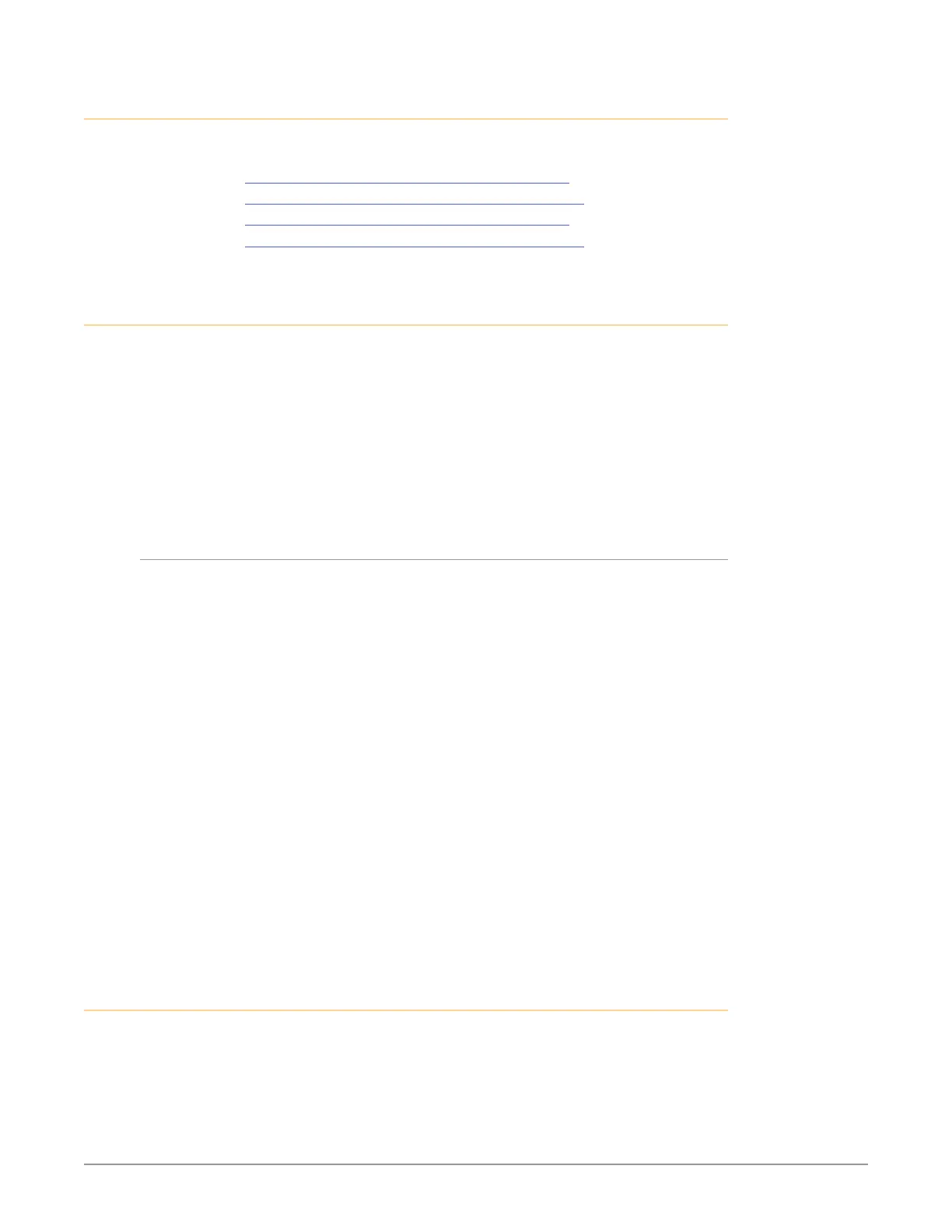
10 GigE IP Mini-Converters SMPTE 2110 IP Transmit/Receive v2.5 15 www.aja.com
Frequently Asked Questions
To access responses to freqently asked questions about the
10 GigE IP Mini-Converters, please use the following links:
• https://www.aja.com/products/ipt-10g2-sdi#support
• https://www.aja.com/products/ipt-10g2-hdmi#support
• https://www.aja.com/products/ipr-10g2-sdi#support
• https://www.aja.com/products/ipr-10g2-hdmi#support
System Requirements
Remote computer configuration and control is accomplished using the
10 GigE IP Mini-Converters' internal web server. A macOS X or Windows
computer with a web browser installed is all that is required. Additionally, initial
configuration using eMini-Setup will require a USB port between the host
computer and the 10 GigE IP Mini-Converter.
NOTE: Chrome and Firefox are the preferred web browsers for control on Windows.
Safari is the preferred web browser for control on macOS. Other web browsers
may work, but AJA cannot guarantee consistent operation for all web browsers or
web browser versions.
Control LAN, Ready, Link/Act, and Lock LED Behavior
The Control LAN LED illuminates to indicate a link. Blinking indicates activity.
The Ready LED illuminates green when the unit has finished powering up and is
ready to use.
The Link/Act LED 1 and Link/Act LED 2 behavior is as follows:
• Off - No SFP+ module present
• Red - SFP+ module present, no link
• Green - Link is up
• Green flash - Link is up and there is Tx or Rx activity
The Lock LED behavior is as follows:
• Off - No Precision Time Protocol (PTP) is detected
• Red - A PTP error is detected
• Yellow and flashing - Locking Phase 1
• Yellow - Locking Phase 2
• Green and flashing - Locking Phase 3
• Green - Signal is locked
NOTE: Achieving locked status may take 5 or more minutes depending on network jitter
behavior. The output of the unit will still function during the locking period.
Installation Overview
Detailed instructions are provided in "Chapter 2 – eMini-Setup" on page 18 and
"Chapter 3 – 10 GigE IP Mini-Converters Web Interface" on page 27.
As an overview, however, there are two methods available for initial setup for
10 GigE IP Mini-Converters:
1. Using a web browser on the host computer connected to the same network
as the 10 GigE IP Mini-Converter, or
Bekijk gratis de handleiding van AJA IPR-10G2-SDI, stel vragen en lees de antwoorden op veelvoorkomende problemen, of gebruik onze assistent om sneller informatie in de handleiding te vinden of uitleg te krijgen over specifieke functies.
Productinformatie
| Merk | AJA |
| Model | IPR-10G2-SDI |
| Categorie | Niet gecategoriseerd |
| Taal | Nederlands |
| Grootte | 10890 MB |
Caratteristiche Prodotto
| Kleur van het product | Grijs |
| Gewicht | 300 g |
| Breedte | 128.78 mm |
| Diepte | 23.88 mm |
| Hoogte | 128.52 mm |


