AJA DRM2 handleiding
Handleiding
Je bekijkt pagina 10 van 30
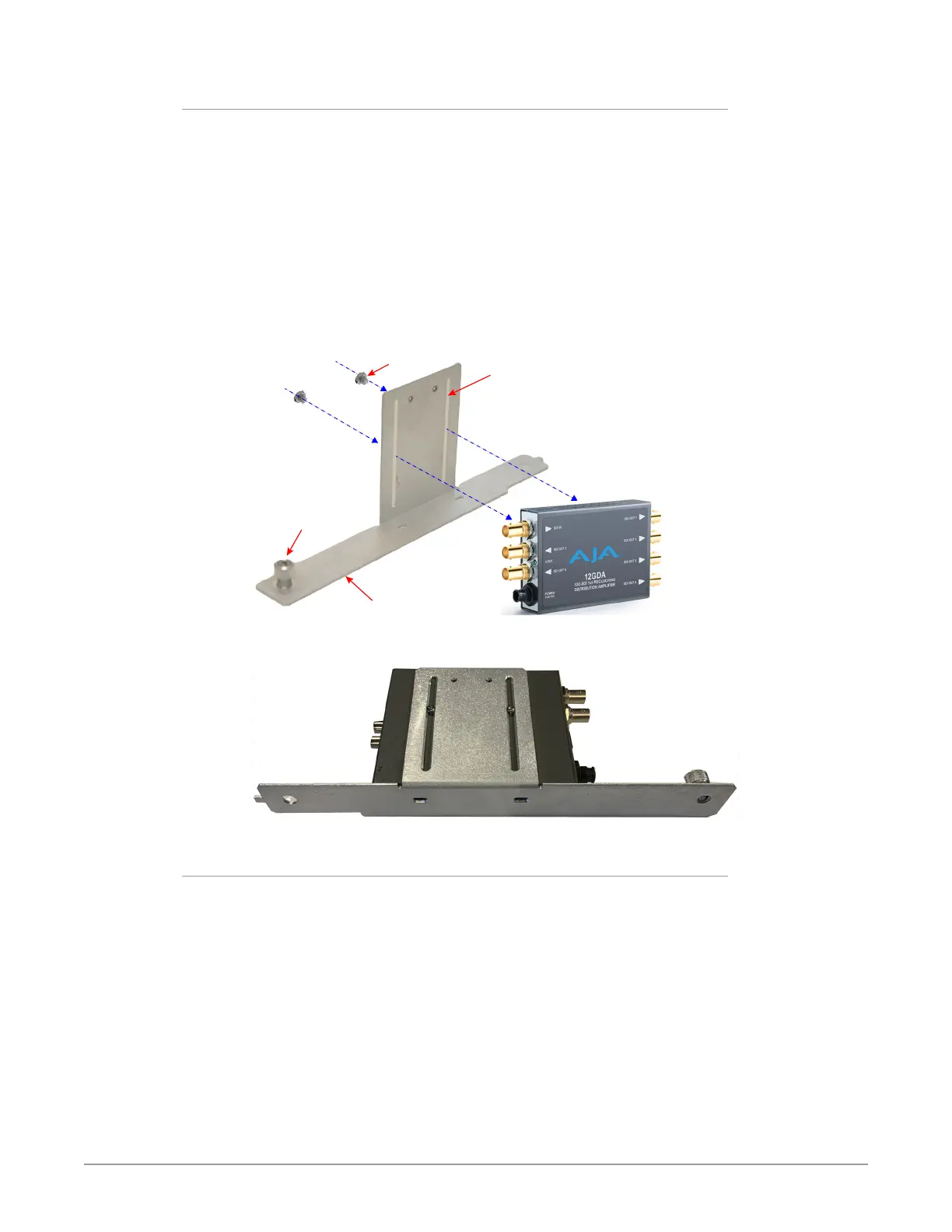
DRM2 Mini-Converter Rack-Mount Frame Manual v1.0 10 www.aja.com
Rear Mounting Mini-Converters
For each Mini-Converter having rear mounting holes which is to be installed into
the DRM2 frame, follow the below steps:
1. Attach the Mini-Converter to a Carrier bracket using two of the Phillips
mounting screws provided. Adjust the screw positions through the
converter mounting slots in order to align with the mounting holes found in
the back of the particular converter. Do not tighten the screws completely.
2. Slide the converter all the way down against the Carrier bracket bottom
(suggested).
3. Tighten the mounting screws to secure the converter onto the Carrier.
Do not over-tighten.
Figure 11. Rear-mounting a Mini-Converter onto a Carrier bracket
Mounting Screws
Carrier
Mounting Bracket
Converter
Mounting Slots
No-Tools
Secure Screw
Figure 12. Example of a Mini-Converter correctly rear -mounted on a Carrier
Bottom Mounting Mini-Converters
For each Mini-Converter which does not have the two rear mounting holes,
attach it instead through the bottom of a Carrier and into the converter housing
as follows:
1. Remove the two small Phillips screws from the bottom edge of the
converter housing, and keep them on hand.
2. Position the Mini-Converter onto the Carrier, orienting its DC power
connection towards the front (nearest the attached No-Tools Secure Screw.)
3. Replace the converter bottom housing screws through the Carrier bottom
mounting slots and into the converter's bottom housing's screw holes.
The nished Mini-Converter/Carrier assembly should look like this:
Bekijk gratis de handleiding van AJA DRM2, stel vragen en lees de antwoorden op veelvoorkomende problemen, of gebruik onze assistent om sneller informatie in de handleiding te vinden of uitleg te krijgen over specifieke functies.
Productinformatie
| Merk | AJA |
| Model | DRM2 |
| Categorie | Niet gecategoriseerd |
| Taal | Nederlands |
| Grootte | 8254 MB |






